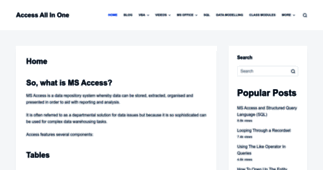Access All In One
Enter a key term, phrase, name or location to get a selection of only relevant news from all RSS channels.
Enter a domain's or RSS channel's URL to read their news in a convenient way and get a complete analytics on this RSS feed.
Unfortunately Access All In One has no news yet.
But you may check out related channels listed below.
[...] with Objects In order to view the rest of this content you will need to register for a premium account. Click here for your free trial. [...]
[...] how you can . . . In order to view the rest of this content you will need to register for a premium account. Click here for your free trial. [...]
[...] to your emails. In order to view the rest of this content you will need to register for a premium account. Click here for your free trial. [...]
[...] showing Outlook. In order to view the rest of this content you will need to register for a premium account. Click here for your free trial. [...]
[...] emailed Excel sheets or, as is becoming more and more popular now, dropboxes. However the Excel sheet is sent, it is still an Excel sheet! The Pros of Excel Data Distribution… We have coined a [...]
[...] be taking you through the basics of importing from Excel. We will show you how to prepare an Excel sheet correctly for importing and how to use the native Access functionality to perform the import. [...]
[...] In this post, we will be showing you how to use the built-in features of Access to import an Excel file into an existing table in an MS Access database. In order to view the rest of this content you [...]
[...] In this post, we will be showing you how to use the built-in features of Access to import an Excel file into an Access database as a new table. In order to view the rest of this content you will need [...]
[...] In this post, we will be showing you how to use VBA to import from an Excel file. Although Access comes with built-in importing functionality, sometimes you will want extra [...]
[...] you might like to improve on it a little... In this post, we add the ability to select your Excel file using a File Picker and a function that creates the table if it doesn't already exist! In order [...]
[...] In this post, we will be introducing you to Data Macros in Access 2013. Data Macros enable you to create events that fire when an action is performed on a table (insert, update, [...]
[...] In this post, we will be taking a look at standalone Data Macros. We know that you can tie data macros to table events but did you know you can create a data macro that isn't tied to anything? The [...]
[...] is one thing, but how exactly should data be entered? What do we do when we have multiple many-to-many relationships related to one table? In this mini-series we will be answering questions such as [...]
[...] work if you can't easily enter data but what happens when you are dealing with multiple many-to-many relationships? Read on to find out. In order to view the rest of this content you will need to [...]
[...] In the previous post, we looked at how we can generate multiple many-to-many relationships for a single table. In this post we are going to be giving you an alternative to [...]
[...] The ability to import data from Excel is a very useful feature of the Office suite. Access has its own in-built importing [...]
[...] may just be whistling in the wind. The end result is that we often find ourselves required to import data from an Excel sheet that may or may not be formatted correctly. At least Access can natively [...]
[...] relationships are, we will be taking a practical look at how they can be implemented in an Access database. Knowing how to structure your tables correctly is one thing, but how exactly should data be [...]
[...] be showing you how to use the built-in features of Access to import an Excel file into an Access database as a new table. In order to view the rest of this content you will need to register for a [...]
[...] with Objects In order to view the rest of this content you will need to register for a premium account. Click here for your free trial. [...]
[...] how you can . . . In order to view the rest of this content you will need to register for a premium account. Click here for your free trial. [...]
[...] to your emails. In order to view the rest of this content you will need to register for a premium account. Click here for your free trial. [...]
[...] showing Outlook. In order to view the rest of this content you will need to register for a premium account. Click here for your free trial. [...]
Related channels
-
OnlineGKguide is now SamanyaGyan.com
onlineGKguide is your one stop destination for all kinds of general knowledge facts, general knowledge quizzes and GK qu...
-
Loving Avenue
One-stop access to mother-care and baby-care products
-
Theplanetusa.net
Get instant access and download all your money making info from one place...