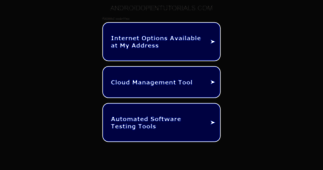Android Open Tutorials
Enter a key term, phrase, name or location to get a selection of only relevant news from all RSS channels.
Enter a domain's or RSS channel's URL to read their news in a convenient way and get a complete analytics on this RSS feed.
Unfortunately Android Open Tutorials has no news yet.
But you may check out related channels listed below.
[...] update and delete (CRUD) operations on the table. Add an Action bar menu item icon to insert employee details into database. Retrieve employee details from database and display it in ListView. Custom [...]
[...] ) operations on Employee and Department tables. Add an Action bar menu item icon to insert employee details into database. Retrieve employee details by joining Employee and Department tables and [...]
[...] In this Android Example, we will see how to create a ListView with alphabetical side index. Project Description: This [...]
[...] In this Android example, we will see how to create a ListView with fast scroll enabled. Project Description: This [...]
[...] In this Android Example, we will see how to open a DatePickerDialog on EditText click event, select the date from the [...]
[...] In this Android Example, we will see how to make an ImageView blink using AnimationDrawable class. Steps to create [...]
[...] . Here’s what a screen slide looks like – transition from one screen to the next: Project Description: In this Android Image Slideshow tutorial we will be doing the following, Create an image [...]
[...] Android Example, we will see how to create a ListView with alphabetical side index. Project Description: This Android ListView tutorial explains the following, How to create a ListView [...]
[...] In this Android example, we will see how to create a ListView with fast scroll enabled. Project Description: This Android ListView tutorial explains the following, How to create a ListView which [...]
[...] Project Description: We will take an example of Employee – Department tables to explain join in sqlite. In this [...]
[...] corresponding list items by selecting a letter from the alphabet indexer at the right. Android Project Create a new Android project and name it as “AndroidListViewIndex“. Resources Layout files [...]
[...] -holo-colors.com/ to generate drawables and themes which you can copy into your project. Android Project Create a new […] [...]
[...] from the Calendar, and set it in EditText in dd-MM-yyyy format using SimpleDateFormat. Android Project Create a new Android project and name it as DatePickerDialogEditTextClickEvent. Resources Layout [...]
[...] and set it as background to a View object. call start() to run the animation Create an Android Project Create a new Android project and name it as ImageViewBlink. Resources colors.xml Create a new [...]
[...] In this Android tutorial we are going to see how to use Android SharedPreferences class to store and retrieve [...]
[...] This Android tutorial explains how to customize the style of Vertical Scrollbar in ScrollView as shown below. [...]
[...] one entire screen to another and are common with UIs like setup wizards or slideshows. This Android tutorial shows how to create image slideshow with ViewPager (provided as part of Android support [...]
[...] by selecting a letter from the alphabet indexer at the right. Android Project Create a new Android project and name it as “AndroidListViewIndex“. Resources Layout files activity_main.xml This XML [...]
[...] set it in EditText in dd-MM-yyyy format using SimpleDateFormat. Android Project Create a new Android project and name it as DatePickerDialogEditTextClickEvent. Resources Layout Files activity_main.xml [...]
[...] to a View object. call start() to run the animation Create an Android Project Create a new Android project and name it as ImageViewBlink. Resources colors.xml Create a new file res/values/colors.xml [...]
[...] how to create a ListView with alphabetical side index. Project Description: This Android ListView tutorial explains the following, How to create a ListView displaying list of fruits. How to display [...]
[...] see how to create a ListView with fast scroll enabled. Project Description: This Android ListView tutorial explains the following, How to create a ListView which displays a list of items (in our [...]
[...] on the table. Add an Action bar menu item icon to insert employee details into database. Retrieve employee details from database and display it in ListView. Custom dialog fragment to update employee [...]
[...] tables. Add an Action bar menu item icon to insert employee details into database. Retrieve employee details by joining Employee and Department tables and display in ListView. Custom dialog [...]
[...] class to store and retrieve application specific persistent data. Android SharedPreferences Tutorial Android SharedPreferences allows us to store private primitive application [...]
[...] update and delete (CRUD) operations on the table. Add an Action bar menu item icon to insert employee details into database. Retrieve employee details from database and display it in ListView. Custom [...]
[...] ) operations on Employee and Department tables. Add an Action bar menu item icon to insert employee details into database. Retrieve employee details by joining Employee and Department tables and [...]
Related channels
-
Getux.com
Open Source Software, Android Apps, Linux Tutorial
-
Pulse7
Android, Python, Django, Odoo and Open Source tutorials
-
Geeky Android - News, Tutorials, Guides, Reviews On Android
Geeky Android is a dedicated blog that brings the latest news in the world of android. We cover new android phones relea...