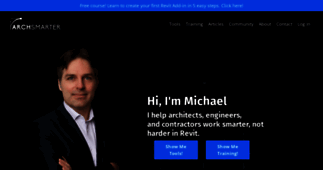ArchSmarter
Enter a key term, phrase, name or location to get a selection of only relevant news from all RSS channels.
Enter a domain's or RSS channel's URL to read their news in a convenient way and get a complete analytics on this RSS feed.
Unfortunately ArchSmarter has no news yet.
But you may check out related channels listed below.
[...] Vectorworks Architect The post Which architectural software is right for me? appeared first on Arch Smarter. [...]
[...] series here. The post Excel for Architects – Using Names to Manage Your Data appeared first on Arch Smarter. [...]
[...] comment in the box below. The post Link Multiple DWGs With This Revit Macro appeared first on Arch Smarter. [...]
[...] your recommendations. The post 10 Revit Apps You Should Be Using in 2015 appeared first on Arch Smarter. [...]
[...] . After some quick research, I realized Pivot Tables would do the job perfectly. Basically, a Pivot Table is a table that summarizes data in a specified worksheet. The table can be inserted into an [...]
[...] saved? Leave a comment below. Also, if you’d like more information on getting started with Revit macros, you can find a list of great resources on my Revit Macro Resources page. The post How I Saved [...]
[...] experience. The article takes you step by step through the process of writing your first Revit macros. You’ll be a macro master in no time! You can read the article here. It starts on page 37. The [...]
[...] model lines to Revit walls. One of the first things I wanted to learn when I started writing Revit macros was how to create Revit objects, like walls, doors and windows. After some trial and error, I [...]
[...] with them in person. I even met some ArchSmarter readers, which was very cool. My session on Revit macros was scheduled for the first day of the conference. It was a full room and a very hot room. By [...]
[...] link cells in an Excel worksheet to another worksheet or another workbook. You can also link an Excel file to a Word or Powerpoint document. With this feature, you can break up your documents into [...]
[...] for a value in another location such as another series of cells or another worksheet in the Excel file. If Excel finds that value, it displays other information associated with the value. Say you’re [...]
[...] would probably make some stupid mistakes. Since I would have to get the sheet names from the Excel file, I might misspell a sheet title. Or give it the wrong number. Or I wouldn’t get the view [...]
[...] a plus. Creating Pivot Tables Creating a Pivot Table is really easy. In Excel, open the Excel file and activate the worksheet with the data you want to summarize. In the “Insert” ribbon, click [...]
[...] and shelf location in the store, I can easily automate the process using a spreadsheet and a Revit macro. I will share this macro in a future post. The data import macro simply reads the spreadsheets, [...]
[...] Fortunately it’s easy to clean out all the unused views in your Revit model. The following Revit macro deletes all views in the current project that are not on a sheet or are not named with the [...]
[...] on getting started with Revit macros, you can find a list of great resources on my Revit Macro Resources page. The post Easily Convert Lines to Walls with this Revit Macro appeared [...]
[...] Revit model. You can download the macro (in Revit 2014 and 2015 formats) from the ArchSmarter Revit Macro Library. To access the library, sign up for ArchSmarter updates in the form below. Let me know [...]
[...] in 2015 (plus an extra one at the end from ArchSmarter). 1. Ideate BIM Link Easily link your Revit data to Excel. Starts at $850 (USD). 2. Coins Auto-Section Box Cool enhancements for the already [...]
So you wrote a super useful Revit macro that automates some really tedious tasks in Revit. You’ve saved yourself at least twenty hours on your last [...]
[...] Vectorworks Architect The post Which architectural software is right for me? appeared first on Arch Smarter. [...]
[...] series here. The post Excel for Architects – Using Names to Manage Your Data appeared first on Arch Smarter. [...]
[...] comment in the box below. The post Link Multiple DWGs With This Revit Macro appeared first on Arch Smarter. [...]
[...] your recommendations. The post 10 Revit Apps You Should Be Using in 2015 appeared first on Arch Smarter. [...]
Related channels
-
NAG Online
South Africa's leading computer, gaming & technology magazine online
-
New lyrics for Dec-18-2018 at LyricsMode.com
Browse last added lyrics at LyricsMode.com
-
Abdz—do - Thoughts on design, inspiration, UX career
abdz. inspiration feed