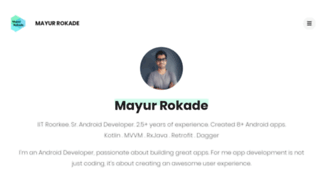Comments on:
Enter a key term, phrase, name or location to get a selection of only relevant news from all RSS channels.
Enter a domain's or RSS channel's URL to read their news in a convenient way and get a complete analytics on this RSS feed.
Unfortunately Comments on: has no news yet.
But you may check out related channels listed below.
[...] you don't need to use them) (ALSO NOTE: All git commands are to be executed from inside a git repo. Those commands wont work outside a git repo) HowTo: Preparations: First lets create a git local [...]
[...] environment then continue reading. Here I will assume: 1) You know Git (I will skip setting up git repo) 2) You know basics of Mezzanine or Django The Setup: Okay so you already have a mezzanine [...]
[...] Syntastic for syntax checking gitgutter for highlighting code changes in a file in a git repo. jedi-vim for python autocompletion indent-guides for indentation visibility. My .vimrc It might [...]
[...] commit our changes. Till now everything has been done on our local repo. Now we will create a remote repo and push our changes to it. For our practice purposes I am going to create a remote repo on my [...]
[...] > <URL> we just added a another repo who we will call crazy-origin. And to remove a remote repo just do this Check out features of git remote using this View history or logs: When you are [...]
[...] on our repo or not. This message tells us that the changes we just did need to be saved in our local repo. Also note saving changes in a file and saving changes in a repo are two different things. In [...]
[...] the extra folder by putting a . at the end like this. This will make our current directory the local repo Now to check which repository has been added type the below command inside the myrepo folder [...]
[...] Objective: This is a tutorial to setup mezzanine local dev environment. If you have created website using mezzanine or even django and have had hair pulling [...]
[...] (or restored) into postgres. To generate the dump, run the command by providing the config file. Then import the dumped data to postgres. See the commands below Thats it, you are done ! [...]
[...] In Linux, inside a git repo there is a hidden folder .git. Inside which is a bunch of stuff The config file is where the configurations are stored. But luckily we dont have to edit it manually. To [...]
Objective: This simple tutorial is aimed at people who already understand the concept of git and want to setup git for practice purposes Fun Fact : [...]
Objective: This post will help users to gain more flexibility with git. In this post I will cover: 1) How to add, remove and view repositories 2) H [...]
[...] repo. Those commands wont work outside a git repo) HowTo: Preparations: First lets create a git local repo and call it myrepo. Git has an inbuilt color highlighting feature which makes the output a [...]
[...] just by knowing these few techniques you can put a system down like a PRO !! Common ways: Most system admins know a few reboot / shutdown commands like shutdown, init, reboot. Here are some common [...]
[...] for status / tabline. Looks nice and has plenty of customizations. bash-support for system admins who work frequently in bash. Type in vim command-mode :help bashsupport-usage-vim and [...]
[...] those details, use this command "git show" like this How to revert changes: For simplicity reasons, lets create a new repo in our home directory, initialize it as empty git repo, make a file [...]
[...] on your website I suggest you install postgresql on your local machine as well. For simplicity reasons create a database with same name, same user and same password as that you have on your [...]
[...] you don't need to use them) (ALSO NOTE: All git commands are to be executed from inside a git repo. Those commands wont work outside a git repo) HowTo: Preparations: First lets create a git local [...]
[...] environment then continue reading. Here I will assume: 1) You know Git (I will skip setting up git repo) 2) You know basics of Mezzanine or Django The Setup: Okay so you already have a mezzanine [...]
[...] Syntastic for syntax checking gitgutter for highlighting code changes in a file in a git repo. jedi-vim for python autocompletion indent-guides for indentation visibility. My .vimrc It might [...]
Related channels
-
Opinion | The Guardian
Latest opinion, analysis and discussion from the Guardian. CP Scott: "Comment is free, but facts are sacred"
-
Buy 100% Real Facebook Fans, Twitter Followers, YouTube Views & Subscribe...
Buy 100% Real Facebook Fans, Twitter Followers, YouTube Views & Subscribers, Google Plus Ones, Pinterest Followers, Repi...
-
Comment Redirect Wordpress Plugin with Popup
Create a redirection for your users after they submit a comment