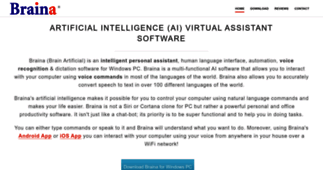Braina - Artificial Intelligence Software
Enter a key term, phrase, name or location to get a selection of only relevant news from all RSS channels.
Enter a domain's or RSS channel's URL to read their news in a convenient way and get a complete analytics on this RSS feed.
Unfortunately Braina - Artificial Intelligence Software has no news yet.
But you may check out related channels listed below.
[...] to open file" is a common error faced sometimes when you say something to Braina in preview version especially in Windows Vista and Windows 7. This bug is fixed in the final release. If you [...]
[...] Installing Braina 1.0 Preview version is very easy process. Follow the steps below after you have downloaded the Braina setup from [...]
[...] The preview version of Braina HLI which has limited features and functionality has been released and it is [...]
[...] Braina HLI 1.0 preview version is absolutely free to download and use. Though you are not allowed to distribute it. Refer [...]
After you have successfully finished installation, you will see the screen below: Braina will automatically guess your name. If the guessed name is c [...]
[...] Braina HLI 1.0 preview version is absolutely free to download and use. Though you are not allowed to [...]
[...] The preview version of Braina HLI which has limited features and functionality has been released and it is released with the [...]
[...] for Folders To create keywords for files and applications see Creating User Defined Keywords to Open Files and Applications [...]
[...] In the tutorial Creating User Defined Keywords to Open Files and Applications it is mentioned how to create keywords for files and applications using the & [...]
[...] and System Utilities Opening Files and Folders using Braina We have seen how can we open files or applications using Braina. But opening a path needs you to type the complete address to the [...]
[...] open a software or a utility and Braina will do it for you. This are some of the software or system utilities you can open with Braina. The list is not just limited to the applications mentioned below [...]
[...] Just like applications and system utilities, you can also ask Braina to open files and folders. Refer the screen-shot below: Check in [...]
[...] Sometimes Braina replies with a quote, joke, fact or something weird when you tell it something. This means Braina has [...]
[...] (environment variable). You can easily create your own keywords following the steps below: Braina replies with a quote when asked to open Skype, because Braina does not know what is Skype. Type " [...]
[...] continuing. Asking Braina to Open Applications and System Utilities Opening Files and Folders using Braina We have seen how can we open files or applications using Braina. But opening a path needs [...]
Just like applications and system utilities, you can also ask Braina to open files and folders. Refer the screen-shot below: Check in the screen-shot [...]
[...] Creating Keywords for Folders To create keywords for files and applications see Creating User Defined Keywords to Open Files and Applications [...]
You might like to see the following tutorials before continuing. Asking Braina to Open Applications and System Utilities Opening Files and Folders u [...]
[...] your newly created keyword for a webpage. To create keywords for folder(directories) see Creating Keywords for Folders To create keywords for files and applications see Creating User Defined Keywords [...]
[...] Braina to open your newly created keyword. To create keywords for folder(directories) see Creating Keywords for Folders. [...]
[...] version is very easy process. Follow the steps below after you have downloaded the Braina setup from here. Open Setup_Braina_1.0_Preview.exe by clicking on it. Click on the Next > [...]
[...] to open file" is a common error faced sometimes when you say something to Braina in preview version especially in Windows Vista and Windows 7. This bug is fixed in the final release. If you [...]
[...] Installing Braina 1.0 Preview version is very easy process. Follow the steps below after you have downloaded the Braina setup from [...]
[...] The preview version of Braina HLI which has limited features and functionality has been released and it is [...]
[...] Braina HLI 1.0 preview version is absolutely free to download and use. Though you are not allowed to distribute it. Refer [...]
Related channels
-
Business Intelligence Software
Helping You Find the Best Business Intelligence Software
-
Neural Networks SEO
Artificial Intelligence Applied to SEO - Out Of This World!
-
Markus Beissinger
artificial intelligence & entrepreneurship