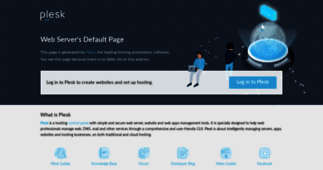CSharpHub.com: Visual C# Development
Enter a key term, phrase, name or location to get a selection of only relevant news from all RSS channels.
Enter a domain's or RSS channel's URL to read their news in a convenient way and get a complete analytics on this RSS feed.
Unfortunately CSharpHub.com: Visual C# Development has no news yet.
But you may check out related channels listed below.
[...] If a file which is already open in visual studio and is changed from outside of visual studio environment. The visual studio have a setting to tell you that file is changed and you want to [...]
[...] Visual studio provide a option to allow editing of read only files. and if option is enable it will also [...]
[...] Visual studio provide different kind of search to find text in file(s) or selected File(s). The search [...]
[...] Visual studio provide very easy and good feature to publish ad deploy the code and dlls. Follow the below [...]
[...] If you want to dispose dataset object after a certain operations. You can initialize dataset object inside the using block and the dataset object will automatically dispose once the block [...]
[...] You can create a dataset object by including the System.Data namespace as dataset class is inside this namespace only. The [...]
[...] You can display line numbers in your visual studio editor. Just follow the following steps to display line numbers. by default line number are [...]
Visual studio provide a setting to change change font and color of text and other things available at editor. To change the look and feel follow the b [...]
Visual studio provide a very good functionality to format your source code automatically. If you code is not well formatted don't worry. just by a sin [...]
[...] is to help, who are new to visual studio. If you closed the solution explorer from visual studio IDE. you can follow the following steps to display again: Step 1: Go to View menu Step 2: [...]
[...] To display Toolbox in Visual studio IDE, Follow the below steps: Step 1. Go to View menu Step 2: Click on Toolbox option, the [...]
[...] . To change the look and feel follow the below steps: Step 1: Click on Tools menu from visual studio IDE. Step 2: Select Options from Tools menu. Step 3: Select Environment and then select [...]
[...] . C# Example to Display Current Assembly Name: using System; using System.Data; namespace DemoConsoleApplication { class Get_Current_Assembly { static void Main(string[] args) { string [...]
[...] create a dataset object and include the namespace: using System; using System.Data; namespace DemoConsoleApplication { class DataSet_NameSpace { static void Main(string[] args) { //Create a object of [...]
[...] to create dataset object in using block: using System; using System.Data; namespace DemoConsoleApplication { class DataSet_Using_Block { static void Main(string[] args) { //Create a [...]
[...] the dataset namespace and also create a dataset object by specifying the name of dataset. Sample program to create a dataset object and include the namespace: using System; using System.Data; [...]
If you want to dispose dataset object after a certain operations. You can initialize dataset object inside the using block and the dataset object will [...]
[...] class is inside this namespace only. The below program will help you to include the dataset namespace and also create a dataset object by specifying the name of dataset. Sample program to [...]
[...] can pass the set of value to directly initialize it. The for loop is used here to print the char array values. using System; namespace ConsoleHub { class Programs { static void Main(string[] args) { [...]
[...] This C# program is create a char array and then print the char array values using the foreach loop. The foreach loop start with first value of array and then iterate [...]
[...] If a file which is already open in visual studio and is changed from outside of visual studio environment. The visual studio have a setting to tell you that file is changed and you want to [...]
[...] Visual studio provide a option to allow editing of read only files. and if option is enable it will also [...]
[...] Visual studio provide different kind of search to find text in file(s) or selected File(s). The search [...]
[...] Visual studio provide very easy and good feature to publish ad deploy the code and dlls. Follow the below [...]
Related channels
-
CSharpHub.com: Visual C# Development
C#, .NET, C# String, .NET Framework, C# Tutorials, C# Sample, Visual Studio C#, C# Application
- HEARDTECH
-
Developer Express Inc.
Microsoft ASP.NET, WinForms Controls, Delphi & C++ VCL Controls, Visual Studio IDE Productivity Tools & Application Fram...
- User Interface Tutorials - HCI » User Interface Tutorials - HCI
-
AndySowards.com :: Web Design, Development, Programming
You Subscribed to the right place! You will be fed daily some of the best of the Web Design and Development world. You w...