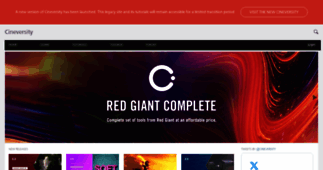Cineversity Tutorials
Enter a key term, phrase, name or location to get a selection of only relevant news from all RSS channels.
Enter a domain's or RSS channel's URL to read their news in a convenient way and get a complete analytics on this RSS feed.
Unfortunately Cineversity Tutorials has no news yet.
But you may check out related channels listed below.
[...] The Reflectance channel in Cinema 4D combines reflection and specular properties to define how light and the [...]
[...] this video you will learn about the Layer Blending dropdown found in the Layers Tab or the Reflectance Channel. These options include Normal blending and Add Blending and affect how the various [...]
[...] noted that files saved in R16 will not render properly in previous versions of C4D as the Reflectance Channel is not supported in previous versions. [...]
This video covers the various Layer Sampling attributes. These can be used to fine-tune how a specific reflection layer is rendered and include: Sampl [...]
In this tutorial, you’ll learn how to export static models that make up the environment or level design for the MAXON Invasion game. You’ll see ho [...]
In this tutorial, you’ll learn how to begin a game by creating a new Unity project. [...]
In this tutorial, you’ll gain a basic introduction to the Unity interface and how Unity interface elements relate to those in Cinema 4D. [...]
In this tutorial, you’ll learn how to use Cinema 4D with Unity. You’ll learn how geometry, textures and animation from C4D transfer into Unity as [...]
[...] This video covers the creation of the valve assembly that screws into the top of the propane tank. We use some cylinders, a Bool object, and some basic modeling techniques to create this [...]
[...] This video covers the addition of details to the handle area of the propane tank. [...]
This video takes us through the process of modeling the lowest ring shaped bit of geometry on the tank. We used a modeling technique very close to the [...]
This part tackles the creation of the hand holds by curling the existing geometry upwards using two Bend deformers. We also add some polish to the cor [...]
In this video we’ll make our weights symmetrical using the ‘Auto Mirror’ function in the Weights Manager. We will then need to normalize the wei [...]
In this video we will use the weights manager’s smoothing tab to apply some smoothing our weights. We’ll be smoothing only two joints at a time to [...]
In this video we’ll be weighting the legs. This will conclude the weight blocking portion of the series. [...]
In this video we’ll apply weighting to the arms of our character. The fingers can be particularly tedious to weight, so we’ll try to use workflows [...]
[...] Use the Polygon Pen Tool’s reproject mode to retopologize a high-resolution sculpt of an Owl by Patrick Goski. [...]
[...] Use the Polygon Pen Tool, along with point, guide, & auto-guide snapping to draw out the floorplan of a house. [...]
[...] Learn how to extrude points, edges, and polygons with the Polygon Pen tool. With these techniques you can quickly build out solid edge flow in your mesh. [...]
[...] Learn how to add points to polygons and edges with the Polygon Pen Tool. Cut through existing edges in knife mode, and add semi-circles to your edges with Arc [...]
In this video, you will use a plain effector to animate the rotation and scale of each letter into place, to align with the camera arriving at the tit [...]
In this video, you will create text titles using the MoText object. We will discuss MoText settings such as font properties and caps, and placing our [...]
In this video, you will create a sphere in the middle of our scene, and by setting it to 100% reflectance, use it as a source for baking a reflection [...]
In this video, you will cover lighting our scene and discuss how adding different types of lights can affect the overall shot and mood of a scene. You [...]
[...] You will start our series on motion tracking with a shot of a patch of grass in Washington Square Park.You’ll also create reflections by [...]
This introductory video contains the finished four shots that will be created during this series, namely the patch of grass in the park (3D manual tra [...]
Another example of a shot that lacks parallax is of a 2D planar surface. In this case, you use yet another method of tracking in CINEMA 4D, the planar [...]
When footage is shot on a tripod, it does not contain the parallax that is found in footage shot with a free moving camera (as in the previous two exa [...]
[...] the Cinema 4D Weight Manager, and bind characters with a straightforward, visual workflow. CV-Weight Scripts are available via the CV-Toolbox unified installer. You can also download the script files [...]
[...] This video showcases a few simple, but very helpful scripts in the CV-Weight Scripts. The CV-Weight Value scripts allow you to quickly and easily adjust the strength of the [...]
[...] Part 3 of the CV-Weight Scripts showcases the scripts meant for applying and fixing your weights. The scripts include Copy/ [...]
[...] you will learn about the Layer Color and Layer Mask attributes and the effect they have on a Reflectance layer, as well as the key difference between the two. Find out how the sliders and color affect [...]
[...] In this video you will learn about the Bump Strength attribute and the effect it has on a Reflectance layer. Beyond the Bump Strength slider, you’ll learn how to modulate the bump strength with a [...]
[...] explore the different Attenuation Models and how each affects the relationship between the reflectance layer and Color channel. You’ll learn that modes like Average and Maximum are ideal for [...]
[...] The Reflectance channel in Cinema 4D combines reflection and specular properties to define how light and the [...]
[...] this video you will learn about the Layer Blending dropdown found in the Layers Tab or the Reflectance Channel. These options include Normal blending and Add Blending and affect how the various [...]
[...] noted that files saved in R16 will not render properly in previous versions of C4D as the Reflectance Channel is not supported in previous versions. [...]
This video covers the various Layer Sampling attributes. These can be used to fine-tune how a specific reflection layer is rendered and include: Sampl [...]
Related channels
-
The Largest Hub Of Free Urdu Tutorials | At Utpakistan
The Largest Hub Of Free Urdu Tutorials, Computer Tutorials, Photoshop Tutorials, Edius Tutorials, Corel Draw Tutorials, ...
-
Art Blart _ art and cultural memory archive
art and cultural memory archive
-
Observer
News, data and insight about the powerful forces that shape the world.
-
Baytuts, PHP Tutorials, Html5 Tutorials, Css3 Tutorials, Javascript Tutor...
HTML, CSS, PHP, blogging tricks, earntricks, wordpress tutorials and graphis design.
-
News Dakota
Your Source for News Weather Sports Info