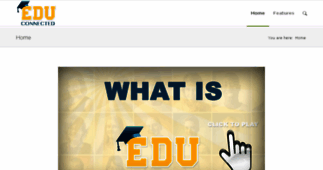EDUconnected
Enter a key term, phrase, name or location to get a selection of only relevant news from all RSS channels.
Enter a domain's or RSS channel's URL to read their news in a convenient way and get a complete analytics on this RSS feed.
Unfortunately EDUconnected has no news yet.
[...] Here is how to create a new community portal for your school. Follow the instructions below to get up and running. Step 1. Choose your [...]
[...] and click the “Signup” button to proceed. Step 4. Activate your new site Check your email inbox to activate your new site. Step 5. Click the activation link in your email Step 6. [...]
[...] see the screen below instead of this one. Step 3. Enter Your School Details Enter a few basic details about your school and click the “Signup” button to proceed. Step 4. Activate your new [...]
[...] included in this software. The aim of EDUconnected is to make communication and online interaction between schools and their community members easier and more engaging than ever before. You [...]
[...] one of the social icons to login with your Facebook, Twitter, or LinkedIn account. Enjoy, Mike Leembruggen CEO and Founder [...]
[...] running. Step 1. Choose your site URL path Find an available URL path by typing in your web browser address bar (e.g. myschool.educonnected.com). If you see a screen like below, that url is currently [...]
[...] your school. Follow the instructions below to get up and running. Step 1. Choose your site URL path Find an available URL path by typing in your web browser address bar (e.g. myschool. [...]
[...] the instructions below to get up and running. Step 1. Choose your site URL path Find an available URL path by typing in your web browser address bar (e.g. myschool.educonnected.com). If you see a [...]
Here is how to create a new community portal for your school. Follow the instructions below to get up and running. Step 1. Choose your site URL path [...]
[...] Here is how to create a new community portal for your school. Follow the instructions below to get up and running. Step 1. Choose your [...]