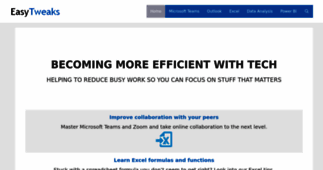EasyTweaks.com
Enter a key term, phrase, name or location to get a selection of only relevant news from all RSS channels.
Enter a domain's or RSS channel's URL to read their news in a convenient way and get a complete analytics on this RSS feed.
Unfortunately EasyTweaks.com has no news yet.
But you may check out related channels listed below.
[...] : I have a table with data in my Excel sheet. I would like to summarize the data with a pivot table. Can you tell me how to create a pivot table in Excel 2013? Well, Here is how you do it, [...]
Sometimes you would like obtain user feedback and use it as input in your Excel worksheet logic. Using form controls such as buttons, radio buttons, l [...]
[...] : I understood that I can use Macros in order to automate worksheet processing on Microsoft Excel. In Outlook I am looking for a similar capability in order to automate a data import from [...]
Here is a question from one of our users : I have a table with data in my Excel sheet. I would like to summarize the data with a pivot table. Can you [...]
[...] is here again, and as always is time to get ready for the new releases of Konami’s Pro Evolution Soccer 2014 and EA Sports’ FIFA 14. In this short post we’ll learn how to customize [...]
On the other day, my friend was inquiring about storing his personal data in Outlook 2013 personal folders. These are usually dubbed as PST files. T [...]
On the other day, one of my friends asked me if i was aware of how she can reset the password used to get access to a .pst file in her Outlook 2013 ma [...]
[...] After installing the Office 2013 Customer preview,you might want to be able to connect to your Live Hotmail mailbox with your brand new [...]
[...] have been quite busy trying out every possible new feature of the newly released Office 2013 Customer preview. Below you’ll find a list of 35 new capabilities introduced in Office 2013 applications [...]
Today, Konami has released the much awaited demo version of PES 13 (available on PC, XBOX and PS3) , which we believe will be the most impressive vers [...]
[...] EA Sports’ FIFA 14. In this short post we’ll learn how to customize the keyboard controls of PES 2014. We’ll start by accessing the Settings dialog. This is done via [...]
[...] we’ll show you how to easily count the number of words in a Microsoft Word document and PowerPoint presentation. Word 2013: Luckily, Word [...] [...]
[...] : Hey. I would like to create a mailing list that includes folks from work as well as personal contacts. Is it something I can do on my own, or should I wait for the IT guys to help me out with [...]
[...] : I have a table with data in my Excel sheet. I would like to summarize the data with a pivot table. Can you tell me how to create a pivot table in Excel 2013? Well, Here is how you do it, [...]
Related channels
-
Gmail.com Login Sign in - Create www.gmail.com Account
www.Gmail.com SignIn | www.Gmail.com Login Inbox | www.Gmail.com Signup | Gmail.com Account Login | Gmail Account Passwo...
-
Excel Pivot Tables
by contextures.com
-
148Apps - iPhone and iPad App Reviews, Game Reviews, and News
The best iPhone and iPad blog this side of Mars
-
CNN.com - RSS Channel - App International Edition
CNN.com delivers up-to-the-minute news and information on the latest top stories, weather, entertainment, politics and m...
-
Www.Gmail.com
www.Gmail.com Sign Up | www.Gmail.com Inbox | www.Gmail.com Sign In | www.Gmail.com Login