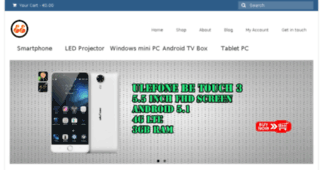Elecdroid Electronics
Enter a key term, phrase, name or location to get a selection of only relevant news from all RSS channels.
Enter a domain's or RSS channel's URL to read their news in a convenient way and get a complete analytics on this RSS feed.
Unfortunately Elecdroid Electronics has no news yet.
But you may check out related channels listed below.
[...] #Dangerous Apps that parents need to know about. Yik Yak – This App is one of the newest and one of the most [...]
#Dangerous Apps that parents need to know about. KiK Messenger – This is a private messenger app and is coveted by those under 18 for a number of [...]
#Dangerous Apps that parents need to know about. Omegle – This App has been around since 2008, with video chat added in 2009. When you use Omegle [...]
Whisper – This is a meeting App that encourages users to post secrets. You post anonymously, but it displays the area you are posting from. You can [...]
[...] Android Jelly Bean tip. Equalise your music, The ability to adjust those all-important bass and treble settings [...]
[...] Android Jelly Bean tip. Rearrange your home screens Long-press on any icon or widget on your home screen and you [...]
[...] Android Jelly Bean tip. Volume controls, You can now set the volume for all the noisiest bits of your Android [...]
[...] Android Jelly Bean tip. Talkback Designed for blind and low-vision users, Talkback provides an ongoing narration [...]
[...] Android 4.4 KitKat tip. Fire up Google Now with just your voice It’s possible to activate Google Now – Android’s [...]
[...] Android 4.4 KitKat tip. Switch on Developer Mode, Developer mode used to be a part of Android’s settings menu that was [...]
[...] Android 4.4 KitKat tip. Keep track of your movements each day Another cool Android 4.4 feature is the power to track [...]
[...] Android 4.4 KitKat tip. Install an alternative SMS client Hangouts replaces the default SMS client in Android 4.4, and [...]
[...] from Android Police. Before you install, make sure third-party apps are switched on in the Settings menu. Android blocks third-party installs as standard. [...]
[...] Play market. When you have more than one launcher installed on your phone, the Settings menu will show a new “Home” option – tapping this will bring up all of the available launchers on [...]
[...] . Find one that you like on the Google Play market, install it and then go to the Settings menu within Hangouts. Tap SMS and then SMS Enabled, and you’ll be able to select the app you [...]
[...] possible to specify a different app for SMS messages. Find one that you like on the Google Play market, install it and then go to the Settings menu within Hangouts. Tap SMS and then SMS [...]
[...] in a brand new blower – you can get the same result by installing KK Launcher from the Google Play market. Alternatively, you can download the APK file of the Google Experience interface yourself. [...]
[...] there’s no excuse not to try the many amazing launcher alternatives available on the Google Play market. When you have more than one launcher installed on your phone, the Settings menu [...]
[...] in Android 4.4 already, but it’s not enabled by default – you’ll need to enter the Developer menu to switch it on. Your handset will reboot and it will take a short time to recompile [...]
[...] are ticking over. In Android 4.4, Google has added a Process Stats section to the Developer Menu, which contains all kinds of information about which apps are running, what processing [...]
[...] > About Phone and then tap the “Build Number” section seven times. This will unlock the developer menu, allowing you to access a whole number of nerdy features. [...]
[...] tip Turn notifications off Install enough apps and the notification bar at the top of your Android device becomes the digital equivalent of an unending stream of ticker tape. In fact, Airpush is an [...]
[...] Bean tip. Volume controls, You can now set the volume for all the noisiest bits of your Android device individually. Press the volume up or down key and you’ll the familiar little slider [...]
[...] Running on Android operating system 4.2 Jelly Bean, the “Zinnia” phone completely brings together work with fun while [...]
[...] , 1GB RAM, 8GB ROM and a 8MP Camera. With and MT6582 Quad Core 1.3 GHz CPU and 1GB RAM, Android operating system 4.2 operates efficiently even when you have several large applications operating. All [...]
[...] #Dangerous Apps that parents need to know about. Yik Yak – This App is one of the newest and one of the most [...]
#Dangerous Apps that parents need to know about. KiK Messenger – This is a private messenger app and is coveted by those under 18 for a number of [...]
#Dangerous Apps that parents need to know about. Omegle – This App has been around since 2008, with video chat added in 2009. When you use Omegle [...]
Whisper – This is a meeting App that encourages users to post secrets. You post anonymously, but it displays the area you are posting from. You can [...]
Related channels
-
Electronics Express Free Classifiedads Electronics Mobile Phones Freeads ...
Latest posts in from Electronics Express Free Classifiedads Electronics Mobile Phones Freeads Post Classifieds for Free ...
-
Electronics parts and components on sale, electronic components supplies ...
Electronics components sale online, wholesale electronics components, electronic parts supplies store, top quality, best...
-
China Mobile Phone - China Discount Electronics - Buy Wholesale Electroni...
Buy China discount electronics including China Mobile Phones, MP3 Player, DVD Car Player, Phone Accessories, Electronic ...