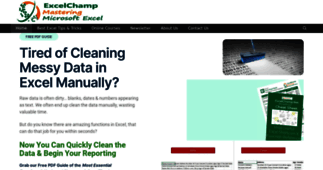ExcelChamp.Net
Enter a key term, phrase, name or location to get a selection of only relevant news from all RSS channels.
Enter a domain's or RSS channel's URL to read their news in a convenient way and get a complete analytics on this RSS feed.
Unfortunately ExcelChamp.Net has no news yet.
But you may check out related channels listed below.
[...] Ever since I published the article on how to display both values and percentages in a pivot table & How to Get Running Totals in Pivot Tables, I am getting more and more emails asking about [...]
[...] far… The problem crops up when you have created some grouping, and then decide to build another pivot table to get another view of the same data, while keeping the original pivot table in place. The [...]
[...] to use them effectively. Simple techniques like displaying both values and percentages in a Pivot Table adds extra value. Similarly, learn to show different grouping for different pivot tables, even [...]
[...] Business Data in Excel 2010 / 2013. I have recorded 8 lessons so far. They are: What is a Pivot table? Formatting a Pivot table Customizing a Pivot table to Get it Ready for Data Analysis Adding [...]
[...] , counting cells in a range…. you name it, there is a need to count in Excel. And there are multiple ways to count in Excel. Some techniques are more helpful than others, and some can provide unique [...]
[...] , and Remove Duplicates: There is no point in having duplicates in your tables. There are multiple ways to do this. You can identify the duplicates, and then choose to remove them manually, or you [...]
[...] Get it Ready for Data Analysis Adding Sub Totals in a Pivot Table Sorting Pivot Table data in multiple ways Filtering Pivot data in Unique ways Creating New Calculations in Pivot Tables Analyze data [...]
[...] Founder of ExcelChamp.Net Vinai conducts 1-2 day seminars and Training Sessions on Microsoft Excel all over the world, helping companies maximize their productivity in using Microsoft [...]
[...] Microsoft Excel is used to produce charts that are used in the boardroom, in business presentation, and in [...]
[...] more and more emails asking about the other features and tricks within Pivot Tables in Microsoft Excel. One such useful feature is the ability to add a new calculated field, which is not even [...]
[...] We can call such a field as Adding a New Calculated Field in the Pivot Table. Once added, it is available to you in a pivot table as a regular field, [...]
[...] different pivot tables, even though it is based on the same data source. Also, creating a calculated field in a pivot table adds extra value. If you are new to pivot tables, this introduction on how [...]
[...] at this result ourselves. If you would like to try it yourself, see the image above for the Excel data file with the original data showing. You can key in this data to get started yourself. 1. Move [...]
[...] got this correct. The database functions have been existing in Excel since 1995. They treated Excel data as a database like Oracle, Dbase etc. These database functions DSUM, DCOUNT, DAVERAGE etc. are [...]
[...] enhance your analysis. If you would like more such tips, you may subscribe to the ExcelChamp Excel Tips Newsletter or Excel Tips RSS Feed. Cheers, Vinai Prakash PS: If you liked the tip, please do [...]
[...] a workshop on Excel Tips and Tricks at your office. And I hope you subscribed to the ExcelChamp Excel Tips Newsletter already. [...]
[...] clicks, and a lot of time searching for something in a not so sorted table… Cheers, Vinai Prakash PS: Check out how to sort in a unique manner – not ascending , not descending. Sorting it [...]
[...] , you may subscribe to the ExcelChamp Excel Tips Newsletter or Excel Tips RSS Feed. Cheers, Vinai Prakash PS: If you liked the tip, please do Like us, Stumble Upon on the Left Socials Bar, or Digg it! [...]
[...] add much value, and are best eliminated, as they just make the graph look cluttered. 3. Show Data Values: You can show data values on top of the bars, inside the bars, or at the bottom. Once you have [...]
[...] Adding Sub Totals in a Pivot Table Sorting Pivot Table data in multiple ways Filtering Pivot data in Unique ways Creating New Calculations in Pivot Tables Analyze data with Percentages [...]
[...] Ever since I published the article on how to display both values and percentages in a pivot table & How to Get Running Totals in Pivot Tables, I am getting more and more emails asking about [...]
[...] far… The problem crops up when you have created some grouping, and then decide to build another pivot table to get another view of the same data, while keeping the original pivot table in place. The [...]
[...] to use them effectively. Simple techniques like displaying both values and percentages in a Pivot Table adds extra value. Similarly, learn to show different grouping for different pivot tables, even [...]
[...] Business Data in Excel 2010 / 2013. I have recorded 8 lessons so far. They are: What is a Pivot table? Formatting a Pivot table Customizing a Pivot table to Get it Ready for Data Analysis Adding [...]
Related channels
-
ExcelChamp
Solving Everyday Problems With Excel
-
Excel Pivot Tables
by contextures.com
- Samsung Galaxy
-
Noise11.com
Noise11.com Australia Music News Daily
-
ASP.NET,C#.NET,VB.NET,JQuery,JavaScript,Gridview
aspdotnet-suresh offers C#.net articles and tutorials,csharp dot net,asp.net articles and tutorials,VB.NET Articles,Grid...