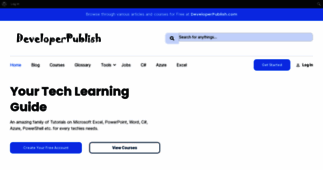Developer Publish
Enter a key term, phrase, name or location to get a selection of only relevant news from all RSS channels.
Enter a domain's or RSS channel's URL to read their news in a convenient way and get a complete analytics on this RSS feed.
Unfortunately Developer Publish has no news yet.
But you may check out related channels listed below.
[...] In Windows Phone 8.1 XAML App , the Status Bar has been included which provides the similar functionality of [...]
[...] If you are working on the Windows Phone 8.1 or Universal App and wish to navigate to a page from the current page , you can use the [...]
[...] related launchers available for developers for integrating the maps functionality in their Windows Phone App. These launchers are defined in the Microsoft.Phone.Tasks... [[ This is a content summary [...]
[...] If you want to make a phone call from a Windows Phone 8.1 App (XAML App) , you can use the ShowPhoneCallUI method that is defined in the Windows. [...]
[...] a string into an array of sub strings. How to split a string in JavaScript ? Below is a sample code snippet demonstrating... [[ This is a content summary only. Visit my website for full links, other [...]
[...] Below is a sample code snippet demonstrating how to get a substring or extract a string from a string in JavaScript. How [...]
[...] Below is a sample code snippet demonstrating the usage of the extension methods to get the distinct data from integer [...]
[...] Below is a sample code snippet demonstrating how to convert a string Eg: “Blue” to Enum value . How to convert a string to [...]
[...] to test it . There are 3 different options for the developer to launch Windows Store App from Visual Studio. These include... [[ This is a content summary only. Visit my website for full links, other [...]
[...] Introduction This program in C# developed using .NET Framework , C# and Visual Studio will demonstrate how to get the reverse of a number and display it in the console window of [...]
[...] Few days back , Userware software company has released a new free extension for Visual Studio that allowed the developers to create cross platform HTML5 applications using C# and XAML. The [...]
[...] (GMT , London timings). The webinar is aimed at the software developers who are new to Visual Studio... [[ This is a content summary only. Visit my website for full links, other content, [...]
JavaScript is a lightweight and interpreted programming language that allows the web developers to build interactive web application. JavaScript was f [...]
The JavaScript elements and statements are placed within the script tag within the HTML page. You can specify the language and the type to the attribu [...]
JavaScript has the support for both single line and multi line comments like C++ or C#. The single line comment is usually represented by // and the t [...]
Most of the Web Browsers like Internet Explorer , Firefox , Chrome comes with the support of JavaScript . The user can enable or disable the JavaScrip [...]
[...] are working on formatting a cell and want to repeat the same command on a different cell in Microsoft Excel. How to repeat a Command in Microsoft Excel 2013 using Shortcut... [[ This is a content [...]
[...] The Ribbon in Microsoft Excel 2013 has various kinds of controls within the tabs that lets the users to perform some [...]
[...] Like the name suggests , the Dialog Box launcher in Microsoft Excel 2013 launches the dialog window which provides additional options which are not available or [...]
[...] wanted to close just the current PowerPoint presentation file without actually exiting the Microsoft PowerPoint 2013. How to Close the presentation without exiting PowerPoint... [[ This is a content [...]
[...] There are times when you want open few frequently used PowerPoint slide frequently in Microsoft PowerPoint 2013 . You can use the Open -> Recent Presentations option in this case . Sometimes [...]
[...] Microsoft PowerPoint 2013 provides various options for the end use when opening a presentation file via the [...]
[...] If you want to retreive the current location from your Windows Phone app , you can use the GetGeopositionAsync method that is defined inn the Windows.Devices. [...]
[...] Phone , we could use the MessageBox.Show method to display message box within the Windows Phone app . When tried to use the same within the Universal App , you... [[ This is a content [...]
[...] related launchers available for developers for integrating the maps functionality in their Windows Phone App. These launchers are defined in the Microsoft.Phone.Tasks... [[ This is a content summary [...]
[...] In Windows Phone 8.1 XAML App , the Status Bar has been included which provides the similar functionality of [...]
[...] If you are working on the Windows Phone 8.1 or Universal App and wish to navigate to a page from the current page , you can use the [...]
[...] related launchers available for developers for integrating the maps functionality in their Windows Phone App. These launchers are defined in the Microsoft.Phone.Tasks... [[ This is a content summary [...]
[...] If you want to make a phone call from a Windows Phone 8.1 App (XAML App) , you can use the ShowPhoneCallUI method that is defined in the Windows. [...]
Related channels
-
Jill Manzoni-Author, Publisher, Web Developer, Virtual Assistant, Mentor ...
Author, Publisher, Web Developer, Virtual Assistant, Health & Wellness Advocate, and Mentor to many.
-
Cliff Simpkins | A Blog
Personal Musings of a Dev Marketing Geek and Father
-
Babyology
Modern finds for hip kids and parents
-
TamilWire
Tamil Movies Portal
-
Mark Kirby – Mobile Developer
I'm a user focused mobile developer, here is where I publish advice and thoughts on building great mobile apps