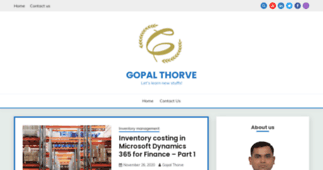Gopal Thorve
Enter a key term, phrase, name or location to get a selection of only relevant news from all RSS channels.
Enter a domain's or RSS channel's URL to read their news in a convenient way and get a complete analytics on this RSS feed.
Unfortunately Gopal Thorve has no news yet.
But you may check out related channels listed below.
[...] Install and configure DNS Server in Windows Server 2008, in this article we configured only a single DNS Server and applied a trick to cheat [...]
[...] When you try to install .NET Framework 3.5 Features on Windows Server 2012 R2 you might get below error if you overlooked the warning message given at Confirm [...]
[...] : Large Send Offload Building email server (hMailServer) Configure Secondary DNS Server in Windows Server 2008 Install FreeNAS on Intel SS4200-E Network Attached Storage How to use Wireless LAN [...]
[...] Posts: Types of Backup supported by NovaBackup How to use Wireless LAN Service in Windows Server 2008 NovaBackup CMC Large Send Offload Name limit for the local computer network [...]
[...] database root path (MySQL) The post Types of Backup supported by NovaBackup appeared first on Gopal Thorve dot Com. [...]
[...] Apache Server on Windows Install MySQL on Windows The post NovaBackup CMC appeared first on Gopal Thorve dot Com. [...]
[...] an email distribution server The post Enforcing Strong Password Usage Policy appeared first on Gopal Thorve dot Com. [...]
[...] account on multiple computers The post Samsung Galaxy S4 Unpacked Event appeared first on Gopal Thorve dot Com. [...]
[...] Install and configure DNS Server in Windows Server 2008, in this article we configured only a single DNS Server and applied [...]
[...] Samsung GALAXY S4 Facebook Timeline feature Break apart messages larger than Install and configure DNS Server in Windows Server 2008 Setup email account on multiple computers The post Samsung Galaxy [...]
[...] First of all let me explain why I decided to Install FreeNAS on Intel SS4200-E. We are using Intel’s SS4200-E Network Attached Storage since [...]
[...] Building email server (hMailServer) Configure Secondary DNS Server in Windows Server 2008 Install FreeNAS on Intel SS4200-E Network Attached Storage How to use Wireless LAN Service in Windows Server [...]
[...] of only Read more... Related Posts: Types of Backup supported by NovaBackup How to use Wireless LAN Service in Windows Server 2008 NovaBackup CMC Large Send Offload Name limit for the local computer [...]
[...] Email server configuration scenarios Resolve DNS records using nslookup command How to use Wireless LAN Service in Windows Server 2008 The post Configure Secondary DNS Server in Windows Server 2008 [...]
[...] Server 2008 Install FreeNAS on Intel SS4200-E Network Attached Storage How to use Wireless LAN Service in Windows Server 2008 The post Name limit for the local computer network adapter [...]
[...] nslookup command How to use Wireless LAN Service in Windows Server 2008 The post Configure Secondary DNS Server in Windows Server 2008 appeared first on Gopal Thorve dot Com. [...]
[...] Read more... Related Posts: Large Send Offload Building email server (hMailServer) Configure Secondary DNS Server in Windows Server 2008 Install FreeNAS on Intel SS4200-E Network Attached Storage How [...]
[...] process hMailServer Domain hMailServer External Accounts hMailServer as an email distribution server The post Building email server (hMailServer) appeared first on Gopal Thorve dot Com. [...]
[...] account in hMailServer Setup email account on multiple computers hMailServer as an email distribution server The post Enforcing Strong Password Usage Policy appeared first on Gopal Thorve dot [...]
[...] ) is an application used to manage multiple installations of NovaBACKUP Professional, NovaBACKUP Server and NovaBACKUP Business Essential centrally using web interface through LAN as well as [...]
[...] Install and configure DNS Server in Windows Server 2008, in this article we configured only a single DNS Server and applied a trick to cheat [...]
[...] When you try to install .NET Framework 3.5 Features on Windows Server 2012 R2 you might get below error if you overlooked the warning message given at Confirm [...]
[...] : Large Send Offload Building email server (hMailServer) Configure Secondary DNS Server in Windows Server 2008 Install FreeNAS on Intel SS4200-E Network Attached Storage How to use Wireless LAN [...]
[...] Posts: Types of Backup supported by NovaBackup How to use Wireless LAN Service in Windows Server 2008 NovaBackup CMC Large Send Offload Name limit for the local computer network [...]
Related channels
-
Ramblings of the Sleepy…
For an underpaid web architect and overplayed gamer... there is no such thing as sleep.
-
N.J 180 Degree
Yet another blog about Monkeys and IT
-
Technology blog
How to guides, software, technology tips and tricks. Personal Tech Diary.