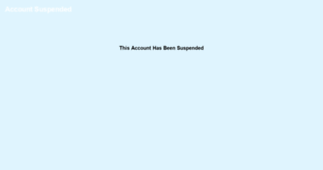Headway 101
Enter a key term, phrase, name or location to get a selection of only relevant news from all RSS channels.
Enter a domain's or RSS channel's URL to read their news in a convenient way and get a complete analytics on this RSS feed.
Unfortunately Headway 101 has no news yet.
But you may check out related channels listed below.
[...] This Tuesday, I conducted a webinar on an introduction to CSS for Headway Themes that included a basic coding lesson and then several examples of how to do the things you’ve [...]
[...] In our last public webinar, we talked about getting started with Headway Themes. In this class, we’ll talk more about how to design your website using the Headway visual [...]
[...] Ah…2013. What a great time to dive into Headway! As you learn and work with Headway Themes, you may find yourself in need of some assistance. I know I do. There are some tips you can [...]
[...] The post How to Customize the Headway Themes 404 Page appeared first on Headway 101. [...]
[...] , it’s a simple enough task to install it via FTP (File Transfer Protocol). Here’s a quick video tutorial… How to Install Headway Themes 3.0 Via FTP (Written Instructions) Download the [...]
[...] . A few of you have already asked me how to make transparent wrappers, so here’s a quick video! Basically, wrappers now have “instances” assigned to them, just like blocks. So [...]
[...] 3.6 updated licensing system and are unable to activate their license keys, so here’s a quick video showing you what to do. You can find your license key in the members area of headwaythemes.com [...]
[...] Just a quick video on the basics of changing your body background color or image in Headway Themes 3.6. A lot of [...]
[...] to choose, and after months of quality service, my answer is down to one special provider: Media Temple. Headway101 has been using Media Temple since December, when my previous host decided to drop [...]
[...] had a bunch of outages and moved to a different host (thank you for the awesome support, Media Temple!) and then my email stopped! Don’t even get me started on the membership issues. But [...]
[...] system info here for those of you who understand it. Also the host I’m using is Media Temple, on the grid plan. ### Begin System Info ### Child Theme: N/A Multi-site: [...]
[...] People often ask me who I recommend for web hosting, and I wholeheartedly recommend using Media Temple. I use their Grid Service, but they also have managed WordPress hosting. To help you get [...]
[...] There is the occasional talk about how to keep web development clients out of the visual editor so that they can’t press buttons and mess up a completed website. “With great power comes [...]
[...] I didn’t want to follow my community post about locking clients out of the visual editor with yet another community post, but I got pulled away from tutorial writing by free pizza. So [...]
[...] upon this earlier, but here’s a handy tip for removing a bunch of styles from the visual editor without having to roll back to a snapshot or reset the VE. You can quickly delete [...]
[...] A ton of people asked for more information on customizing the navigation block to create nice looking menus, so here you go. A tutorial on three different looks that [...]
[...] A ton of people asked for more information on customizing the navigation block to create nice looking menus, so here you go. A tutorial on three different looks that [...]
[...] A quick overview of the navigation block for Headway Themes. The navigation block lets you easily display links to various pages on your Headway themes site using the [...]
[...] Quickie update! I just released an update for the Facebook Block. Version 1.3 has a cleaner back-end and should fix any weird compatibility issues being [...]
[...] A while ago I built the Facebook Block, an add-on block for Headway 3.0 that lets you integrate facebook comments, like boxes, like [...]
[...] Hey everyone. I wanted to update everyone on concerns about the Facebook Block and its inability to be customized in Design Mode. This is a limitation of the Facebook API. [...]
[...] ’s why there are plugins to go to. One plugin I used before moving to the current system (S2 Member) was Digital Access Pass. I chose DAP in the first place for a few [...] The post Digital [...]
[...] ’s why there are plugins to go to. One plugin I used before moving to the current system (S2 Member) was Digital Access Pass. I chose DAP in the first place for a few [...] The post Digital [...]
[...] Disclaimer: this post has affiliate links in it, but I purchased the premium version of S2 Member with my own money. I’ve used a lot of membership plugins. Last year I was disappointed by [...]
[...] S2 member is great for protecting your content, but it doesn’t actually tell users if they need to [...]
[...] A quick demonstration on how to install skins. Basically you go into design mode, select “skins,” upload the skin’s .json file, and hit “save” to [...]
Headway Themes may not have a stylesheet you can copy directly from, but you don’t need developer tools to work with its base CSS. All you have [...]
[...] to update everyone on concerns about the Facebook Block and its inability to be customized in Design Mode. This is a limitation of the Facebook API. I simply took the code from the developers page on [...]
[...] a snapshot or reset the VE. You can quickly delete established styles from the “styles” tab in design mode. Check it out! Now […] [...]
[...] Every so often I like to showcase headway theme examples headway users have created that blow me away. If you’re the designer of one of [...]
[...] Ask and ye shall receive! More headway theme examples are here for you to see what’s possible with Headway Themes. I did not design any of [...]
[...] Every so often I like to showcase headway theme examples headway users have created that blow me away. If you’re the designer of one of these [...]
[...] This Tuesday, I conducted a webinar on an introduction to CSS for Headway Themes that included a basic coding lesson and then several examples of how to do the things you’ve [...]
[...] In our last public webinar, we talked about getting started with Headway Themes. In this class, we’ll talk more about how to design your website using the Headway visual [...]
[...] Ah…2013. What a great time to dive into Headway! As you learn and work with Headway Themes, you may find yourself in need of some assistance. I know I do. There are some tips you can [...]
[...] The post How to Customize the Headway Themes 404 Page appeared first on Headway 101. [...]
Related channels
-
Shaving 101
Shaving 101 offers education and reviews of safety razors, straight razors, shaving brushes, shaving creams, shaving soa...
-
Mashable
Mashable is a leading source for news, information & resources for the Connected Generation. Mashable reports on the imp...
-
101 Web Designers
101 Web Designers
-
Autoblog
Autoblog
-
TattooFinder.com's Tattoos-101 - Your trusted online tattoo community res...
Tattoos-101 is a trusted online tattoo community resource provided by TattooFinder.com.