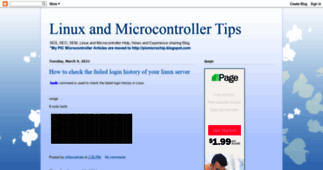Linux and Microcontroller Tips
Enter a key term, phrase, name or location to get a selection of only relevant news from all RSS channels.
Enter a domain's or RSS channel's URL to read their news in a convenient way and get a complete analytics on this RSS feed.
Unfortunately Linux and Microcontroller Tips has no news yet.
But you may check out related channels listed below.
[...] Raspberry Pi. Now BeagleBoard.org has taken the wraps off a 1 GHz ARM-based board named the BeagleBone Black (BBB). You can use it as a Computer, Media Center, or the controller of your Robotic [...]
[...] The new BeagleBone Black is out and this good book telling you how to use it. Bad to the Bone: Crafting Electronic [...]
Sunflower is Open Source, twin panel, very simple and highly customizable File Manager for Linux with plugins support. it is like old Norton com [...]
Sunflower is Open Source, twin panel, very simple and highly customizable File Manager for Linux with plugins support. it is like old Norton command [...]
A simple tool Kazam will capture the content of your screen and record a video file that can be played by any popular video players.. It also reco [...]
Use Keyboard Shortcuts to Speed up your GIMP Work flow Zoom Tool Press the + key to zoom in in increments. Press the - key to zoom out in increments [...]
[...] Important Points about Beaglebone Black Minimum System Startup required only the USB cable shipped with BBB. Use Google chrome or Chromium Browser If you can't communicate to your BBB [...]
[...] The Use and working of Beaglebone Black is very simple. You need only BBB and a USB cable (Supplied with BBB). In Ubuntu / Debian Linux you just download this file Download here and [...]
[...] Important Points about Beaglebone Black Minimum System Startup required only the USB cable shipped with BBB. Use Google chrome or Chromium Browser If you can't communicate to your BBB [...]
[...] The Use and working of Beaglebone Black is very simple. You need only BBB and a USB cable (Supplied with BBB). In Ubuntu / Debian Linux you just download this file Download here and [...]
GIMP (GNU Image Manipulation Program) is a free image editing and manipulation tool editor which is often tagged as a free Photoshop alternative. It c [...]
[...] . It Supports OpenOffice on Linux, Windows and MacOSX How to install unoconv in ubuntu / debian Linux $ sudo apt-get install unoconv Usage it is a command line utility. read man page for more [...]
FreeBASIC is a free/open source (GPL), 32-bit BASIC compiler for Microsoft Windows, DOS and Linux. Now it is available for Beaglebone Black Arm7 How [...]
[...] The Default Password of Raspberry Pi image of Debian Squeeze, Wheezy is username: pi password: raspberry Now How to Change your password : Type pi@raspberrypi: ~$ passwd (current) UNIX [...]
Default password for Raspberry pi Debian Wheezy Username : pi Password : raspberry Arch Linux ARM Username : root Password : root [...]
[...] -apt-repository ppa:fkrull/deadsnakes Run Update: sudo apt-get update Install your flavor: sudo apt-get install python2.6 python2.6-dev [...]
[...] -apt-repository ppa:fkrull/deadsnakes Run Update: sudo apt-get update Install your flavor: sudo apt-get install python2.6 python2.6-dev [...]
[...] How to install PPA: sudo add-apt-repository ppa:fkrull/deadsnakes Run Update: sudo apt-get update Install your flavor: sudo apt-get install python2.6 python2.6-dev [...]
[...] How to install PPA: sudo add-apt-repository ppa:fkrull/deadsnakes Run Update: sudo apt-get update Install your flavor: sudo apt-get install python2.6 python2.6-dev [...]
[...] Raspberry Pi. Now BeagleBoard.org has taken the wraps off a 1 GHz ARM-based board named the BeagleBone Black (BBB). You can use it as a Computer, Media Center, or the controller of your Robotic [...]
[...] The new BeagleBone Black is out and this good book telling you how to use it. Bad to the Bone: Crafting Electronic [...]
Related channels
-
RkBlog
Hardware, programming and astronomy tutorials and reviews.
-
H i F i D U I N O
Lot of Value, Little Money
-
Jon
Just another WordPress site
- Inspire: BeagleBone Black Resources
-
Linux and Life
Linux and Life - a blog about News, Updates, Reviews, Tutorials, Tips and Tricks for Linux, Ubuntu, Arch Linux, Archbang...