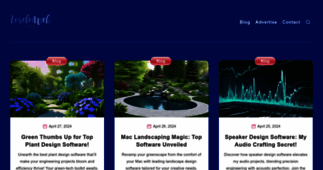Lorelei Web Design
Enter a key term, phrase, name or location to get a selection of only relevant news from all RSS channels.
Enter a domain's or RSS channel's URL to read their news in a convenient way and get a complete analytics on this RSS feed.
Unfortunately Lorelei Web Design has no news yet.
But you may check out related channels listed below.
[...] Bello font, select it and type your word in big letter, we used 188pt here. Step 3. Adding Layer Styles. Now, while your text layer is still selected, go to Layer >> Layer Styles, and apply [...]
[...] text effect. We used Renaissance font and went for a really big size!! Step 2 – Go to Layer Styles and apply the following settings: We set the shadow to black and reduced the opacity to almost [...]
[...] ALL our tutorials Exclusive Files: web elements, UI, Photoshop actions, stock photos, logos, layer styles and icons. *The first 100 members who will sign up until September 1st, can avail of our [...]
[...] Today we are releasing our first set of Layer styles which you can download with your Premium membership and here are these 10 beautiful items. We [...]
[...] On popular demand we are finally releasing a huge and most comprehensive bundle of 108 photoshop actions we have made over the past 5 years. You might be familiar with our other actions selling on [...]
[...] . What will you get? Source files of ALL our tutorials Exclusive Files: web elements, UI, Photoshop actions, stock photos, logos, layer styles and icons. *The first 100 members who will sign up until [...]
[...] high resolution professional photos as a royalty-free stock on Lorelei Web Design, for our premium members only. Here is our first download of 23 high resolution flower photos, this set also includes [...]
[...] Today we are adding a new item for our premium members, a set of 8 logos designed in the web 2.0 style so that they will suit everyone’s needs [...]
[...] We are happy to announce our new download, exclusive for our premium members – 8 fully layered menu bars / navigation designs. All PSD elements are grouped in folders and [...]
[...] We are happy to announce our new download, exclusive for our premium members – 8 fully layered menu bars / navigation designs. All PSD elements are grouped in [...]
[...] We are happy to release yet another premium download for our members, a full PSD layout that consists of 10 fully layered and fully designed [...]
We are happy to announce our new download, exclusive for our premium members – 8 fully layered menu bars / navigation designs. All PSD elements are [...]
We are happy to announce our new download, exclusive for our premium members – 8 fully layered menu bars / navigation designs. All PSD elements [...]
[...] of the 8 style Styles: * Yes – elegant glass blue effect * Fantastic – pressed beautiful text effect with background texture * Awesome – glowing gold effect * Nice – cartoonish [...]
[...] Today we are going to create an extremely beautiful text effect that you will love, I guarantee. It will look good on both dark and light backgrounds ( [...]
[...] show you, so stay tune for all our upcoming tuts! Today, we will begin with this nice and beautiful text effect, and as most readers request, we also release the psd for download, for only $1. The PSD [...]
[...] that are used in the interior design of a store can also be applied when building a website. Retail websites are unique. They need [...] [...]
[...] are used in the interior design of a store can also be applied when building a website. Retail websites are unique. They need to be designed differently than online publications or a [...]
[...] and you can easily edit it as you want. These are very easy to use, easily change colors and edit fonts, all in one high resolution [...] [...]
[...] and you can easily edit it as you want. These are very easy to use, easily change colors and edit fonts, all in one high resolution file. Click on the image to see the full resolution preview. Enjoy! [...]
[...] Bello font, select it and type your word in big letter, we used 188pt here. Step 3. Adding Layer Styles. Now, while your text layer is still selected, go to Layer >> Layer Styles, and apply [...]
[...] text effect. We used Renaissance font and went for a really big size!! Step 2 – Go to Layer Styles and apply the following settings: We set the shadow to black and reduced the opacity to almost [...]
[...] ALL our tutorials Exclusive Files: web elements, UI, Photoshop actions, stock photos, logos, layer styles and icons. *The first 100 members who will sign up until September 1st, can avail of our [...]
[...] Today we are releasing our first set of Layer styles which you can download with your Premium membership and here are these 10 beautiful items. We [...]
Related channels
-
Web Design Professionals | Creative Design | Joomla Web Design| Professio...
AH Web Art is a web design company; we do professional web development at lowest prices. Our qualified and experienced w...
- Graphic Wordpress PHP
-
Wap Review
Covering the Mobile Web From 2004 to 2014
-
Babyology
Modern finds for hip kids and parents
-
Web Design Lincolnshire | Lincolnshire Web Designer
Questweb Web Design Lincolnshire. Questweb Web Design in Boston Lincolnshire offers low cost Web Design and high quality...