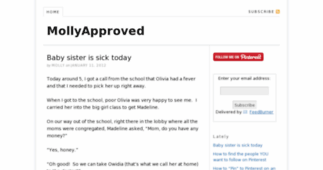MollyApproved
Enter a key term, phrase, name or location to get a selection of only relevant news from all RSS channels.
Enter a domain's or RSS channel's URL to read their news in a convenient way and get a complete analytics on this RSS feed.
Unfortunately MollyApproved has no news yet.
[...] can dream, right?) To get my tree house dreams in high gear, I can search on Pinterest for tree houses by using the search box in the top left corner. Pinterest will show me a bunch of tree house [...]
[...] ; How to “pin” to Pinterest from your iPad First, make sure you’ve got the Pinterest app installed on your iPad. Get it from the app store (it’s free), and log in with your [...]
[...] link shown here. If you click on “BOARDS”, you’ll be shown a list of Pinterest boards devoted to your search term (in my case, “tree houses”). Amazing, right? These [...]
[...] . Sweet success!! Dance a jig, spread this awesome news by pinning the graphic below on your Pinterest boards so other pinners will see it, and follow me on Pinterest! [...]
[...] Pinterest will fix all of these issues very soon. But meanwhile, working with the Pinterest mobile app requires a little patience. It’s cool, though. I love Pinterest enough to cut the [...]
This morning, I took my two girls to meet Nana and my neice, Claire at Hafer Park to feed the very hungry ducks. Nana has a stash of stale bread [...]
[...] a lot, you already know that the mobile app is a little janky sometimes. Real janky other times. I’ve had it say “could not pin” for no apparent reason, and [...]
[...] will show you the pins of those people that you follow. But if you want to broaden your Pinterest horizons, you can search for anything you want. There are two ways that I know of to search on [...]
I’m addicted to Pinterest. As an almost exclusively visual person, Pinterest is the way the Internet should have been for me all along. So I [...]
[...] your search. Second, you can click on the “Everything” link right under the Pinterest logo and you’ll see a list of popular categories that you can browse in Pinterest. It& [...]
[...] can dream, right?) To get my tree house dreams in high gear, I can search on Pinterest for tree houses by using the search box in the top left corner. Pinterest will show me a bunch of tree house [...]