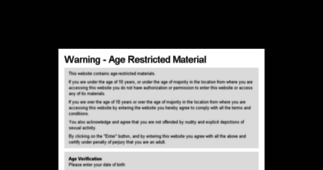MyTricks
Enter a key term, phrase, name or location to get a selection of only relevant news from all RSS channels.
Enter a domain's or RSS channel's URL to read their news in a convenient way and get a complete analytics on this RSS feed.
Unfortunately MyTricks has no news yet.
[...] VMware has released the new version of VMware workstation 10. Now I will explain how to install VMware workstation 10 on Windows 8.1. [...]
[...] VMware has released the new version of VMware workstation 10 and its avialble for download. What’s new in VMware Workstation 10, OS Support for [...]
[...] Today I have got time to install Ubuntu 12.04 LTS on VMware Workstation 8. ANd it was success, I have seen so many forums that users was not able to run Ubuntu 10. [...]
[...] Lion OS X 10.7.3 VMware Image and Run It on Windows 7 How to Install OS X Lion 10.7 on VMware Workstation 8 For Windows 7 How to Install MAC OS X Snow Leopard in VMware Workstation 8 Installing Mac [...]
[...] Windows Server Update Services (WSUS) enables information technology administrators to deploy the latest [...]
[...] The next version of the Windows 8 Server, Windows Server 2012 Release Candidate Datacenter, is now available. You can download the latest version from [...]
[...] The next version of the Windows 8 Server, Windows Server 2012 Release Candidate Datacenter, is now available. You can download the latest version from [...]
[...] Microsoft Management Summit. Windows Server 2012 new features, Resilient File System (ReFS) help to manage data, protecting it from [...]
[...] vSphere 5.5 provides two methods to install vCenter Server 5.5 1. Simple Install – Installs all of the vSphere 5.5 components on a single system. [...]
[...] mechanism to tighten the overall security. So lets start, In my environment I have installed vCenter Server 5.5. Now I need to hook my vCenter Server to my AD. So first you need to open your vSphere [...]
[...] to upgrade ESXi license if you want to upgrade from 5.0 or 5.1 to ESXi 5.5. All ESXi 5.x and vCenter Server 5.x keys work with ESXi 5.1/5.5 and vCenter Server 5.1/5.5. To update your software from 5.0 [...]
[...] 5.5 via vSphere update manager. To upgrade your ESXi 5.1 host to 5.5 you have to upgrade your vCenter server from 5.1 to 5.5. Also need to configure SSO for vCenter 5.5. So lest assume you have [...]
[...] to Upgrade ESXi 5 to ESXi 5 update 1 from CLI Without Update Manager [Guide] How to upgrade VMware vSphere ESXi 5 to vSphere ESXi 5 Update 1 using the vSphere update manager Also there are couple of [...]
[...] Update Manager You can refer below articles on VMware vSphere 5, [Guide] How to upgrade VMware vSphere ESXi 5 to vSphere ESXi 5 Update 1 using the vSphere update manager [Guide] Install VMware [...]
[...] VMware vSphere ESXi 5.5 wait is ver & its available for download on www.vmware.com. Check my old post [...]
This article explains how to install VMware ESXi 5.5 in a virtual machine in VMware Workstation 10. To install and use ESXi 5.5, your hardware and sy [...]
[...] upgrades provide an efficient way to deploy multiple hosts. You can use a script to upgrade ESXi from a CD, DVD or USB flash drive, or by PXE-booting the installer. You can also call a script [...]
[...] .0 to ESXi 5.0 update 1. Check below guides which I covered step by step, [How to Guide] How to Upgrade ESXi 5 to ESXi 5 update 1 from CLI Without Update Manager [Guide] How to upgrade VMware vSphere [...]
[...] my old ESXi 5.1 license with ESXi 5.5 it works without any issue. So there is no need to upgrade ESXi license if you want to upgrade from 5.0 or 5.1 to ESXi 5.5. All ESXi 5.x and vCenter Server 5. [...]
[...] to deploy, disk-based backup and recovery solution. VDP is fully integrated with the VMware vCenter Server and enables centralized and efficient management of backup jobs while storing backups in [...]
vSphere 5.5 provides two methods to install vCenter Server 5.5 1. Simple Install – Installs all of the vSphere 5.5 components on a single syste [...]
[...] VMware has released the new version of VMware workstation 10. Now I will explain how to install VMware workstation 10 on Windows 8.1. [...]
[...] VMware has released the new version of VMware workstation 10 and its avialble for download. What’s new in VMware Workstation 10, OS Support for [...]
[...] Today I have got time to install Ubuntu 12.04 LTS on VMware Workstation 8. ANd it was success, I have seen so many forums that users was not able to run Ubuntu 10. [...]
[...] Lion OS X 10.7.3 VMware Image and Run It on Windows 7 How to Install OS X Lion 10.7 on VMware Workstation 8 For Windows 7 How to Install MAC OS X Snow Leopard in VMware Workstation 8 Installing Mac [...]