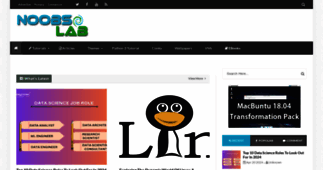NoobsLab | Eye on Digital World
Enter a key term, phrase, name or location to get a selection of only relevant news from all RSS channels.
Enter a domain's or RSS channel's URL to read their news in a convenient way and get a complete analytics on this RSS feed.
Unfortunately NoobsLab | Eye on Digital World has no news yet.
But you may check out related channels listed below.
[...] /Linux Mint open Terminal (Press Ctrl+Alt+T) and copy the following commands in the Terminal: Terminal Commands: sudo apt-get install python-appindicator python-pip sudo pip install hackertray After [...]
[...] choose theme, icons and mac cursor from tweak tool. To Uninstall themes, icons and cursors Terminal Commands: cd /usr/share/icons/mac-cursors && sudo ./uninstall-mac-cursors.sh sudo apt-get [...]
[...] ownCloud with in your network. First of all set permissions for ownCloud using this command: Terminal Commands: sudo chown -R www-data:www-data /var/www/owncloud Now configure Apache: Enable SSL on [...]
[...] .7.26.tar.bz2 tar -xjvf wine-1.7.* cd wine-1.7.* >> For 32bit: Terminal Commands: ./configure cd tools; ./wineinstall >> For 64bit: Terminal Commands: ./configure -- [...]
[...] 17 and Deepin Software Center v3.0 in Ubuntu 13.10 Saucy/13.04 Raring/12.10 Quantal/12.04 Precise/Linux Mint 16/15/14/13/other Ubuntu derivatives Install Deepin Software Center v2.1 in 13.10 Saucy/13. [...]
[...] Translation updates >>> Available for Ubuntu 14.10 Utopic/14.04 Trusty/12.04 Precise/Linux Mint 17/13/other Ubuntu derivatives To install Gimp 2.8.14 stable release in Ubuntu/Linux Mint [...]
[...] any record of it. >>>Available for Ubuntu 14.10 Utopic/14.04 Trusty/12.04 Precise/Linux Mint 17.1/17/13/and other Ubuntu derivatives To install Telegram Desktop Client in Ubuntu/ [...]
[...] changes can be found here. Available for Ubuntu 15.05 Vivid/14.10 Utopic/14.04 Trusty/12.04 Precise/Linux Mint 17.1/17/13/and other Ubuntu derivatives To Install LibreOffice in Ubuntu/Linux Mint open [...]
[...] Icons 2.0 Screenshots >>Available for Ubuntu 14.04/12.04/Linux Mint 17/13/other Ubuntu derivatives To install Potenza icons 2.0 in Ubuntu/Linux Mint open Terminal (Press Ctrl+Alt+T) and copy [...]
[...] themes. Available for Ubuntu 14.10 Utopic/14.04 Trusty/Linux Mint 17.1/17/other related Ubuntu derivatives To install Ubuntu-Touch theme in Ubuntu/Linux Mint open Terminal (Press Ctrl+Alt+T) and [...]
[...] Ubuntu 15.04 Vivid/14.10 Utopic/14.04 Trusty/12.04 Precise/Linux Mint 17.1/17/13/and other Ubuntu derivatives To install PS3 Media Server in Ubuntu/Linux Mint open Terminal (Press Ctrl+Alt+T) and copy [...]
[...] for Ubuntu 15.04 Vivid/14.10 Utopic/14.04 Trusty/12.04 Precise/Linux Mint 17.1/17/13/other Ubuntu derivatives. To install eViacam in Ubuntu/Linux Mint open terminal (Press Ctrl+Alt+T) and copy the [...]
Dalisha icon set is beautiful piece of art which is created by Eep Setiawan, it offers round-circle icon theme for Linux. The good thing is that it co [...]
Install GnomishBeige theme in Ubuntu 14.10 Utopic/14.04 Trusty/Ubuntu 12.04 Precise/Linux Mint 17.1/17/13 (GTK 3 + Gnome Shell) GnomishBeige theme is [...]
Ultra-Flat icon theme is flat and beautiful based on Flattr icons. This icon set can work with all kind of themes dark/light/or any other color. There [...]
Dalisha icon set is beautiful piece of art which is created by Eep Setiawan, it offers round-circle icon theme for Linux. The good thing is that it co [...]
[...] LinConnect is a great project to display Android notification on a Linux desktop using LibNotify, it is written in python programming language. LinConnect runs as private [...]
[...] There are many image viewer available for Linux desktop but here is another lightweight image viewer based on Qt5 framework. Limoo image viewer is [...]
[...] 17.1/17/13/other Ubuntu derivatives Gis-Weather widget is highly + easily customizable for Linux desktop, it displays detailed weather forecast. It acts just like conky but with this you don't need [...]
[...] anything you want on your fingertips, it is fast, stable, smooth, and well optimized for Linux desktop. I am not trying to say that it is a best launcher of your desktop or neither it is a [...]
[...] , Server, Cloud, and Core products. This beta release includes images from not only the Ubuntu Desktop, Server, Cloud, and Core products, but also the Kubuntu, Lubuntu, Ubuntu GNOME, Ubuntu Kylin, [...]
[...] , Server, Cloud, and Core products. This release includes images from not only the Ubuntu Desktop, Server, Cloud, and Core products, but also the Kubuntu, Lubuntu, Ubuntu GNOME, Ubuntu [...]
[...] and other accounts support. It offers you different features of your online account within Ubuntu desktop. Go to Settings > Online Accounts and configure accounts. 13: Install Restricted Extras: [...]
[...] Features: Grive Tools will assist in the installation and setup of Google Drive on your Ubuntu desktop. Grive Tools consists of the following components: Grive Setup - The main setup installation [...]
[...] nvidia-331 nvidia-settings >>To install 304.xx drivers (Stable) Terminal Commands: sudo apt-get install nvidia-304 nvidia-settings Screen Blanks/Monitor Turns Off (Geforce Go card) Using a [...]
[...] (Press Ctrl+Alt+T) and copy the following commands in the terminal: Terminal Commands: sudo apt-get install octave octave-doc Alternatively download latest source and build for your Linux [...]
[...] & easy-to-use interface. Install Tweak Tools with following command: Terminal Command: sudo apt-get install unity-tweak-tool gnome-tweak-tool 2: Enable one-click to minimize feature: Minimize on [...]
Darktable is an open source photography workflow application and RAW developer. A virtual lighttable and darkroom for photographers. It manages your [...]
Smplayer is a free multimedia player released for Linux and MS Windows under the GPL License. It uses the award-winning MPlayer as playback engine whi [...]
Potenza icons sees a new release 2.0 which is made by Alessandro Bompadre. In this new release creator tried to complete this icon set which should wo [...]
[...] /Linux Mint open Terminal (Press Ctrl+Alt+T) and copy the following commands in the Terminal: Terminal Commands: sudo apt-get install python-appindicator python-pip sudo pip install hackertray After [...]
[...] choose theme, icons and mac cursor from tweak tool. To Uninstall themes, icons and cursors Terminal Commands: cd /usr/share/icons/mac-cursors && sudo ./uninstall-mac-cursors.sh sudo apt-get [...]
[...] ownCloud with in your network. First of all set permissions for ownCloud using this command: Terminal Commands: sudo chown -R www-data:www-data /var/www/owncloud Now configure Apache: Enable SSL on [...]
[...] .7.26.tar.bz2 tar -xjvf wine-1.7.* cd wine-1.7.* >> For 32bit: Terminal Commands: ./configure cd tools; ./wineinstall >> For 64bit: Terminal Commands: ./configure -- [...]
Related channels
-
Eye For Beauty
Keeping an eye on the world of beauty pageants
-
Fox 8 Cleveland WJW
Cleveland's source for news, weather, Browns, Guardians, and Cavs
-
We Love Soaps
World's biggest champion of scripted, serialized storytelling on TV and the Web.
-
Digital Nomad Family
For Parents who want to future proof their Income and ensure their children can thrive in an increasingly digital world…...
-
Blaze Media
Blaze Media