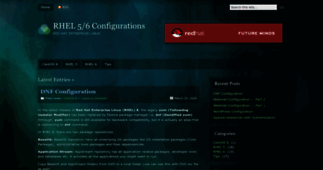RHEL 5/6 Configurations
Enter a key term, phrase, name or location to get a selection of only relevant news from all RSS channels.
Enter a domain's or RSS channel's URL to read their news in a convenient way and get a complete analytics on this RSS feed.
Unfortunately RHEL 5/6 Configurations has no news yet.
But you may check out related channels listed below.
[...] in your home folder with the following content : user1:user1:1001:123:User Info 1:/home/user1:/bin/bash user2:user2:1002:123:User Info 2:/home/user2:/bin/bash and so on… Note: [...]
[...] Configure the interfaces as shown in the diagram: Configure Router 1: Router(config)#router rip Router(config-router)#version 2 Router(config-router)#network [...]
[...] command: # ns helloworld.tcl It displays the output as follows: Hello World Now your ns2 installation is complete and running. [...]
[...] command: # ns helloworld.tcl It displays the output as follows: Hello World Now your ns2 installation is complete and running. [...]
[...] install wordpress (EPEL repo) Configure mysql database: # service mysqld start # mysqladmin –u root password [...]
[...] [EPEL Repo] —————————————- Configure Mysql database —————————————- # service mysqld start # [...]
yum install php mysql-server httpd (CentOS repo) yum install wordpress [...]
# yum install mysql-server* httpd* roundcubemail* [EPEL Repo] —————————— [...]
Packages Required : # yum install bind* Configuration : Forward & Reverse files # cd /var/named # cp named.empty for.abc # cp [...]
Run the script : # for u in $(seq 01 05); do echo “user${u}:user${u}:$(expr 1000 + $u):123:User Info ${u}:/home/user${u}:/bin [...]
[...] in your home folder with the following content : user1:user1:1001:123:User Info 1:/home/user1:/bin/bash user2:user2:1002:123:User Info 2:/home/user2:/bin/bash and so on… Note: [...]
Related channels
-
Linux Windows Install Setup Configuration Project
Linux Windows Computer Install Setup and Configuration Project contains: Step by step Linux Online Courses Linux trainin...
-
BSNL Broadband ADSL Router Configuration
Learn how to configure BSNL Broadband ADSL Router Configuration. ADSL Modem configuration. Speed Test tutorial, Broadban...
-
APN settings - Various cellular and devices internet, mms configuration
Cellular Network provider basis Internet, MMS, WAP, Modem Dial-up configuration settings