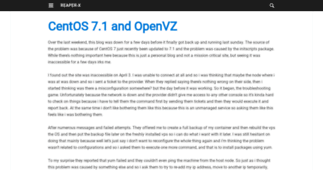Reaper-X
Enter a key term, phrase, name or location to get a selection of only relevant news from all RSS channels.
Enter a domain's or RSS channel's URL to read their news in a convenient way and get a complete analytics on this RSS feed.
Unfortunately Reaper-X has no news yet.
But you may check out related channels listed below.
[...] you’re on Apache 2.2 If you’re on Apache 2.4 That’s it Copyright © Reaper-X Technology – www.reaper-x.com | Permalink | Add a comment 0x87485B96 | Tags : How To [...]
[...] it’s better to upmix it from Stereo to 5.1 AC3 / Dolby Digital :) Copyright © Reaper-X Technology – www.reaper-x.com | Permalink | 38 comments 0x87485B96 | Tags : How To [...]
[...] ’re on Apache 2.2 If you’re on Apache 2.4 And that’s it Copyright © Reaper-X Technology – www.reaper-x.com | Permalink | 6 comments 0x87485B96 | Tags : How To [...]
[...] /www.mydomain.com/?q=abc instead of http://www.mydomain.com/index.php?q=abc Copyright © Reaper-X Technology – www.reaper-x.com | Permalink | 8 comments 0x87485B96 | Tags : How To [...]
[...] Back in 2006 or in the early days after i started this blog. I wrote about Installing Squid Cache on Windows. And i think i should rewrite it again because some parts in the old post is missing [...]
[...] Back in 2006 or in the early days after i started this blog. I wrote about Installing Squid Cache on Windows. And i think i should rewrite it again because some parts in the old post is missing [...]
[...] don’t have access to Apache configuration file and only have access to .htaccess file If you have access to Apache configuration The [...]
[...] don’t have access to Apache configuration file and only have access to .htaccess file If you have access to Apache configuration The [...]
[...] using Nginx perhaps this simple tips can help you with that First thing first is open your nginx configuration files that hold your virtual hosts configuration and then add this line inside the server [...]
[...] let’s say it’s called mydomain.conf But don’t go reloading your nginx configuration just yet 2. Downloading the ip list and automatically reload nginx And done for the Nginx [...]
[...] using Nginx perhaps this simple tips can help you with that First thing first is open your nginx configuration files that hold your virtual hosts configuration and then add this line inside the server [...]
[...] let’s say it’s called mydomain.conf But don’t go reloading your nginx configuration just yet 2. Downloading the ip list and automatically reload nginx And done for the Nginx [...]
[...] first, the command used here for both Apache and Nginx were designed to be use in cron because TOR ip often change. But make sure that it’s scheduled for 1 hour at minimum to respect those that [...]
[...] first, the command used here for both Apache and Nginx were designed to be use in cron because TOR ip often change. But make sure that it’s scheduled for 1 hour at minimum to respect those that [...]
[...] start Squid Service automatically And now we’re going to edit the main configuration for Squid Proxy Cache, and that is squid.conf. But obviously not everything is going to be covered here (you [...]
[...] start Squid Service automatically And now we’re going to edit the main configuration for Squid Proxy Cache, and that is squid.conf. But obviously not everything is going to be covered here (you [...]
[...] Changing disk cache location and size For better performance, it’s better to put the Squid cache directory into another partition (in other words, not your system partition) and even better on [...]
[...] Changing disk cache location and size For better performance, it’s better to put the Squid cache directory into another partition (in other words, not your system partition) and even better on [...]
[...] list all the recommended options you should be aware / change Restricting access to your Squid Proxy Server To limit on who are allowed to connect to your Proxy Server, you should change / add the [...]
[...] list all the recommended options you should be aware / change Restricting access to your Squid Proxy Server To limit on who are allowed to connect to your Proxy Server, you should change / add the [...]
Back in 2006 or in the early days after i started this blog. I wrote about Installing Squid Cache on Windows. And i think i should rewrite it again be [...]
Back in 2006 or in the early days after i started this blog. I wrote about Installing Squid Cache on Windows. And i think i should rewrite it again be [...]
[...] you’re on Apache 2.2 If you’re on Apache 2.4 That’s it Copyright © Reaper-X Technology – www.reaper-x.com | Permalink | Add a comment 0x87485B96 | Tags : How To [...]
[...] it’s better to upmix it from Stereo to 5.1 AC3 / Dolby Digital :) Copyright © Reaper-X Technology – www.reaper-x.com | Permalink | 38 comments 0x87485B96 | Tags : How To [...]
[...] ’re on Apache 2.2 If you’re on Apache 2.4 And that’s it Copyright © Reaper-X Technology – www.reaper-x.com | Permalink | 6 comments 0x87485B96 | Tags : How To [...]
[...] /www.mydomain.com/?q=abc instead of http://www.mydomain.com/index.php?q=abc Copyright © Reaper-X Technology – www.reaper-x.com | Permalink | 8 comments 0x87485B96 | Tags : How To [...]
Related channels
-
Reaper 8181 » Reaper 8181
Online News Reaper
-
Zanpakuto Bleach Sword Replica
Zanpakuto Bleach Sword Replicas (Shikai Bankai) of Shinigami Taicho,Soul Reaper,Espada and Vizard.
-
Diablo 3 Reaper of Souls
Diablo 3