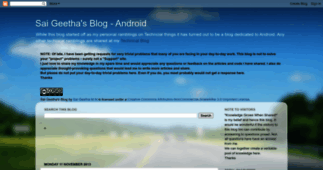Sai Geetha's Blog - Android
Enter a key term, phrase, name or location to get a selection of only relevant news from all RSS channels.
Enter a domain's or RSS channel's URL to read their news in a convenient way and get a complete analytics on this RSS feed.
Unfortunately Sai Geetha's Blog - Android has no news yet.
But you may check out related channels listed below.
[...] and then only enable the feature to call it. This is very well explained in the link: Android Developers Blog: Can I use this Intent? [...]
[...] Android Developers Blog: Android 3.0 Platform Preview and Updated SDK Tools Being in the domain of developing [...]
[...] This is a follow up to the Options Menu Tutorial shared earlier. To recap, the Context Menu is a floating list of menu items that appears when a user touches and holds a particular item [...]
[...] actions on the application. In Android there are three types of menus possible. Options Menu Context Menu Sub Menu The Options menu is the one that appears when a user touches the menu [...]
[...] within the WebView that we can go back it, do it within the WebView. Here is the complete code for download. Last but not the least, I have also added <uses-permission android:name=" [...]
[...] existing “contacts” in the next tab and then the “top links” in the third tab. You can get the complete code for the same here. [...]
[...] ; }); } This way we are done. You may download the complete code here. [...]
[...] ; imageView.setImageResource(pics[arg2]); } }); That is it. You may download the complete code from here. [...]
[...] : TabActivity, TabHost and TabWidget. Let us begin by looking at how we should declare the layout xml. The root node has to be a TabHost. What is a TabHost and why is it required? It is [...]
[...] provided by Android in the Gallery images) So, to begin with, first we need to declare the layout xml to have a gallery and the ImageSwitcher: <Gallery android:id=& [...]
[...] scrolling list that locks the current selection at the center.” For this the layout xml in this case, the main.xml will have a ‘Gallery’ element as shown below: <Gallery & [...]
[...] This is a small tit-bit I discovered today: If you want to access your localhost through the Android Emulator - you need to use the IP Address 10.0.2.2 unlike how we do on the web browsers on our [...]
[...] applications to SD Card thus giving more space for mote applications to be accommodated on an Android mobile. This is a minor release and yet there are quite a few noteworthy features, some of them [...]
[...] for the Enterprise such as encrypted storage and password expiration! 2. And a UI Framework to suit larger screen devices. Currently any enterprise that develops mobile [...]
[...] , Media framework, Camera and camcorder, graphics, data backup, device policy manager and UI framework. For more details on the above, read the article: Android 2.2 Platform Highlights [...]
[...] ;/> </LinearLayout> Now, I need to override the method: onCreateOptionsMenu(Menu menu). This method is called by Android the first time the activity is loaded. This is so for [...]
[...] and then only enable the feature to call it. This is very well explained in the link: Android Developers Blog: Can I use this Intent? [...]
[...] Android Developers Blog: Android 3.0 Platform Preview and Updated SDK Tools Being in the domain of developing [...]
Related channels
-
Usestips | Computer | Android | iOS | iPhone
We Have Many Tips for Learning about Computers, Laptop, Website, Blog, Android, IOS, iPhone, Apk and Mobile
-
Learn Android
A blog to learn Android
-
Blog-Android
Your Ultimate Android Source
-
Fashion and Beauty Blog by Sai Montes
Top Fashion and Beauty Blog in the Philippines.