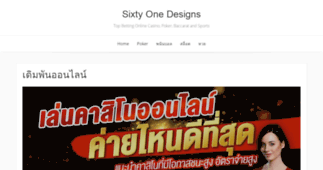Sixty-One Designs
Enter a key term, phrase, name or location to get a selection of only relevant news from all RSS channels.
Enter a domain's or RSS channel's URL to read their news in a convenient way and get a complete analytics on this RSS feed.
Unfortunately Sixty-One Designs has no news yet.
But you may check out related channels listed below.
[...] meta boxes in the WordPress admin section for custom post types. We needed to create a new meta box that looked like the “Categories” meta box, but behaved differently. Instead of a [...]
[...] New Meta Box for WordPress Custom Post Type We recently were presented with the challenge of creating a [...]
[...] – or any cart, really. Many studies have shown that if the buyer thinks your checkout process is too-long, confusing, or doesn’t make sense for what you’re selling, they&# [...]
[...] of the most frequent questions that we have to field is how to customize Jigoshop’s checkout process. For those unfamiliar with it, Jigoshop is a an easy-to-use, well-thought-out shopping cart [...]
[...] shopping cart with QuickBooks Point-of-Sale, we have the solution for you! Our WooCommerce QuickBooks POS extension, seamlessly transfers customers and orders from WooComemrce to Quickbooks POS as [...]
[...] After releasing integrations for QuickBooks Desktop and QuickBooks POS, one of the most requested extension’s we’ve had has been an integration between WooCommerce [...]
[...] Works Here’s how the extension works: You install the extension just like any other WordPress Plugin. Generate a WebConnector Key file from the extension Load it into the QuickBooks [...]
[...] on-screen real estate. The WordPress Sliding Drawer Plugin from 61 Designs is an easy to use wordpress plugin that create a jQuery powered sliding content area on your site. The great thing about the [...]
[...] Here’s how the integration works: You install the qbpos extension just like any other WordPress Plugin. Generate a WebConnector Key file from the extension’s webconnector tab Load it [...]
[...] . For those unfamiliar with Intuit’s popular online accounting package, QuickBooks Online is an easy toRead more... [...]
[...] now, the plugin works for QuickBooks Desktop (v9.0 or newer), but if you need it for QuickBooks Online or Point-of-Sale, let us know and we’ll see what we can do. QuickBooks Company [...]
[...] a WebConnector Key file from the extension’s webconnector tab Load it into the QuickBooks WebConnector on your desktop Map your QuickBooks Point-of-Sale settings in WooCommerce and off you go! [...]
[...] WordPress Plugin. Generate a WebConnector Key file from the extension Load it into the QuickBooks WebConnector Map your QuickBooks settings in WooCommerce and off you go! After you establish the sync [...]
[...] to manually re-enter data between the two. Screenshots What you need to get started QuickBooks Desktop – right now, the plugin works for QuickBooks Desktop (v9.0 or newer), but if [...]
[...] After releasing integrations for QuickBooks Desktop and QuickBooks POS, one of the most requested extension’s we’ve had has been an integration [...]
[...] to get QuickBooks Point-of-Sale setup properly and then connect it to WooCommerce. QuickBooks Web Connector – this is a cool program that lets QuickBooks POS and WooCommerce talk. If you need to [...]
[...] started, take a few minutes to get QuickBooks setup and then connect it to WooCommerce. QuickBooks Web Connector – this is a cool little program that ships with QuickBooks and helps us let [...]
For those of you looking to integrate your WooCommerce shopping cart with QuickBooks Point-of-Sale, we have the solution for you! Our WooComme [...]
[...] and QuickBooks Online. We’ll we’re happy to announce that the QuickBooks Online Integration for WooCommerce has arrived. For those unfamiliar with Intuit’s popular online accounting package, [...]
[...] meta boxes in the WordPress admin section for custom post types. We needed to create a new meta box that looked like the “Categories” meta box, but behaved differently. Instead of a [...]
[...] New Meta Box for WordPress Custom Post Type We recently were presented with the challenge of creating a [...]
Related channels
-
Autograph Sheets, Website design, Posters, Mobile apps
Promoting Equine Products, One Design at a time.
-
Web Design Company in Chandigarh - India, SEO Company in Chandigarh
We are one of the best web design companies in Chandigarh - India. We offer services like website designing, web hosting...
-
One Source Graphics-Graphics Design | Web Design | Multimedia Design
Your One-Stop Design Shop