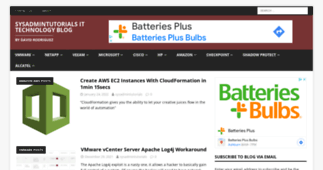SYSADMINTUTORIALS IT TECHNOLOGY BLOG
Enter a key term, phrase, name or location to get a selection of only relevant news from all RSS channels.
Enter a domain's or RSS channel's URL to read their news in a convenient way and get a complete analytics on this RSS feed.
Unfortunately SYSADMINTUTORIALS IT TECHNOLOGY BLOG has no news yet.
But you may check out related channels listed below.
[...] on how to use Netapp’s Virtual Storage Console and mbrscan to identify misaligned Virtual Machines, followed by how to use mbralign to correct the alignment of Windows and Linux [...]
[...] you right click on the datastore and select browse you can see a some folders belonging to virtual machines in there, which is easy to identify the culprits. However, what happens when you don’t see [...]
[...] vSphere Data Protection Appliance runs within vSphere 5.1 and is used to backup and restore virtual machines. For a full list of features you can check out this link http://www.vmware.com/solutions/ [...]
[...] issue did die down but it did reappear again. Some users have mentioned that ensuring all Virtual Machines are running VMXNET3 Network Adapters fixed a particular Pf Exeception 14 crash for them, [...]
[...] vSphere Client and VM Hardware Version 10 With vSphere 5.5 and the ability to upgrade your virtual machine [...]
[...] machine to version 10 you can not longer edit the settings of the virtual machine in the vSphere Client, you can only edit the settings via the web client. However if you have PowerCLI installed, [...]
[...] Level 10 With VMware vSphere 5.5 Update 2 out, you can now edit a virtual machine in the vsphere client that has a hardware level of 10. Previously you could only do this in the vsphere web client. [...]
[...] below will revert. To set advanced options on your ESXi host, select the host within the vsphere client, click configuration tab, then on left hand side – advanced settings Advanced Options Disk. [...]
[...] I’ve just completed the Cisco Nexus 1000v Secondary switch setup tutorial. In this tutorial we will install and configure the [...]
[...] an issue tonight that kept me up for a few hours. A customer is running Cisco UCS solution, Cisco Nexus 1000v, Netapp SAN and VMware vSphere 5. We had to re-acknowledge the Cisco UCS chassis because [...]
[...] completed a 4 part video tutorial series walking you through how to install and configure the Cisco Nexus 1000v within VMware vSphere 5.1. I run through the installation of a primary Nexus 1000v, [...]
[...] way to find the 5 FSMO roles using ntdsutil and netdom. The Cisco tutorial involves a Cisco Nexus 5000 CLI Pocket Guide for Reference that I will constantly add too. Microsoft – Identify [...]
[...] . In the tutorial I run through backing up and restoring a virtual machine within VMware vSphere 5.1 Lastly we look at browsing Local Server Files from within the Backup Image. A great [...]
[...] the virtual switch upgrade. The upgrade is non-disruptive Here is the link directly to the VMware vSphere 5.5 Documentation about upgrade your Virtual Switch [...]
[...] few hours. A customer is running Cisco UCS solution, Cisco Nexus 1000v, Netapp SAN and VMware vSphere 5. We had to re-acknowledge the Cisco UCS chassis because of a faulty IOM card in the [...]
[...] tutorial series walking you through how to install and configure the Cisco Nexus 1000v within VMware vSphere 5.1. I run through the installation of a primary Nexus 1000v, configuring physical port [...]
[...] Three new tutorials are now available which will guide through how to backup and restore using StorageCraft [...]
[...] time off over Christmas. Now that we are hard back at work we’ll be bringing you some new tutorials shortly so stay tuned. [...]
[...] I have just completed 2 new tutorials with the latest Veeam Backup and Replication version 8. The 2 tutorials concentrate on backing [...]
[...] Two new Tutorials are now available for Microsoft and Cisco. The Microsoft tutorial covers the best way to find [...]
[...] screen of death on their ESXi server due to a specific bug regarding the use of vSphere Distributed Switch and traffic shaping. VMware has addressed this bug and there is a patch available [...]
[...] VMware Upgrade 5.5 of vSphere Distributed Switch If you have upgraded your vSphere environment to vSphere 5.5 and you currently use the [...]
[...] lost connection to a virtual machine called VMSQL1 because you have implemented a vSphere Distributed Switch, but something screwed up and the VM didn’t change it’s network adapter over, [...]
[...] Netapp have released Data Ontap 8.1.1 GA. See the software log link below: http://support.netapp.com/NOW/download/swchangelog. [...]
[...] . This will help you migrate your volumes from your older 7-mode systems to the new clustered data ontap systems. The following tutorial is based on Data Ontap 8.2 http://www.sysadmintutorials.com/ [...]
[...] again tonight (27th April 2014) and they have removed 8.2P6 and state that it is fixed in Data Ontap 8.2.1GA http://support.netapp.com/NOW/cgi-bin/bol?Type=Detail&Display=712029 Netapp Bug [...]
[...] on how to use Netapp’s Virtual Storage Console and mbrscan to identify misaligned Virtual Machines, followed by how to use mbralign to correct the alignment of Windows and Linux [...]
[...] you right click on the datastore and select browse you can see a some folders belonging to virtual machines in there, which is easy to identify the culprits. However, what happens when you don’t see [...]
[...] vSphere Data Protection Appliance runs within vSphere 5.1 and is used to backup and restore virtual machines. For a full list of features you can check out this link http://www.vmware.com/solutions/ [...]
[...] issue did die down but it did reappear again. Some users have mentioned that ensuring all Virtual Machines are running VMXNET3 Network Adapters fixed a particular Pf Exeception 14 crash for them, [...]
Related channels
-
Fobble Up! - Technology Blog
Fobble Up! - Technology Blog is a leading Technology Blog dedicated to Latest Technology Updates, News, Reviews, Guides,...
-
Uber Cloud
The Largest Cloud in the World!
-
GbSb TEchBlog | Your Daily Pinoy Technology Blog
GbSb TEchBlog | Your daily Pinoy Technology Blog is blog about daily Philippine Tech News, Latest Android Phones, Tech P...
-
Visionwiz
Business and Technology Blog