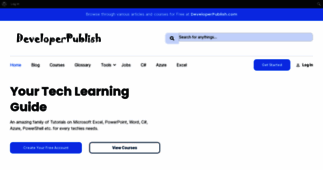Developer Publish
Enter a key term, phrase, name or location to get a selection of only relevant news from all RSS channels.
Enter a domain's or RSS channel's URL to read their news in a convenient way and get a complete analytics on this RSS feed.
Unfortunately Developer Publish has no news yet.
But you may check out related channels listed below.
[...] With the Increased Buzz on the new Windows Phone platform , there seems to be more interest among the developers on Windows Phone 7 Series . [...]
[...] If you have some PDF files and wish to open the file from your Windows Phone 8 app , you can simply launch the file using the Launcher class . This technique is called [...]
[...] In the earlier version of Windows Phone , you had the option of using Thread.Sleep which can be used to make a function to wait for [...]
[...] If you want to apply animation to the page navigation in Windows Phone 8 , you can use the Windows Phone Toolkit . How to animate page navigation in Windows Phone 8 ? The Windows Phone toolkit has a [...]
[...] the GetType method of the object . Getting the Type of Anonymous Object in C# Below is a sample code snippet that demonstrates how to get the type of anonymous object in C#. [...]
[...] Below is a sample code snippet that demonstrates how to create a Button in XAML. How to Create a Button in XAML ? [...]
[...] Below is a sample code snippet demonstrating on how to redirect to a webpage in JavaScript. How to redirect page in [...]
[...] Below is a sample code snippet demonstrating how to get array of distinct values from List using LINQ in C#. How to get [...]
[...] Auto Recover is an interesting feature in Microsoft PowerPoint 2013 which saves the backup version of the current PowerPoint presentation that is running. [...]
[...] . Open the File in Microsoft PowerPoint 2013. 2. Choose File -> Info. 3. Click the properties heading and select the option “ [...]
[...] helps the user’s w.r.t the positioning of items. How to Enable or disable Ruler in Microsoft PowerPoint 2013? 1. To enable the ruler in Microsoft PowerPoint 2013, navigate to the View tab [...]
[...] increase or decrease the number of recently used files in the Recent Presentation List in Microsoft PowerPoint 2013 , you can do that easily by following the below steps. How to increase or decrease [...]
[...] times when you want to print the data in the output window in a Windows Phone Project within Visual Studio . How to Print to the Output Windows in a Windows Phone Project in Visual Studio 2013 ? To [...]
[...] Popular C# profilers Opening up Visual Studio and .NET to Every Developer, Any Application: .NET Server Core open source and cross platform, [...]
[...] Universal Windows Apps ? To create universal windows apps , you should have the Microsoft Visual Studio Express 2013 Update 2 for Windows . If you already have Visual Studio 2013 Professional or [...]
[...] Microsoft Visual Studio is a suite with component based software development tools and is used to build applications. [...]
[...] Do you want to hide the status bar in the Windows Phone 8.1 when targeting Windows Runtime app ? . Below is a sample code snippet [...]
[...] Do you want to display or show the status bar that was previously hidden from your Windows Phone 8.1 Windows runtime apps ? . Below is a code [...]
[...] If you looking out for a way to change the background color of the Status Bar in Windows Phone 8 , you can us e the SystemTray.BackgroundColor property to set the desired [...]
[...] When developing a Windows Store app using WinJS (HTML , CSS and JavaScript) , we can set the CSS properties VW and VH in the CSS [...]
[...] If you are developing a Windows Store App using WinJS (HTML,JavaScript and CSS) , then you would have come across this function called [...]
[...] default , the start page is set to default.html . How to Change the Start Page of the WinJS Windows Store App ? You can modify the start page by following the below steps. 1. Launch Visual Studio 2013 [...]
[...] Hyperlink provides one of the simplest way to perform navigate in WinJS when developing a Windows Store App. Top Level Navigation in WinJS Code snippet for navigating from one page to another In the [...]
[...] to display or show the status bar that was previously hidden from your Windows Phone 8.1 Windows runtime apps ? . Below is a code snippet that shows how to do it. How to Show the Status Bar in Windows [...]
[...] that demonstrates how you can do it. How to Hide the Status Bar in Windows Phone 8.1 Windows Runtime Apps ? [...]
[...] Windows Phone Store App (Windows runtime XAML) Read more about Windows Phone 8.1 and Windows Runtime Apps How to #7 – Thread.Sleep alternative in Windows Phone 8.1 XAML(Windows Runtime) App at [...]
[...] There are times when you might want to transfer the presentation file to a different computer . It might happen that the destination system does not have the font [...]
[...] Do you want to make sure that your slides are not edited by any one who uses the presentation file by converting each slide to image and still have it in the presentation file ? What is [...]
[...] the dropdown list. 4. This will display the document properties ribbon just above the presentation file. Fill the necessary information in this panel. 5. To confirm the changes made , click [...]
[...] “Save as Dialog” , select “Tools button” and then Save Options . In the PowerPoint Options Dialog under the Save menu , enable the “Embed fonts in the file” checkbox and [...]
[...] List in Microsoft PowerPoint 2013 ? 1. Choose File -> Options. 2. In the PowerPoint Options Dialog , click “Advanced” in the left sidebar and the head over to the “Display Section”. [...]
[...] To modify the auto recover settings in Microsoft PowerPoint 2013 , navigate to the PowerPoint options dialog by clicking on the menu File -> Options. In the PowerPoint Options Dialog , [...]
[...] With the Increased Buzz on the new Windows Phone platform , there seems to be more interest among the developers on Windows Phone 7 Series . [...]
[...] If you have some PDF files and wish to open the file from your Windows Phone 8 app , you can simply launch the file using the Launcher class . This technique is called [...]
[...] In the earlier version of Windows Phone , you had the option of using Thread.Sleep which can be used to make a function to wait for [...]
[...] If you want to apply animation to the page navigation in Windows Phone 8 , you can use the Windows Phone Toolkit . How to animate page navigation in Windows Phone 8 ? The Windows Phone toolkit has a [...]
Related channels
-
Jill Manzoni-Author, Publisher, Web Developer, Virtual Assistant, Mentor ...
Author, Publisher, Web Developer, Virtual Assistant, Health & Wellness Advocate, and Mentor to many.
-
Mobile Deals Compared Blog
Just another WordPress weblog
- I'd Rather Be Changing Diapers
-
Exam Result 2016,Government Jobs,Vacancies,Openings and other news spot.
Get all Exam Result 2016, Government Jobs, Vacancies, Jobs, Openings, Admit Card, Hall Ticket, University Results 2016
-
Mark Kirby – Mobile Developer
I'm a user focused mobile developer, here is where I publish advice and thoughts on building great mobile apps