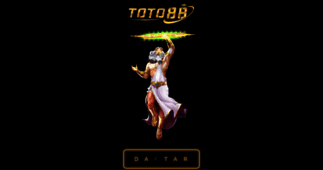TechSupport
Enter a key term, phrase, name or location to get a selection of only relevant news from all RSS channels.
Enter a domain's or RSS channel's URL to read their news in a convenient way and get a complete analytics on this RSS feed.
Unfortunately TechSupport has no news yet.
But you may check out related channels listed below.
[...] Oracle Solaris 11 is a complete, integrated, and open platform engineered for large-scale enterprise [...]
[...] . This article will take you through the steps of building Nagios 4.0.2 from source code on an Oracle Solaris 11 system, creating an Oracle Solaris Service Management Facility manifest for the Nagios [...]
[...] The Oracle Solaris 11 Automated Installer provides administrators with a secure, automated, network-based, hands- [...]
[...] This article is intended to help a new or experienced Oracle Solaris user to quickly and easily install and configure Oracle Solaris Cluster software for two [...]
[...] 's ability to redirect users to the best download location. We need to change GeoIP's configuration file to make it work with MirrorBrain. First open the configuration file: Modify it to look like [...]
[...] . To enable this you'll need to uncomment these lines: Save and exit the OpenVPN server configuration file. Step 3 — Generating Keys and Certificates Now that the server is configured we'll need to [...]
[...] allows you to provide customized client-side connection options. These can be saved to a configuration file that can be used to define per-host values. This can help keep the different connection [...]
[...] having to do this every time you log into your remote server, you can create or edit a configuration file in the ~/.ssh directory within the home directory of your local computer. Edit or create [...]
[...] 13-18 in access mode for VLAN 30. I will plug in the devices as normal and just give them IP addresses as normal. On the Netgear switch, I will assign ports 1-6 a PVID of 10. I will assign ports 7- [...]
[...] in which they’ll ask you which computers can talk to which other computers, based solely on IP addresses and subnet masks. I can pretty much promise you that you’ll have multiple situations where [...]
[...] machines on the private network can be reached from other virtual machines by using their IP addresses. I won’t be illustrating this method as it doesn’t do a great deal for isolation. On the next [...]
[...] reverse zone for our domain. A Bit About Reverse Zones If the organization that gave you your IP addresses did not give you a network range and delegate responsibility for that range to you, then your [...]
[...] a spot check right away to verify that everything went as planned by visiting your server's public IP address in your web browser (see the note under the next heading to find out what your public IP [...]
[...] -http" bind haproxy_www_public_IP:80: replace haproxy_www_public_IP with haproxy-www's public IP address. This tells HAProxy that this frontend will handle the incoming network traffic on this IP [...]
[...] . Start by looking for the host parameter and setting it to your server's domain name or public IP address. This parameter should reflect the way you plan on accessing the web interface: Next up, you' [...]
[...] Log into Graylog2 Web Interface In your favorite browser, go to the port 9000 of your VPS's public IP address: You should see a login screen. Enter "admin" as your username and the password [...]
[...] , resulting in a wide variety of problems. The other reason is a misunderstanding of the Hyper-V switch. All Hyper-V installations, cluster or not, require a management adapter for the operating [...]
[...] (which is, of course virtual). It does the work of bringing the layer two information off the Hyper-V switch into the layer three world of the management operating system. So, the virtual switch and [...]
[...] this means is that you can split a static or LACP inter-switch connection, including to a Hyper-V switch, across multiple physical switch units. It’s like having all the power of the switch [...]
[...] . Before getting into DNS, there are a couple of expectation problems here. For one, the Hyper-V switch is already supposed to be smart enough to not send local traffic out the physical uplink. [...]
[...] Oracle Solaris 11 is a complete, integrated, and open platform engineered for large-scale enterprise [...]
[...] . This article will take you through the steps of building Nagios 4.0.2 from source code on an Oracle Solaris 11 system, creating an Oracle Solaris Service Management Facility manifest for the Nagios [...]
[...] The Oracle Solaris 11 Automated Installer provides administrators with a secure, automated, network-based, hands- [...]
[...] This article is intended to help a new or experienced Oracle Solaris user to quickly and easily install and configure Oracle Solaris Cluster software for two [...]
Related channels
-
24/7 Technical Support - TSG TechSupport|Global
We Live To Resolve
-
Col's Tech
But what is it good for?
-
Rider Magazine
Rider Magazine features the latest motorcycle reviews, news, and videos. This is Motorcycling at its Best.
-
NAG Online
South Africa's leading computer, gaming & technology magazine online
-
Latest News for Armor Games
All the latest information from ArmorGames.com