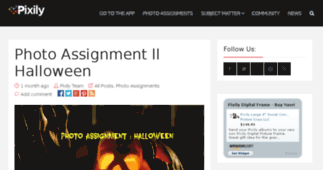The Official Blog of Pixily
Enter a key term, phrase, name or location to get a selection of only relevant news from all RSS channels.
Enter a domain's or RSS channel's URL to read their news in a convenient way and get a complete analytics on this RSS feed.
Unfortunately The Official Blog of Pixily has no news yet.
But you may check out related channels listed below.
[...] us why? The post The Different Styles of Portrait Photography appeared first on The Official Blog of Pixily. [...]
[...] . The post How to Sync Your Facebook & Instagram Images with Pixily appeared first on The Official Blog of Pixily. [...]
[...] to seeing what you share this week. The post Share Your Pixily Album appeared first on The Official Blog of Pixily. [...]
[...] a summer vacation one today. The post Photo Assignment- Summer Vacation appeared first on The Official Blog of Pixily. [...]
[...] . Once you have logged into your Pixily account using your Facebook login, you create your Pixily album. Need help with those? We have you covered with this tutorial. When you are creating your [...]
[...] , photo galleries provide a fun way to highlight and share your hard work. The post Use a Pixily Album to Showcase and Organize Your Garden appeared first on The Official Blog of Pixily. [...]
[...] , and it is always good to know the who, what and where for each photo. Once in a Pixily album, you can download the Pixily screensaver which makes for easy sharing at the family reunion. [...]
[...] great memories. Memories deserved to be shared. An easy way to share those memories is with a Pixily album. We were able to do this after spending a great day at Canada Blooms. We created our [...]
[...] the moment and don’t forget we would love to see your child’s special day preserved in a Pixily photo album so you don’t lose those precious memories in the stream, or on your phone. Need more [...]
[...] also share a link straight to your album and even send out an email invitation. Once your Pixily photo album is created and you have shared it, you can always enjoy it on the Pixily screen saver [...]
[...] black and white, use your imagination and let it soar, and we would love to see them in a Pixily photo album. Remember to hashtag your photos #PixilyPhotoAssignment and we will be sure to find them. [...]
[...] Have you created a Pixily photo album lately? There are so many ways to personalize each album to make it your own. From [...]
[...] online we rarely organize them. There are many ways to organize and share your photos with a Pixily Digital Frame. Pictures used to be something very tangible. In fact many of us have photographic [...]
[...] for grandparents to stay connected with family members. Grandparents are even loving the Pixily Digital frame as a way of staying connected. There are 3 reasons that Grandparents are loving the [...]
[...] for your Pixily Frame. So when will you put your frame on sleep settings? Don’t have a Pixily digital frame? You can buy one on Amazon here. The post How to Create an Energy Saving Schedule for [...]
[...] you can be sharing your child’s day with loved ones with ease. Remember if you have a Pixily digital frame you can set up the album ahead of time and have to photos you take all day long [...]
[...] Amazon The Pixily Social Connect Digital Frame is easy to set up and install, and like the Pixily photo albums are easy to use. Once you have unboxed and plugged in your Pixily Social Connect Digital [...]
[...] it is important to understand how to sync your Facebook and Instagram images with your Pixily photo albums. 1. Log into your Pixily account. Your Facebook account information is your login, making [...]
[...] can upload photos from not only your Facebook albums, but from family and friends. With the Pixily photo albums you can create and update your albums not only from photos that are in their Facebook [...]
[...] as it is to mess up your home. The best solution is to organize your photos using a Pixily photo albums and your Pixily digital frame. Label Your Photos Six months, a year down the road, or [...]
[...] Pixily community, asked and we listened. By popular demand, now you can create your own Pixily albums to share with others or use as screensavers from your Instagram photos. It’s easy, [...]
[...] those off the idea list for next time. Can you think of any other creative ways to use your Pixily albums? The post Three Unique Ways to Use Pixily Photo Albums appeared first on The Official [...]
[...] Now choose your Picture source. You can choose from your own albums, your friends albums, Pixily albums you have followed, and liked pages from Facebook. From Instagram you can choose from your [...]
[...] these jumpers this summer? Or did you just want to chill by the lake? Let us know through your Pixily albums. Why not create a summer vacation one today. The post Photo Assignment- Summer Vacation [...]
[...] a photo of that finger the moment it wears an engagement ring after she said yes! We love vacation photos! Ever gone on vacation? You want to remember those moments, or perhaps you are like us and [...]
[...] Are you ready to go beyond simply your web photo albums to upload your latest vacation photos or kids’ birthday shots? Sure using photo galleries is a great way to simply preserve [...]
[...] that live on Facebook and Instagram. But what good are they if they sit there? Are your vacation photos sitting on your phone, how about the photos of that last family event you attended? Or your [...]
[...] us why? The post The Different Styles of Portrait Photography appeared first on The Official Blog of Pixily. [...]
[...] . The post How to Sync Your Facebook & Instagram Images with Pixily appeared first on The Official Blog of Pixily. [...]
[...] to seeing what you share this week. The post Share Your Pixily Album appeared first on The Official Blog of Pixily. [...]
[...] a summer vacation one today. The post Photo Assignment- Summer Vacation appeared first on The Official Blog of Pixily. [...]
Related channels
-
Online Jobs Bangladesh Official Blog
Online Jobs Bangladesh Official Blog Formally Publishing various online jobs technical tips tutorial, official event, of...
- MyRefers – Blog
-
Bestvpn.co
Anything and Everything on VPN !
-
The V Blog - Official Blog Site of The V
The official blog site of
-
Don Hall 2nd’s Official Blog
Where I tell it like I see it!