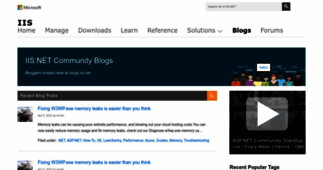The Official Microsoft IIS Site
Enter a key term, phrase, name or location to get a selection of only relevant news from all RSS channels.
Enter a domain's or RSS channel's URL to read their news in a convenient way and get a complete analytics on this RSS feed.
Unfortunately The Official Microsoft IIS Site has no news yet.
But you may check out related channels listed below.
[...] For the next installments in my series about FTP clients, I will be taking a look at two FTP redirectors at the same time. In this specific blog post, I [...]
[...] ; see http://www.iis.net/) RhinoSoft (in the Serv-U File server; see http://www.serv-u.com/) FTP Clients: Microsoft (in the Visual Studio 2010/2012/2013 and Expression Web 4 products) Rebex (in the [...]
[...] For the next installments in my series about FTP clients, I will be taking a look at two FTP redirectors at the same time. In this specific blog post, I [...]
[...] For this next installment in my series about FTP clients, I want to take a look at WinSCP, which is an open source FTP/SFTP client that is available [...]
[...] you been looking a download of the IIS Administation cmdlets for Powershell for Windows 7 or Windows Server 2012 R2? For earlier versions of Windows the IIS PowerShell Snap-in was a download, but with [...]
[...] functionality to my FTP servers. Unfortunately, sometime around the release of Windows 8 and Windows Server 2012 I discovered that the ETW format had changed, and the current version of LogParser ( [...]
Thanks to Microsoft’s Web Platform Installer (Web PI) installing IIS has never been so easy. Before using Web PI to install IIS became available [...]
Microsoft’s Web Platform Installer (Web PI) makes installing applications a breeze. In a recent blog post I covered just how easy installing IIS [...]
[...] Summary : Use Windows PowerShell to get a list of group members in Active Directory. How can I use Windows PowerShell to [...]
[...] Use Active Directory PoweShell cmdlets to add a computer to a security group. How can I use Windows PowerShell to add a computer to a security group? Use the Add-ADGroupMember cmdlet, and remember to [...]
[...] Summary : Use Windows PowerShell to create a report for a Windows failover cluster. Microsoft Scripting Guy, Ed Wilson, is [...]
[...] Wu … Admittedly, hash tables didn’t catch my attention when I started using Windows PowerShell, but over time it has proven to be one of my favorites. This is largely thanks to its [...]
[...] shows our Admin friend how to determine which groups a computer is a member of. Microsoft Scripting Guy, Ed Wilson, here. If you missed it, be sure to watch Sean’s video: Just [...]
[...] Summary : Tonight, our Admin friend learns to migrate group memberships. Microsoft Scripting Guy, Ed Wilson, here. If you missed it, be sure to watch Sean’s video: Just Script It! [...]
[...] Summary : Tonight, our Admin friend learns to migrate group memberships. Microsoft Scripting Guy, Ed Wilson, here. If you missed it, be sure to watch Sean’s video: Just Script It! [...]
[...] Summary : Use Windows PowerShell to create a report for a Windows failover cluster. Microsoft Scripting Guy, Ed Wilson, is here. Welcome back guest blogger, Rhys Campbell … I’m [...]
[...] PFE and guest blogger, Chris Wu, talks about working with hash tables. Microsoft Scripting Guy, Ed Wilson, is here. Welcome back guest blogger, Chris Wu … Admittedly, hash tables didn’t [...]
[...] PowerShell script to replace STSADM –o enumallwebs in SharePoint. Microsoft Scripting Guy, Ed Wilson, is here. Welcome back today guest blogger, Brian Jackett . Brian is a senior premier field [...]
[...] Admin friend how to determine which groups a computer is a member of. Microsoft Scripting Guy, Ed Wilson, here. If you missed it, be sure to watch Sean’s video: Just Script It ! Also to catch up [...]
[...] : Tonight, our Admin friend learns to migrate group memberships. Microsoft Scripting Guy, Ed Wilson, here. If you missed it, be sure to watch Sean’s video: Just Script It! Also to catch up [...]
[...] For the next installments in my series about FTP clients, I will be taking a look at two FTP redirectors at the same time. In this specific blog post, I [...]
[...] ; see http://www.iis.net/) RhinoSoft (in the Serv-U File server; see http://www.serv-u.com/) FTP Clients: Microsoft (in the Visual Studio 2010/2012/2013 and Expression Web 4 products) Rebex (in the [...]
[...] For the next installments in my series about FTP clients, I will be taking a look at two FTP redirectors at the same time. In this specific blog post, I [...]
[...] For this next installment in my series about FTP clients, I want to take a look at WinSCP, which is an open source FTP/SFTP client that is available [...]
Related channels
-
EcoIvy.org - the official site for the Ivybridge incineration awareness c...
EcoIvy.org - the official site for the Ivybridge and Lee Mill Incinerator Awareness Campaign
-
MP3.com
MP3.com
-
Horror News | HNN
Official Site | Horror Movies,Trailers, Reviews
-
SitePoint
Learn CSS | HTML5 | JavaScript | Wordpress | Tutorials-Web Development | Reference | Books and More
-
MaruGujarat.in
:: Updates MaruGujarat :: Official Site :: મારું ગુજરાત Maru gujarat , Gujarat Jobs, Marugujarat ,GPSC,UPSC,TET,TAT,BANK...