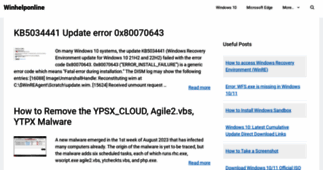Winhelponline
Enter a key term, phrase, name or location to get a selection of only relevant news from all RSS channels.
Enter a domain's or RSS channel's URL to read their news in a convenient way and get a complete analytics on this RSS feed.
Unfortunately Winhelponline has no news yet.
But you may check out related channels listed below.
[...] After installing Internet Explorer 11, some of your desktop gadgets may not render correctly. The gadgets may appear [...]
[...] how to use the Internet Options dialog to copy the web addresses of current tabs in Internet Explorer. Wouldn’t it be nice if there is a way to capture the page title in addition? This can [...]
When researching about a topic in the internet, one might easily end up opening a couple a dozen of web sites in separate tabs. What would you do if y [...]
[...] With the Pinned Sites feature introduced in Internet Explorer 9, you can add your favorite websites to the Taskbar and/or the Start menu. We’ve seen [...]
[...] The Windows 8 Task Manager has several new features and improvements. Of which, one of the nice additions to the Windows [...]
[...] hard disk activity taking place although your system being in an idle state. If you open Task Manager out of curiosity, you may find several processes starting and exiting of their own without you [...]
[...] hard disk activity taking place although your system being in an idle state. If you open Task Manager out of curiosity, you may find several processes starting and exiting of their own without you [...]
[...] When you open the Windows Firewall with Advanced Security snap-in in Windows 7, the following error may be displayed and the [...]
[...] When you try to start the Windows Firewall in a Windows 7 PC, you may get a message stating that the the Base Filtering Engine (BFE) [...]
[...] slideshow transition animation duration. Increase Desktop Slideshow Animation Duration 1. Click Start, type Regedit.exe and [...] [...]
[...] remove the video sprockets / film strip effect, there is a registry setting you need to change. Click Start, type regedit.exe and press {ENTER} Navigate to the following key: [...] [...]
[...] window doesn’t load. Registering the file actxprxy.dll resolves the problem. To do so, click Start, click All Programs, click Accessories, right-click Command Prompt, and then click Run as [...]
[...] via Services MMC, the following error may appear: The Windows Defender Service service on Local Computer started and then stopped. Some services stop automatically if they are [...] [...]
[...] and the search service fails to start. Windows could not start the Windows Search service on Local Computer. Error 2: The system cannot find the file specified. This problem happens especially after [...]
[...] , the following error may show up: Windows could not start the Security Center service on Local Computer. Error 2: The system cannot find the file specified. This […] [...]
[...] .IMG files are showing up as unknown files, you can reset their file type associations using Default Programs. Windows 7 includes the Windows Disc Image Burner, the default handler for .ISO/.IMG files [...]
[...] cache in Windows, such as clearing the iconcache.db, using TweakUI (in Windows XP) and using Default Programs. Here is a quicker way to refresh the icon cache, using a neat little command-line, which [...]
[...] Microsoft Standalone System Sweeper, a tool which was only available as part of Microsoft Diagnostics and Recovery [...]
[...] Microsoft Standalone System Sweeper, a tool which was only available as part of Microsoft Diagnostics and Recovery [...]
[...] You may have come across situations where a continuous hard disk activity taking place although your system being in an idle state. If you open Task Manager out [...]
[...] You may have come across situations where a continuous hard disk activity taking place although your system being in an idle state. If you open Task Manager out [...]
[...] Microsoft Standalone System Sweeper, a tool which was only available as part of Microsoft Diagnostics and Recovery Toolset (MSDaRT) is now available for separate download. Microsoft Standalone [...]
[...] Microsoft Standalone System Sweeper, a tool which was only available as part of Microsoft Diagnostics and Recovery Toolset (MSDaRT) is now available for separate download. Microsoft Standalone [...]
[...] exiting of their own without you doing anything. It could be a scheduled backup task, third-party system maintenance [...] [...]
[...] exiting of their own without you doing anything. It could be a scheduled backup task, third-party system maintenance [...] [...]
[...] After installing Internet Explorer 11, some of your desktop gadgets may not render correctly. The gadgets may appear [...]
[...] how to use the Internet Options dialog to copy the web addresses of current tabs in Internet Explorer. Wouldn’t it be nice if there is a way to capture the page title in addition? This can [...]
When researching about a topic in the internet, one might easily end up opening a couple a dozen of web sites in separate tabs. What would you do if y [...]
[...] With the Pinned Sites feature introduced in Internet Explorer 9, you can add your favorite websites to the Taskbar and/or the Start menu. We’ve seen [...]
Related channels
-
Communicator Communities
Providing site maintenance for the Brokers Network Group web sites
-
Bestvpn.co
Anything and Everything on VPN !
-
Zerosecurity
Information Security & Blockchain News
-
Templatic – Best Premium WordPress Themes for 2021
Best Premium WordPress Themes for 2021 from Templatic.com
-
David macqueen
Architecture - Art - Garden Design - Interior Design - Photography