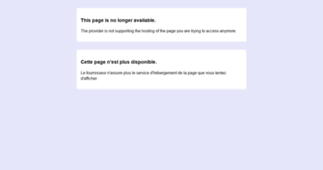Tutum Blog
Enter a key term, phrase, name or location to get a selection of only relevant news from all RSS channels.
Enter a domain's or RSS channel's URL to read their news in a convenient way and get a complete analytics on this RSS feed.
Unfortunately Tutum Blog has no news yet.
But you may check out related channels listed below.
[...] it by connecting to http://localhost:8080/ using curl http://localhost:8080/ or your browser. Docker image The next part will be to create a docker image to be deployed with Tutum. In a nutshell, I [...]
[...] any application code (supported by any of the included buildpacks) into a self-sufficient Docker image. It is also used in the extremely popular Dokku project made by the same author. In order to [...]
[...] . Golang Golang will be useful in this tutorial to test our web server before creating a Docker image. So please make sure that Golang is installed and well configured. For more information please [...]
[...] text file that can be used to automate the steps you would otherwise take to manually create a Docker image. Everything you need to know about Dockerfiles can be found here. We’re going to use a [...]
[...] platform on OS X. Boot2Docker, a lightweight Linux distribution made specifically to run Docker containers, internally mounts the code’s home directory from your host machine, and so code volumes [...]
[...] -hosting/ Below is a full transcript of the interview: Lucas Carlson: The idea of having Docker containers as your basic foundation instead of virtual machines in the cloud. It’s a new way of [...]
[...] is a lightweight Linux distribution based on Tiny Core Linux made specifically to run Docker containers. It runs completely from RAM, weighs ~27MB and boots in ~5s Source : boot2docker.io [...]
[...] goes as expected you’ll now have another container running alongside your other Docker containers. You can check cAdvisor is running by pointing your browser to the host’s IP or [...]
[...] container. For instance running a container with --link redis-server:redis will create environment variables prefixed by DB_ as well as adding a db entry in /etc/hosts. For a refresher, head over and [...]
[...] ;DB”. So we will set the name accordingly (see image below). For the 3rd step Environment Variables, we can simply click Finish as there is no need to set up any ENV VARs at this [...]
[...] . This configuration file, as shown, may contain variables which get passed in through environment variables. For example, the {{TWEED_CLUSTER}} variable got replaced with TUTUM_TWEED_CLUSTER. Notice [...]
[...] in just one click. Environment variable entry – it’s now quicker to add multiple environment variables to your service using the tab and enter keys. User defined environment variables [...]
[...] our request. If we execute this python script, you guessed it right, it will print all the docker images in dockerdaemon. Any of the other users connected to our LAN could also send commands to [...]
[...] Boatyard is our open source project to create Docker images simply, no matter your source material. For those of you that are familiar with trusted builds, [...]
[...] access to the system running Docker. This has drastically changed how I build my Docker images – I no longer write instructions like, “you have to launch a container using -- [...]
[...] Dockerfile given in the Digital Ocean article. In the future, you’ll be able to create Docker images from Dockerfiles like the one above right from within Tutum. In the mean time, we have two [...]
[...] environment variables are properly taken into account by the client when connecting to the Docker daemon. Docker stats live container resource metrics are available at https://github.com/docker/ [...]
[...] and what we would like to avoid (see Fig.1) is that anyone who is aware of the existence of docker daemon listening on port 5555 can interact with it, whether they are part of our LAN or not, simply [...]
[...] Docker enables a container to be linked to another container, and both are managed by the same Docker daemon. This is done using the --link option when running the container. The target container will [...]
[...] premise of Docker is that you can set it up very easily. Any linux distribution can run a Docker daemon and you should just be able to set up Docker and run containers anywhere. Why not just set up [...]
[...] containerized applications, as well as the underlying infrastructure. Native support for Digital Ocean is already here, and we’ll soon be adding Amazon Web Services to the mix. You should [...]
[...] you should just be able to set up Docker and run containers anywhere. Why not just set up a Digital Ocean or a CenturyLink Cloud virtual machine, put Docker on it, and deploy your apps that way? Why [...]
[...] easy management of docker-backed services on node clusters running on platforms such as Digital Ocean, AWS, and Azure. You can also use Bring your own node to use any Linux host as a node to [...]
[...] A few days back, the folks at Digital Ocean posted a great article on how to create a Docker container to run Memcached. If you have not [...]
[...] very easy to learn and has a lot of great features. Phusion produces a very popular, very solid base image for Ubuntu based around Supervisor. When Docker launches a container, your ENTRYPOINT process [...]
[...] on the effected system. How does this affect my containers? If your Docker images are using a base image (ubuntu, centos, debian, fedora…) with a version of Bash affected by the vulnerabilities, an [...]
[...] by the same author. In order to take full advantage of this amazing tool, we have created a base image called tutum/buildstep which can be used directly in a Dockerfile to produce [...]
[...] be to create a docker image to be deployed with Tutum. In a nutshell, I will start from a base image with a Java 8 JRE, add the über jar, expose port 8080 and instruct Docker to run the java [...]
[...] , where he showed the guests how to go from 0 to running a full-fledge MongoDB in a Docker container. He touched on various topics and even introduced more advanced topics, such as [...]
[...] When most people think about hardening a Docker container, the first thing they think of is setting the default user to a non-root account. Before an [...]
[...] on some primitives and build a great open source project. But at the end of the day the Docker container is nothing but a building block. An awesome building block, but a building block. Meaning [...]
[...] A few days back, the folks at Digital Ocean posted a great article on how to create a Docker container to run Memcached. If you have not read it, I recommend you go do that now, it is available [...]
[...] core Recommended Images used tutum/mysql:latest The most popular and easy to use mysql image on docker hub. tutum/wordpress-stackable:latest A WordPress image that can connect to other databases like [...]
[...] . LC: Yeah, that’s very cool. So what’s possible when you combine Tutum with GitHub and Docker Hub altogether. How does that change the ecosystem for developers? BB: I think it goes back to what [...]
[...] image. If your image is a trusted build, you can use repository links to make sure that the Docker Hub rebuilds your image whenever the base image is updated, so you can benefit from any bug fixes [...]
[...] – a powerful feature enabling Continuous Deployment leveraging other services, like the Docker Hub or GitHub. Developers can now automate the deployment of their code, bringing Tutum one step [...]
[...] order to get the desired image. To build a Docker image from a Dockerfile, you need to run the docker build -t [TAG][PATH_TO_YOUR_DOCKERFILE] command and the image will begin to build itself from the [...]
[...] . A straightforward approach would be to write a Dockerfile similar to the one below and run docker build with the required parameters. In addition to manually running docker build you would have to [...]
[...] for Docker in a programmatic and simple way with an API. Boatyard basically wraps “Docker build” as a web interface and API. You can run this on your laptop, on your servers, and [...]
[...] here is to say that I’m a developer, I do a git push. Now this git push would trigger Docker Build somewhere. We have an open source project called Boatyard.io, that you’re welcome to [...]
[...] it by connecting to http://localhost:8080/ using curl http://localhost:8080/ or your browser. Docker image The next part will be to create a docker image to be deployed with Tutum. In a nutshell, I [...]
[...] any application code (supported by any of the included buildpacks) into a self-sufficient Docker image. It is also used in the extremely popular Dokku project made by the same author. In order to [...]
[...] . Golang Golang will be useful in this tutorial to test our web server before creating a Docker image. So please make sure that Golang is installed and well configured. For more information please [...]
[...] text file that can be used to automate the steps you would otherwise take to manually create a Docker image. Everything you need to know about Dockerfiles can be found here. We’re going to use a [...]
Related channels
-
312's Blog
djuqy's blog, kakam's blog, ilul' blog, aan's blog, abeart's blog, leha's blog, makiyet's blog, maman's blog
- I'd Rather Be Changing Diapers
-
Ara Blog | Arablog.co | Register Free Blog Without Advertisement | Ara Bl...
Free blog, Register blog, Register free blog without advertisement, Free blogging system
-
GetResponse Blog - Email Marketing Tips
Email marketing
-
WORLD TOUR STORIES Alex and Taru sailing around the world.Travel blog. Li...
World Tour Stories - Alex and Taru sailing around the world. Sailing, adventure, cruising, art, life, love, music, photo...