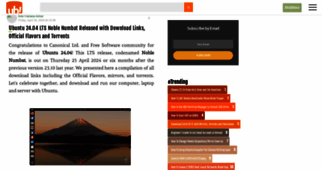Ubuntu Buzz !
Enter a key term, phrase, name or location to get a selection of only relevant news from all RSS channels.
Enter a domain's or RSS channel's URL to read their news in a convenient way and get a complete analytics on this RSS feed.
Unfortunately Ubuntu Buzz ! has no news yet.
But you may check out related channels listed below.
[...] Ubuntu 13.04 Raring Ringtail will be officially released next month, but if you want to take a peek about what's new in [...]
[...] the installation, just follow on-screen instruction. Install Adobe AIR on Ubuntu 13.04 Raring Ringtail 64bit Installing Adobe AIR on 64bit system is a little bit tricky. We have to use some 32bit [...]
[...] was available for Ubuntu 12.10 Quantal Quetzal, not for the latest Ubuntu version 13.04 Raring Ringtail. So, today I'd like to write a step by step tutorial on how to install the Intel Linux [...]
[...] WPS Office a.k.a Kingsoft Office is a very good free Microsoft Office alternative for Linux users including Ubuntu. It has familiar ribbon-style user interface just like Microsoft Office 2007 [...]
[...] ) is a new series of stable Linux Kernel which is available for Ubuntu. It's amazing gift to Linux users. The Linux Kernel 3.8 released with includes support in Ext4 which improves the performance for [...]
[...] Intel has released a simple tool called Intel Linux Graphics Installer which allows Linux users to easily install the latest graphics drivers for your Intel graphics hardware. This allows you [...]
[...] choice which is suitable for Unity, XFCE, GNOME Shell, Cinnamon. etc. Simply type "sudo apt-get install insync-beta-" followed by Tab key to see available options. Note for XFCE users: If [...]
[...] Then, install the update manager core package, if you have not installed it yet: sudo apt-get install update-manager-core The last thing to do is execute the following command: sudo do- [...]
[...] using Pandoc library Syntax highlighting and math in HTML and PDF. Install UberWriter on Ubuntu Ubuntu users can install it easily by running the following command: sudo add-apt-repository ppa:w- [...]
[...] or administer system menus that are accessible to all users Install MenuLibre on Ubuntu Ubuntu users can install this cool application easily by executing the following command: sudo add- [...]
[...] creating documents drop to upload and edit easy to use interface Install GWoffice on Ubuntu Ubuntu users can install GWoffice by adding its official PPA: sudo add-apt-repository ppa:tombeckmann/ [...]
[...] BMP, JPG, PNG, and TIFF. Free PDF Editor on Linux How To Install Master PDF Editor on Ubuntu Ubuntu users can install this free application Ubuntu easily from Ubuntu Software Center, simply search & [...]
[...] Recently, I wrote a post on how to upgrade Ubuntu 12.10 Quantal Quetzal to Ubuntu 13.04 Raring Ringtail via Graphical Update Manager. Have you [...]
Ubuntu 13.04 Raring Ringtail will be officially released next month, but if you want to take a peek about what's new in Ubuntu 13.04 Raring Ringtail, [...]
[...] Recently, I wrote a post on how to upgrade Ubuntu 12.10 Quantal Quetzal to Ubuntu 13.04 Raring Ringtail via Graphical Update Manager. Have you [...]
[...] protect with TuxCut. You can also change it from the main window. Install TuxCut 5.0 on Ubuntu To install TuxCut 5.0 on Ubuntu, you have to download its DEB package which can be found here. Once [...]
[...] protect with TuxCut. You can also change it from the main window. Install TuxCut 5.0 on Ubuntu To install TuxCut 5.0 on Ubuntu, you have to download its DEB package which can be found here. Once [...]
[...] Ubuntu 13.04 Raring Ringtail will be officially released next month, but if you want to take a peek about what's new in [...]
[...] the installation, just follow on-screen instruction. Install Adobe AIR on Ubuntu 13.04 Raring Ringtail 64bit Installing Adobe AIR on 64bit system is a little bit tricky. We have to use some 32bit [...]
[...] was available for Ubuntu 12.10 Quantal Quetzal, not for the latest Ubuntu version 13.04 Raring Ringtail. So, today I'd like to write a step by step tutorial on how to install the Intel Linux [...]
Related channels
-
Ubuntu Vibes
Paid Apps Gone Free - PAGF (Beta)
- Refresh It
-
Everyday Linux User
The Everyday Linux User blog provides reviews, news and how-tos about the Linux operating system for the average non-tec...
-
WikiInfo
My Wordpress Blog
-
Central JP Pragma
Solusi Cerdas untuk Kebutuhan Anda