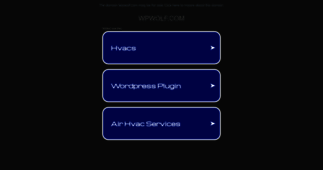WolfThemes Helpdesk
Enter a key term, phrase, name or location to get a selection of only relevant news from all RSS channels.
Enter a domain's or RSS channel's URL to read their news in a convenient way and get a complete analytics on this RSS feed.
Unfortunately WolfThemes Helpdesk has no news yet.
But you may check out related channels listed below.
[...] All my premium themes include a theme options panel that allows you to change the main appearance of your theme. But if you want to [...]
[...] You can add this CSS snippet in your theme options custom CSS box (style tab) [...]
[...] For Live! & Musicpro To link the past shows to their single page in the show list, you need to edit the row 127 (127 in Live! and 128 in MusicPro) in template- [...]
To remove the grid open/slide effect and link the post thumbnails directly to the post single pages, you need to edit the row 235 in js/jquery.rax.js [...]
[...] them enable Opcode APC on your server and change the caching method for the object cache and database cache to Opcode: APC instead of Disk. This will speed up your load times significantly. Minify [...]
[...] This feature is available in Music Pro, Live, Noisy, and Flycase. By default, if a featured image is set for your page or post, this [...]
Any issue with the player? It is recommended to use the 3rd party plugin instead of the plugin included in the theme: http://wpwolf.com/plugin/wolf-j [...]
[...] seconds (1 day) or specify rejected user agents or pages that shouldn’t be minified. Database cache settings In the general section, make sure that the option to not cache queries for logged-in [...]
[...] if they have slightly outdated information – this might not be the case for busier sites. Minify settings In the General section, enable the Rewrite option and disable minify for logged-in users. [...]
[...] , especially when they work for free. Page cache settings Now move on to the page cache settings page. Here is where you set the specific settings for how the page cache should [...]
[...] All my premium themes include a theme options panel that allows you to change the main appearance of your theme. But if you want to [...]
[...] You can add this CSS snippet in your theme options custom CSS box (style tab) [...]
Related channels
-
WordPress Advanced Ticket System
Number 1 helpdesk system since 2009!
-
ThemezHut
Best quality WordPress themes
-
Coders helpdesk
Coders Community Blog
-
Free and Premium Blog Themes, Templates - ThemesPedia - Quality Themes So...
Download Free Wordpress Themes, Joomla, Blogger, PSD, Flash, eCommerce Templates, Drupal, PHPBB, PHPNuke, Mammbo, Vbulle...
-
ClickDesk Blog
Updates and News about Live Chat support and Helpdesk software