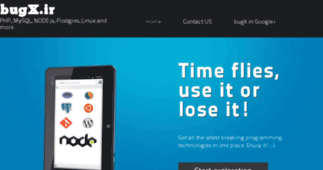BugX.ir
Enter a key term, phrase, name or location to get a selection of only relevant news from all RSS channels.
Enter a domain's or RSS channel's URL to read their news in a convenient way and get a complete analytics on this RSS feed.
Unfortunately BugX.ir has no news yet.
But you may check out related channels listed below.
[...] There are times you want to work on files and folders as a root user in GUI mode. Well it’s quite easy. All you need to do is to press ALT+F2 then type gksudo. You [...]
[...] slave should have right privileges to access our database. In your terminal login to MySQL as root user: mysql -u root -p It will prompt for password. Enter your root password. After successful login [...]
[...] ;VertTwoFingerScroll" "1" # multitouch Option "HorizTwoFingerScroll" "1" # multitouch Option & [...]
[...] slave In slave server login to MySQL through terminal as we did before and create your bugx database: CREATE DATABASE bugx; QUIT; As you may remember we exported our bugx database into bugx.sql [...]
[...] ! Now we need to restart our MySQL server after saving changes to my.cnf: sudo service mysql restart Now slave should have right privileges to access our database. In your terminal login [...]
[...] a .vimrc file in your ~ (home) directory in case you don’t have it. Paste the following code inside of the file: Now all you need to do is to source your file or type bash and then zsh [...]
[...] in case you don’t have it and create a file called synaptics.conf . Put the following code inside of the synaptics.conf: Section "InputClass" Identifier "Touchpad& [...]
[...] There are times you want to work on files and folders as a root user in GUI mode. Well it’s quite easy. All you need to do is to press ALT+F2 then type gksudo. You [...]
[...] slave should have right privileges to access our database. In your terminal login to MySQL as root user: mysql -u root -p It will prompt for password. Enter your root password. After successful login [...]
Related channels
- Arbitrary musings of an (ir)rational mind
-
PeoplePerHour.com freelance projects, jobs, work
Find freelance jobs, freelance work and freelance projects
- Bang-Ir.Info
-
Recent Questions - WordPress Development Stack Exchange
most recent 30 from wordpress.stackexchange.com
-
IR Thoughts
Thoughts on Information Retrieval, Search Engines, Data Mining, Science, Engineering, and Programming