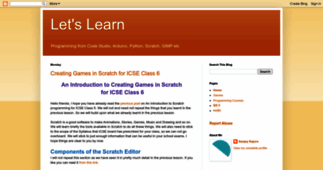Let's Learn
Enter a key term, phrase, name or location to get a selection of only relevant news from all RSS channels.
Enter a domain's or RSS channel's URL to read their news in a convenient way and get a complete analytics on this RSS feed.
Unfortunately Let's Learn has no news yet.
But you may check out related channels listed below.
[...] You can use the camera of your smartphone right within the Pixlr Express to take a snapshot or a selfie. If you select the "camera" menu option if the [...]
[...] all types of Smartphones by the famous software firm AutoDesk. You can get it by searching for Pixlr Express in the App Finder in your smartphone, and install it. In this image we look at the opening [...]
[...] taken a screenshot to show you the crop menu icon in Pixlr express. Here is the image in the Crop mode in Pixlr Express. You will see a grid over the image and [...]
[...] In this post we will look at the stylize menu of Pixlr Express. Pixlr Express is a free photo editing App for Smartphones. If you are new to Pixlr Express, please read the [...]
[...] a different experience than the traditional mazes where the entire maze is visible. It is a free online game for kids aged six years and above. It is not just about finding the exit, but you come [...]
[...] This is a free online game for teaching mouse movement, and mouse press for kids of age 4 to 6 . The longer the left [...]
[...] "The Rain Game" is a free online game for kids in the age group of 4 to 6. It aims to teach and improve hand to eye co-ordination. [...]
[...] This game is titled "Pick a pretty bunch of flowers". It is a free online game suitable for kids aged 4 to 6. The screen displays a field with flowers in it, you can pick [...]
[...] I will list some online Educational games for kids that are designed to teach different shapes. You can play them by clicking on the [...]
I will list a few games that make children acquainted with animals. You can play the games by clicking on the links below (not the images) Kids will [...]
[...] I will list some free online educational games that are designed to teach colors and shapes. You can play them by clicking on the links [...]
I will list some free online sketching and painting games for kids. You can visit their webpage by clicking on the images given below Draw your Heroe [...]
[...] on the "save" menu at the top of the screen. Previous : Cropping an image in Pixlr Express Next : Creating Splash effect in Photos on smartphones [...]
[...] at different editing options in Pixlr Express in the next post. Previous : Introduction to Pixlr Express Next : Cropping an image in Pixlr Express [...]
[...] image in the folder on your smartphone whenever you need it. Previous: Using camera in pixlr Express Next : Rotating an image in Pixlr Express [...]
"Where is Marcelino hiding" is the name of this game, suitable for kids of age group (4-6). You see a picture of a house and the neighbourhood, and sm [...]
This is a free online game for teaching mouse movement, and mouse press for kids of age 4 to 6 . The longer the left mouse button is kept pressed, the [...]
[...] can be quite amusing if you have a photo with patches of distinct colors. I will use the free photo editing app called Pixlr Express for this. If you haven't installed it already then you can do so by [...]
[...] In this post we will look at the stylize menu of Pixlr Express. Pixlr Express is a free photo editing App for Smartphones. If you are new to Pixlr Express, please read the earlier posts form this [...]
This is a part memory, part shape recognition game. Meant for kids of six years and above, this game is highly recommended as an educational activity. [...]
This memory game is an excellent example of a game that uses familiar articles seen in daily lives. A bit more advanced as you need to rely on your in [...]
[...] (-50) This is the effect on Vibrance value 50 So, see it for yourself. Previous Post: Creating Artistic photo effects on Smartphones Next Post : Creating a focal effect in photos [...]
[...] the splash menu works. Previous Post : Rotating an image in Pixlr Express Next Post : Creating Artistic photo effects on Smartphones [...]
[...] give you an idea of the way the splash menu works. Previous Post : Rotating an image in Pixlr Express Next Post : Creating Artistic photo effects on Smartphones [...]
[...] stylize options applied to the fruits photo. Previous Post : Rotating an image in Pixlr Express Next Post : Vibrance effect in Pixlr Express [...]
[...] You can use the camera of your smartphone right within the Pixlr Express to take a snapshot or a selfie. If you select the "camera" menu option if the [...]
[...] all types of Smartphones by the famous software firm AutoDesk. You can get it by searching for Pixlr Express in the App Finder in your smartphone, and install it. In this image we look at the opening [...]
[...] taken a screenshot to show you the crop menu icon in Pixlr express. Here is the image in the Crop mode in Pixlr Express. You will see a grid over the image and [...]
[...] In this post we will look at the stylize menu of Pixlr Express. Pixlr Express is a free photo editing App for Smartphones. If you are new to Pixlr Express, please read the [...]
Related channels
-
Let Me Learn
Let Me Learn Anything to Reach My Dream
- I'd Rather Be Changing Diapers
-
New lyrics for Dec-18-2018 at LyricsMode.com
Browse last added lyrics at LyricsMode.com
-
Let Learn
Learn Something Everyday !
-
Downgraf.com
Downgraf is a best Blog for Designers which provides every kind of design resource. We’re devoted to bring the best cont...