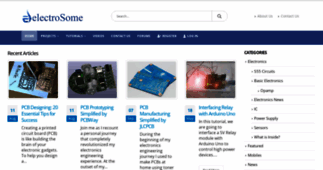ElectroSome
Enter a key term, phrase, name or location to get a selection of only relevant news from all RSS channels.
Enter a domain's or RSS channel's URL to read their news in a convenient way and get a complete analytics on this RSS feed.
Unfortunately ElectroSome has no news yet.
But you may check out related channels listed below.
[...] of Servo Motor using Pulse Width Modulation Circuit Diagram : Interfacing Servo Motor with PIC Microcontroller Note: VDD and VSS of the pic microcontroller is not shown in the circuit diagram. VDD [...]
[...] I hope that you have already read the first tutorial of Hi Tech C, LED Blinking using PIC Microcontroller. In that tutorial we blink LEDs connected to PORTB by writing to entire PORT and TRIS [...]
[...] Voltmeter and Ammeter can be easily made using PIC Microcontroller having ADC (Analog to Digital Converter). I am using PIC16F877A and the result is displayed [...]
[...] ADC module of PIC microcontroller have usually 5 input for 28 pin devices and 8 inputs for 40 pin devices. The conversion of [...]
In this tutorial we will see How to Interface a 16×2 character LCD module with PIC 16F877A Microcontroller using MPLAB X IDE and MPLAB XC8 C Compiler [...]
Servo Motor is an ordinary geared dc motor equipped with closed loop servo mechanism which uses position feedback to control exact angular position of [...]
UART stands for Universal Asynchronous Receiver / Transmitter. It is a very popular serial communication interface which provides Full Duplex communic [...]
In this tutorial we will see How to Interface a 16×2 character LCD module with PIC 16F877A Microcontroller using MPLAB X IDE and MPLAB XC8 C Compiler [...]
[...] using one Transistor, four Diodes, and 2 Resistors. Circuit Diagrams: First figure shows the Circuit Diagram of XNOR gate, it uses NPN transistor. When the voltage at A and B terminals are at opposite [...]
[...] this rate and our eyes will think that the display is turned on for whole the time. Circuit Diagram : We have used Common Cathode Seven Segment Display in this example. Pins RB0 &# [...]
[...] key and number of times a particular key is pressed in displayed in LCD Display. Circuit Diagram: Matrix Keypad Interfacing with PIC Microcontroller using MikroC Library MikroC Code: [...]
[...] converts each digit in the reading to corresponding character (see the source code). Circuit Diagram: Note: VDD and VSS of the pic microcontroller is not shown in the circuit diagram. VDD [...]
[...] Pi for more details. You need the following items to get started with ...read more The post Getting Started with Raspberry Pi appeared first on electro Some. [...]
[...] to program their idea in fewer lines of code than other programming ...read more The post Getting Started with Python appeared first on electro Some. [...]
[...] numerical algorithms for both the engineering and scientific community. ...read more The post Getting Started with Scilab – Beginners Tutorial appeared first on electro Some. [...]
[...] which uses UART modules like interfacing GSM, GPS, Bluetooth, Wi-Fi …... The post Getting Started with PL2303 USB to UART Converter appeared first on electroSome. [...]
[...] programmers. It is a very popular tool for programming and debugging Microchip’s PIC Microcontrollers. It can program all the PIC Microcontrollers (5V and 3.3V). But the problem is its high [...]
[...] analog to digital converters, IR sensors where we need to compare two signals. Most of the PIC Microcontrollers have built in Comparator Module which makes ease of design and saves cost. For [...]
[...] new data. A small amount of EEPROM (usually 128/256 bytes) is available internally with PIC Microcontrollers. I have already posted about Using Internal EEPROM of PIC Microcontroller. But if the [...]
[...] data for read/write and EEADR holds the address of EEPROM memory location to be accessed. PIC Microcontrollers usually have 128/256 bytes of data EEPROM memory with address ranging from 00h to FFh. On [...]
[...] with a microcontroller. In this tutorial we will see how to write data ...read more The post Interfacing LCD with PIC Microcontroller – Hi Tech C appeared first on electro Some. [...]
[...] made using HD44870 compatible controllers. In this tutorial we will see how […] The post Interfacing LCD with Arduino Uno appeared first on electroSome. [...]
[...] 16×2 means it can display 2 rows of 16 characters. It is a very basic and low cost […] The post Interfacing LCD with PIC Microcontroller – CCS C appeared first on electroSome. [...]
I hope that you already go through our first tutorial of CCS C Compiler, Getting Started with PIC Microcontroller – CCS C Compiler. In that tutorial [...]
In this tutorial we will see How to interface a 16×2 character LCD Module with PIC 16F877A Microcontroller using CCS C Compiler. 16×2 character LCD [...]
[...] 16×2 Character LCD is a very basic LCD module which is commonly used in electronics projects and products. It contains 2 rows that can [...]
[...] 16×2 character LCD display is a very basic LCD module which is commonly used in electronic projects. 16×2 means it can display 2 rows of 16 [...]
[...] of Servo Motor using Pulse Width Modulation Circuit Diagram : Interfacing Servo Motor with PIC Microcontroller Note: VDD and VSS of the pic microcontroller is not shown in the circuit diagram. VDD [...]
[...] I hope that you have already read the first tutorial of Hi Tech C, LED Blinking using PIC Microcontroller. In that tutorial we blink LEDs connected to PORTB by writing to entire PORT and TRIS [...]
[...] Voltmeter and Ammeter can be easily made using PIC Microcontroller having ADC (Analog to Digital Converter). I am using PIC16F877A and the result is displayed [...]
[...] ADC module of PIC microcontroller have usually 5 input for 28 pin devices and 8 inputs for 40 pin devices. The conversion of [...]
Related channels
-
MCUTips.com
Spreading Knowledge...
-
Bestvpn.co
Anything and Everything on VPN !
-
PIC Microcontroller
Microchip PIC Microcontroller Free Projects Tutorials Compilers Programmers Sample Code and Books on PIC Microcontroller
-
CFA Institute Daily Browse
Research. Reviews. Ideas. Built for investment professionals.
-
NBCAFE
A Platform for Enginnering Student