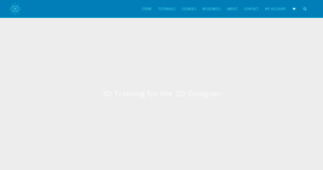Eyedesyn
Enter a key term, phrase, name or location to get a selection of only relevant news from all RSS channels.
Enter a domain's or RSS channel's URL to read their news in a convenient way and get a complete analytics on this RSS feed.
Unfortunately Eyedesyn has no news yet.
But you may check out related channels listed below.
[...] In this tutorial I’m going to show you how you can use Cinema 4D’s Cel Shader to allow for shadows to be cast onto objects with 100% luminance. I covered the Cel Shader in [...]
[...] of my previous tutorials that shows you how to create the 2D illustrative materials using the Cel Shader that I’m using for the paint strokes in this tutorial: Using the Cel Shader to Apply an [...]
[...] 3D objects using Cinema 4D. We will achieve this look by using the mostly overlooked Cel Shader & Spline Shader. Learning how to leverage C4D in your 2D workflow is critical when it [...]
[...] animation is awesome for using in conjunction your 2D workflow in After Effects by applying a Cel Shader material to your splines. The nice thing about using the Cel Shader or just […] [...]
Hail to the chief! It’s an election year and I’m sure some of you out there have to do some political animations, so here’s a nice [...]
Here’s a few pointers for ya…MOUSE POINTERS! Har har… And an added bonus, the Happy Mac icon! All sexy in 8-bit and 3D for all [...]
Just finished modeling this caduceus model for a medical animation I’m working on and releasing it for free as a “thank you” to this awesome mot [...]
Been playing around with Cinema R14 a lot and, in particular, with the new Aerodynamics settings new to this version. For your downloading pleasure [...]
[...] the Skin object. Finally I’ll show you how to easily animate the folding by using a Pose Morph tag and setting just a couple keyframes to control it all. If you’re not familiar with the [...]
[...] I animated Baymax from Big Hero 6 in my Cinema 4D Jiggle Deformer tutorial by using the Pose Morph Tag. If you’re not familiar with the Pose Morph Tag, be sure to check out my previous Pose [...]
In this tutorial I’m going to show you a really cool workflow for animating or morphing between 2D style, illustrative objects using Cinema 4D. F [...]
[...] on Lynda.com here. Stay up to date with the latest Cinema 4D tutorials by signing up to the Eyedesyn newsletter! Email Address: First Name: Last Name: [...]
[...] on Lynda.com here. Stay up to date with the latest Cinema 4D tutorials by signing up to the Eyedesyn newsletter! Email Address: First Name: Last Name: [...]
[...] object. Tutorial: Stay up to date with the latest Cinema 4D tutorials by signing up to the Eyedesyn newsletter! Email Address: First Name: Last Name: [...]
[...] FILE Tutorial: Stay up to date with the latest Cinema 4D tutorials by signing up to the Eyedesyn newsletter! Email Address: First Name: Last Name: [...]
[...] Cinema 4D 101 tutorial, I’ll be showing you the efficiency of using combinations of mograph effectors to create complex and dynamic animations inside of Cinema 4D. I’ll teach you the [...]
[...] In this Cinema 4D quick tip, I will be going over how you can use Mograph Effectors to change the transparency of objects. I’ll demonstrate how you can use effectors to fade [...]
[...] ” text reveal just like the text preset from After Effects inside of Cinema 4D using mograph effectors. There’s a couple ways to achieve this and both ways are quite simple. The hardest [...]
[...] your spline object. Next, I’ll show you how you can set up your scene to allow Mograph effectors to effect […] [...]
[...] I am excited to announce the release of my new product, Text Edge FX! Text Edge FX is a must have tool for anyone who works with 3D type or logos inside of Cinema 4D. Sam [...]
[...] I am excited to announce the release of my new product, Text Edge FX! Text Edge FX is a must have tool for anyone who works with 3D type or logos inside of Cinema 4D. Sam [...]
[...] I am excited to announce the newest release of Text Edge FX, version 1.4! Text Edge FX is a must have tool for anyone who works with 3D type or logos inside of Cinema 4D. This is a [...]
In this tutorial I’m going to explore a few of the many uses of the Cinema 4D Jiggle Deformer. The Jiggle Deformer is super powerful and allows [...]
[...] the mostly overlooked Cel Shader & Spline Shader. Learning how to leverage C4D in your 2D workflow is critical when it comes to saving time creating […] [...]
[...] 4D. This kind of spline morphing animation is awesome for using in conjunction your 2D workflow in After Effects by applying a Cel Shader material to your splines. The nice thing about [...]
[...] from an actual object! And if you want to learn more about how to use Cinema 4D in your 2D workflow, check out my Mixing 2D & 3D with Cinema 4D & After Effects Lynda.com course where I go [...]
In this tutorial I’m going to keep with the nice, 2D illustrative look theme and apply it to create those popular and trendy 2D style ribbon banne [...]
In this tutorial I’m going to show you a really cool workflow for animating or morphing between 2D style, illustrative objects using Cinema 4D. F [...]
In this tutorial I’m going to show you a really cool workflow for morphing between splines using Cinema 4D. This kind of spline morphing animatio [...]
In this tutorial I’m going to show you how you can use Cinema 4D and Sketch and Toon to apply the popular line art styles to your 3D objects. Sket [...]
[...] a Cinema 4D & Nuke workflow. FLOW will explore that workflow experienced in a real life motion graphics & visual effects project. Nuke artist Craig Whitaker will guest host this [...]
[...] FLOW explores a workflow experienced in a real life motion graphics & visual effects project. Artist Craig Whitaker will guest host this series [...]
[...] FLOW explores a workflow experienced in a real life motion graphics & visual effects project. Artist Craig Whitaker will guest host this series [...]
[...] FLOW explores a workflow experienced in a real life motion graphics & visual effects project. Artist Craig Whitaker will guest host this series [...]
[...] In this tutorial I’m going to show you how you can use Cinema 4D’s Cel Shader to allow for shadows to be cast onto objects with 100% luminance. I covered the Cel Shader in [...]
[...] of my previous tutorials that shows you how to create the 2D illustrative materials using the Cel Shader that I’m using for the paint strokes in this tutorial: Using the Cel Shader to Apply an [...]
[...] 3D objects using Cinema 4D. We will achieve this look by using the mostly overlooked Cel Shader & Spline Shader. Learning how to leverage C4D in your 2D workflow is critical when it [...]
[...] animation is awesome for using in conjunction your 2D workflow in After Effects by applying a Cel Shader material to your splines. The nice thing about using the Cel Shader or just […] [...]
Related channels
-
Business Insider
All Content from Business Insider for Feedburner
-
Fine Art News on FineArtAmerica.com
Fine Art News on FineArtAmerica.com
-
148Apps - iPhone and iPad App Reviews, Game Reviews, and News
The best iPhone and iPad blog this side of Mars