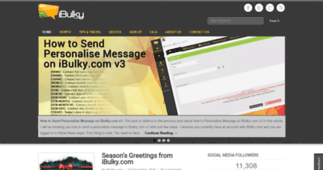IBulky.com Blog
Enter a key term, phrase, name or location to get a selection of only relevant news from all RSS channels.
Enter a domain's or RSS channel's URL to read their news in a convenient way and get a complete analytics on this RSS feed.
Unfortunately IBulky.com Blog has no news yet.
But you may check out related channels listed below.
[...] The 3 major formats your can import from are .txt, .xml and .csv To import contacts into your address book, from any of these formats, you need to follow the order of placement/arrangement of your [...]
[...] Message helps you to easily send a single customised message to multiple contacts in your address book. Basically, the key feature of SMS marketing is BROADCAST; sending a single message to [...]
[...] database of mobile numbers for sending immediately or to upload contacts to your address book. Export your address book contacts in various formats. Using Long SMS you can send a [...]
[...] ’s website, you will be prompted to send an SMS to “30010” from your registered mobile number and an OTP will be sent to your phone via SMS. You can then enter the OTP received on [...]
[...] referral. Transfer SMS credit to any user using his/her email address, username or registered mobile number. No maximum limit to quantity of SMS credit that can be transferred. Now, you can send FREE [...]
[...] contact information must be on a separate line. The first name, last name, country code and mobile number are very important. Contact date of birth is an option and can be ignored. Date of birth [...]
[...] as well. You can earn free credit by referring users. To refer user, please make use of your referrer link. Visit your account ‘Setting->Referrals’ to get your referrer link. [...]
[...] . You can earn free credit by referring users. To refer user, please make use of your referrer link. Visit your account ‘Setting->Referrals‘ to get your referrer link. Thank you once [...]
There will be a new price list and rate list starting from Mon 3rd of June, 2013. Current “Quantity & Price” 1,000 – 2,999 = N2.00 3,000 [...]
You can now make payments above the Interswicth limit of N3,000 on our website using SAFETOKEN. Registering for the Safetoken enables you carry out t [...]
[...] Contact first name e.g Silas [LNAME] – Contact last name e.g Olatayo [MOBILE] – Contact mobile number e.g 8030000001 [MOBILE-C] – Contact mobile number with country code e.g [...]
[...] . Duplicate contact information will be ignore during the import process, that is, any contact mobile number that currently exist in your address book will not be import, irrespective of a different [...]
[...] ’. Follow the process to complete your order. Please note that this applies to Internet Bank transfer as well. You can earn free credit by referring users. To refer user, please make [...]
[...] ‘. Follow the process to complete your order. Please note that this applies to Internet Bank transfer as well. You can earn free credit by referring users. To refer user, please make [...]
[...] book will not be import, irrespective of a different first name or last name. How to: EXPORT YOUR CONTACTS You can export you contacts in your address book into 4 formats: .txt, .html, .xml and . [...]
[...] The 3 major formats your can import from are .txt, .xml and .csv To import contacts into your address book, from any of these formats, you need to follow the order of placement/arrangement of your [...]
[...] Message helps you to easily send a single customised message to multiple contacts in your address book. Basically, the key feature of SMS marketing is BROADCAST; sending a single message to [...]
[...] database of mobile numbers for sending immediately or to upload contacts to your address book. Export your address book contacts in various formats. Using Long SMS you can send a [...]
Related channels
-
The about-air-purifiers.com Blog
The about-air-purifiers.com Blog keeps you up-to-date with all the newest additions, news and changes to the about-air-p...
-
CNN.com - RSS Channel - App International Edition
CNN.com delivers up-to-the-minute news and information on the latest top stories, weather, entertainment, politics and m...
-
MomsFavoriteStuff.com Blog
MomsFavoriteStuff.com Blog
-
ArticleSnatch Article Directory - Fresh Articles
This feed is all the articles from the 20 most popular categories on ArticleSnatch.com. We have over 250 category specif...
-
Comments on:
FurniturePick.com Blog