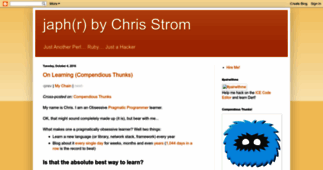Japh(r) by Chris Strom
Enter a key term, phrase, name or location to get a selection of only relevant news from all RSS channels.
Enter a domain's or RSS channel's URL to read their news in a convenient way and get a complete analytics on this RSS feed.
Unfortunately Japh(r) by Chris Strom has no news yet.
But you may check out related channels listed below.
[...] to encourage this to happen immediately with async(). So the second schedule tells my Polymer element to update its bound variables, draw itself, then invoke the supplied callback which completes [...]
[...] not get the exceptions that I do from Dart, but I still do not see global core styles inside Polymer element <core-style> elements: With this, I get 5px solid button borders, but the color is [...]
[...] the current MutationObserver approach that I have been using in Patterns in Polymer. Given a Polymer element (el), a form input object (input), and an attribute to watch on the Polymer element, I can [...]
[...] a choice between no warning and some warnings, I will opt for the former. This particular Polymer element is working as far as I can tell. But it still displays the following warning: Flash of [...]
[...] anything to do with the intention of this chapter in Patterns in Polymer, which is styling Polymer elements. The Polymer element in this case is a simple pricing plans element: So it seems to me that [...]
[...] My hack to get Polymer elements working with native forms (breaking encapsulation and inserting hidden <input> [...]
[...] mixin that I have been using is <a-form-input>, which enables arbitrary Polymer elements to serve as <input> elements in native HTML forms. Yesterday's solution was [...]
[...] flavor of Polymer. I am rethinking the approach that I suggested in Patterns in Polymer for Polymer elements that behave like normal HTML <form> input elements. The new approach is very much a [...]
[...] Core Elements / Material Design: The conversion was made easy thanks to earlier work on a JavaScript version of <x-pizza> and the similarities between Polymer.dart and Polymer. More [...]
[...] can omit the import of transitions (i.e. the hero transition code). When I was building the JavaScript version, I thought this was required, but even after double checking the JavaScript version, it [...]
[...] the <apply-author-styles> custom Polymer element would work as well. So, in the JavaScript version of the code, I install it with Bower: Then, in my Polymer element HTML definitions, I [...]
[...] element. As if that were not enough to tempt me to investigate, the documentation on the JavaScript version is currently empty. So really, I can't help but investigate. My first thought is to use the [...]
[...] .js package, if only to ease my own Polymer testing. Last night, I extracted a bunch of the Karma configuration out into eee-polymer-tests. Now that it is a GitHub project, I can specify it as a [...]
[...] sane defaults and structure for my Polymer elements. So I need Jasmine tests and Karma configuration directly inside my Polymer elements—not inside the node_modules directory. I am [...]
[...] end, a lockfile seems the best approach. When the generator runs, in addition to creating Karma configuration and Jasmine specs, I will create a dot file in the application. The generator can then cue [...]
[...] I run the generator with the --force flag, it seems to overwrite my existing test files and karma configuration, but... they are not affected: So what gives? Also, I know this was working in my other [...]
[...] I started evaluating The Intern last night as an alternative to Karma for testing Polymer elements. Although I was not able to get it actually working, I can already see that there is [...]
[...] -test-tools, which is a project from the Polymer team itself that has “common tools for testing Polymer elements.” It uses Karma, but instead of Jasmine, it uses Mocha and Chai. I have already [...]
[...] eee-polymer-tests package, which provides reasonable default NPM dependencies for testing Polymer elements (Karma, Jasmine, Bower, etc) also generates skeleton test code. If run with no [...]
[...] the way when working the other 20%. Hopefully that will prove to be the case here since testing Polymer elements almost certainly falls in the latter 20%. I am working with the a-form-input Polymer [...]
[...] problem. And here's the problem. Here's my dirty little secret. I don't use fixtures in my Polymer testing. In my very first Polymer tests, I used them mostly as I was trying to understand how best to [...]
[...] for recommending it as a solution. I begin to understand its strengths and weaknesses as a Polymer testing tool—its async support works brilliantly with Polymer while its complete lack of shadow DOM [...]
[...] wondering how code works in other browsers. Maybe that will wind up being the case with my Polymer testing woes. I am running tests for my <x-pizza> Polymer element with Karma. The tests are [...]
[...] 's schedules: But I'm not whining! Instead, I went in search of some other examples of Polymer testing in JavaScript and stumbled across polymer-test-tools, which is a project from the Polymer [...]
[...] to happen with a 6+ month old dependency on an alpha state library): Both Polymer.dart and JavaScript Polymer have long since standardized on the attached() callback method (called when the Polymer [...]
It is entirely possible that I am too cheap. It is also possible that there is nothing out there that does exactly what I need it to do. So tonight, I [...]
[...] , not my weakly held, strong opinions (and I do admit that it makes sense to track the JavaScript Polymer for now). That said, I do think it worth exploring Dart futures as a means for cleaning up [...]
[...] easy to add, so tonight I do the same in JavaScript. Until now, my testing solution for JavaScript Polymer has been Karma and Jasmine. It takes a little more work to get these tests working: package. [...]
[...] into custom_element_apigen's preferred location: It was ultimately the core-ajax and polymer dependencies that did me in last night. Core-ajax depends on core-xhr, which requires the JavaScript [...]
[...] it by creating a minimal bower.json on the command-line: Then install and save my Polymer dependencies: So that takes care of the index.html page and Bower, what about the element? The [...]
[...] tests working: package.json to install Karma dependencies via NPM, bower.json to install Polymer dependencies via Bower, Jasmine setup for Polymer, etc. In all honesty, it's not that much harder to [...]
[...] dependency on Bower. The only real consideration for Bower is that my tests expect Polymer dependencies to be installed in bower_components. I will defer consideration of that until [...]
[...] . Here's my dirty little secret. I don't use fixtures in my Polymer testing. In my very first Polymer tests, I used them mostly as I was trying to understand how best to approach testing. The Polymer [...]
[...] for my tests. I define test/x-double.html as: I have previously used this fixture in other Polymer tests, so the bulk of this is copied and pasted. What is new is the extends attribute, indicating [...]
I started evaluating The Intern last night as an alternative to Karma for testing Polymer elements. Although I was not able to get it actually working [...]
[...] to encourage this to happen immediately with async(). So the second schedule tells my Polymer element to update its bound variables, draw itself, then invoke the supplied callback which completes [...]
[...] not get the exceptions that I do from Dart, but I still do not see global core styles inside Polymer element <core-style> elements: With this, I get 5px solid button borders, but the color is [...]
[...] the current MutationObserver approach that I have been using in Patterns in Polymer. Given a Polymer element (el), a form input object (input), and an attribute to watch on the Polymer element, I can [...]
[...] a choice between no warning and some warnings, I will opt for the former. This particular Polymer element is working as far as I can tell. But it still displays the following warning: Flash of [...]
Related channels
-
Chris Cobb
Chris Cobb's Blog
-
Babyology
Modern finds for hip kids and parents
-
FM Scout
Home of Football Manager tools (scout & editor), the FM scouting platform & wonderkids. Your #1 resource for Football Ma...
-
WhosChrisHughes.com
Who Is Chris Hughes? Learn more about Digital Marketing Expert Chris Hughes
-
Wap Review
Covering the Mobile Web From 2004 to 2014