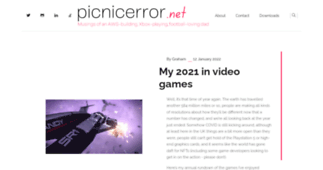Picnicerror.net
Enter a key term, phrase, name or location to get a selection of only relevant news from all RSS channels.
Enter a domain's or RSS channel's URL to read their news in a convenient way and get a complete analytics on this RSS feed.
Unfortunately Picnicerror.net has no news yet.
But you may check out related channels listed below.
[...] I’ve been meaning to write something on Power BI for a long time now, and I’m a little late in getting round to writing this, as most of [...]
[...] past couple of years, Microsoft has finally announced their complete self-service BI package: Power BI for Office 365. Incorporating Microsoft’s four big self-service BI components of the [...]
[...] having been drawn off by the shiny sparkle of developments in the self-service BI sector such as Power BI, and playing with Big Data tools like Hadoop. But I still do a lot of work with SSIS and [...]
[...] cube data. However, in your haste, you haven’t set up SQL Server Reporting Services Report Builder on the Sharepoint site, so when you open Report Builder on a separate server (or from a local [...]
[...] . 1 – Built on SSRS PowerView’s edit interface has very similar options to Report Builder. Check out technet for a full run-down. PowerView itself is based on Microsoft’s [...]
[...] . Unlike Power Pivot, which runs as an Excel add-in, SSAS Tabular models are developed in Visual Studio via the SQL Server Data Tools (SSDT) Business Intelligence add-on. However, once you [...]
[...] , Microsoft’s latest SSDT release only brought half the expected capabilities to Visual Studio 2012. Yep, the December 2012 SSDT download was missing a key component: the project [...]
[...] 2012 version of SQL Server has brought with it a number of new features, not least the new, Visual Studio 2010 shell-based Management Studio. However, the changes are more than just aesthetic, as I [...]
[...] Some of these are problems with SSIS itself, others to do with the integration into the Visual Studio 2008 shell (used for SQL Server 2008 and 2008 R2). There are a number of improvements [...]
[...] Builder construct a report using a SQL Server Analysis Services (SSAS) cube as it’s data source. The good news is that is just as simple as connecting to a SQL Server database, there’s [...]
[...] the properties of that table by changing the underlying query to bring more columns from the data source or change the data selected via filters. However, I found that whenever I tried to change [...]
[...] . Open your report and right-click “Data Sources”, selecting “Add New Data Source” in the context menu. Select “Microsoft SQL Server Analysis Services” in the & [...]
[...] . Data Quality Services’ Standard Error Running DQS cleansing and/or matching as part of an SSIS package is extremely handy, but can be difficult to debug, even with the improved logging and [...]
[...] ! Follow the same setup on your server* and you shouldn’t have any issues running your SSIS package. * I had further problems installing to the GAC on the server due to not having GACUtil [...]
[...] the database (or table) to handle case. Of course, using Partial or No-caching results in the SSIS package issuing a call to the database for each row in the data flow, so use them wisely! [...]
[...] type. However, in the scenario where you may have a Script Transformation in your SSIS package, and want to assign a .NET DateTime type to a Data Flow column that is mapped to a datetime2 [...]
[...] simple and you can just follow the steps to set up your Office 365 space (essentially a SharePoint server) and enable Power BI to create your first site. Why is this any better than Sharepoint? Now, [...]
[...] creations on the big screen. In fact, if you have an active connection to the SharePoint server (A working web connection? During a presentation?) then you can actually filter, [...]
[...] I’ve been meaning to write something on Power BI for a long time now, and I’m a little late in getting round to writing this, as most of [...]
[...] past couple of years, Microsoft has finally announced their complete self-service BI package: Power BI for Office 365. Incorporating Microsoft’s four big self-service BI components of the [...]
[...] having been drawn off by the shiny sparkle of developments in the self-service BI sector such as Power BI, and playing with Big Data tools like Hadoop. But I still do a lot of work with SSIS and [...]
Related channels
-
ASP.NET,C#.NET,VB.NET,JQuery,JavaScript,Gridview
aspdotnet-suresh offers C#.net articles and tutorials,csharp dot net,asp.net articles and tutorials,VB.NET Articles,Grid...
-
NAG Online
South Africa's leading computer, gaming & technology magazine online
-
Financial Post - Top Stories
Canada Business News | Financial Updates & Information
-
Dot Net Tips & Tricks , C# (C Sharp)Tips & Tricks
Visual Studio .NET Tips and Tricks, VB.NET Code Samples, C# Code Snippets, ASP.NET Code Samples, .NET Tips and Tricks, C...
-
Gawker
Today's gossip is tomorrow's news