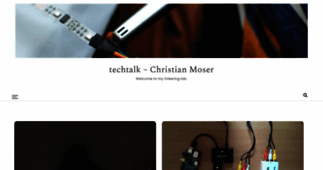Techtalk – Christian Moser
Enter a key term, phrase, name or location to get a selection of only relevant news from all RSS channels.
Enter a domain's or RSS channel's URL to read their news in a convenient way and get a complete analytics on this RSS feed.
Unfortunately Techtalk – Christian Moser has no news yet.
But you may check out related channels listed below.
[...] , you could use just one Raspberry Pi, which will act as the LED controller and the media center. LED power consumption Regarding the spec sheet, the 5 V LED strip consumes approx. 7.68 Watts [...]
[...] into the active USB hub, connect the hub to the Raspberry Pi. If you already have a running media center then you might already have an analog video output on this machine. In this case, connect the [...]
[...] HDMI splitter My AVR features two HDMI outputs. Otherwise make sure you'll get one! USB Video Grabber (Easycap) Make sure you got a grabber with the STK1160 chipset, because it's fully supported [...]
[...] signal as media source, have a look at this how to: How to build an Ambilight for every HDMI input source If you have any question, feel free to ask in the comments section. Enjoy your ambilight! [...]
In this post I'm going to show how you can configure your Hyperion Ambilight for every HDMI source. If you don't have an Ambilight setup, I kindl [...]
[...] possibility would be to go for an DisplayPort to composite converter that connects to the USB grabber. For both solutions, make sure that your existing media center is capable of playing your [...]
[...] source for ambient light your environment. If you want to go a step further and use every HDMI input signal as media source, have a look at this how to: How to build an Ambilight for every HDMI [...]
[...] , I kindly refer you to my previous guide. We need to get the color information from an HDMI input signal. For this purpose, it's necessary to transform the digital HDMI signal to an analog [...]
[...] 't want to install "sg3-utils". Make sure that SuperDrive is connected via an active USB hub to the Pi. Copy the executable binary to your Raspberry with SMB or WGET. Other [...]
[...] instructions, this can be tricky... Composite cabel Just a standard video cinch cabel Active USB Hub The Raspberry won't be able to power most of the devices directly from it's USB port. Let's [...]
[...] by the video grabber. Parts list AVR Receiver It's essential. Most TVs don't offer an HDMI output HDMI to Analog converter Speaka Professional HDMI / Composite Converter. There are several others [...]
[...] control the LEDs. You have to chose one of them, I'd recommend Hyperion for various reasons. Hyperion Hyperion is newer, features a JSON interface and is easier to setup than Boblight. It is also less [...]
[...] ;videobuf2-core", than load the module with insmod usbtv.ko. 2. Hyperion configuration Hyperion already features capturing color information from a USB video grabber. Add [...]
[...] , you could use just one Raspberry Pi, which will act as the LED controller and the media center. LED power consumption Regarding the spec sheet, the 5 V LED strip consumes approx. 7.68 Watts [...]
[...] into the active USB hub, connect the hub to the Raspberry Pi. If you already have a running media center then you might already have an analog video output on this machine. In this case, connect the [...]
Related channels
-
Filipino Christian Music Site
Your source of Tagalog Christian Gospel Song chords, lyrics, and cover videos. Everything is FREE with a wide variety of...
- Mikinhosoft
-
Recent Questions - Server Fault
most recent 30 from serverfault.com
-
Christian Evolution | Progressive Christian Counseling
Counseling and resources for your evolving spiritual journey.
-
Treas0n's Pr0g Bl0g
Just some dude with some code.