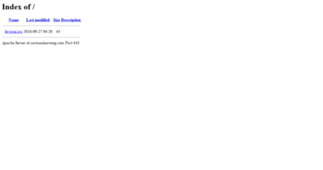Www.cartoonlearning.com
Enter a key term, phrase, name or location to get a selection of only relevant news from all RSS channels.
Enter a domain's or RSS channel's URL to read their news in a convenient way and get a complete analytics on this RSS feed.
Unfortunately Www.cartoonlearning.com has no news yet.
But you may check out related channels listed below.
[...] How do I use the curvature tool in Anime Studio 7? Anime Studio does vectors a little differently from other vector software, but once you get used to it, it’ [...]
[...] How to make a cartoon nose in Anime Studio: This brief video Anime Studio tutorial shows how to make a nose for your cartoon character. Be sure to place the nose [...]
[...] How to get started in Anime Studio: Here’s an Anime Studio question I got from a user, and this is probably one of the most asked Anime Studio question, [...]
[...] Download South Park Style Character for Anime Studio Here’s a Free South Park Style Character You can use him for Anime Studio 6+. I made it in [...]
[...] Tips for using “ACTIONS” with Anime Studio Pro 6 or Anime Studio Pro 7: Actions and blend morphs are directly related, but before you create a bunch of actions [...]
[...] Anime Studio Pro 7 has physics and 3D capabilities that are incredibly intuitive! 3D Capabilities: I bought [...]
[...] Here’s my review of the new physics engine for Anime Studio Pro 7. (You can find the official tutorial under HELP>HELP…, page 130 in your Anime Studio [...]
[...] How to use blend morphs in Anime Studio Pro 6 or Anime Studio Pro 7 software: 1) Open your ACTIONS window and create a new ACTION 2) You can change any [...]
[...] Anime Studio Debut 7 Features I thought it might be handy to post this official video of the Anime Studio [...]
[...] yourself a lot of work. Steps for your head turn: Anime Studio Pro users: Put all [...] Anime Studio Debut or Anime Studio Pro Head Turn Setup is a post from: Cartoon Learning- Animation Software [...]
[...] I just got the notice that Anime Studio Debut 8 and Anime Studio Pro 8 will be released next week, on June 8, 2011. The newest version [...]
[...] Follow Path Tool: Both Anime Studio Debut 7 and Anime Studio Pro 7 have a tool you can use called FOLLOW PATH. It allows you to have [...]
[...] This tutorial covers how to make a cartoon character with Anime Studio 7, from start to finish. Here are parts 1-3. Ask your questions in the [...]
[...] There is no excerpt because this is a protected post. Protected: How to Make a Cartoon Character in Anime Studio 7 is a post from: Cartoon Learning- Animation Software Tutorials [...]
[...] is the best mouth switch layer setup in Anime Studio? In my opinion, the best way to do a cartoon character’s mouth is by using GROUP LAYERS (or BONE LAYERS for Anime Studio Debut users) that [...]
[...] Let’s say we want to insert a head turn blend morph into our main timeline for our cartoon character. We want him to start turning his head on frame [...] Anime Studio Blend Morph [...]
[...] Download the outside of the church for Anime Studio Free Anime Studio 6+ Church Features: Both doors open and have multiple stages of open/shut switch layers [...]
[...] Include Not only are the church pews very detailed, the doors in the back of the [...] Free Anime Studio 6 Download- Church, Inside is a post from: Cartoon Learning- Animation Software Tutorials [...]
[...] Free Anime Studio 6 Bunk Bed (Windows version) Download the Bunk Bed for Anime Studio Free Animation Content- [...]
[...] Download the Classroom for Anime Studio Free Anime Studio Content- A Classroom Scene for your Cartoon Animation I tried to include it all in this Free [...]
[...] Help me make this list of cartoon characters for a chance to win! Hey Fellow Animators, I’m putting together this list of cartoon [...]
[...] in a couple of areas, but overall I really like it. Anyone who’s needed dozens of cartoon characters for a background in a scene [...] Anime Studio 8 Character Wizard is a post from: [...]
[...] . There’s a cartoon Osama Bin Laden and his #1 man, Abu. There’s a bunch of cartoon characters and scenes; some are really high quality, some are like South Park style, and a lot [...]
[...] (allow changes over time). It will only turn the LAYER’s visibility on or off [...] Anime Studio Tutorials: Stop Motion Animation is a post from: Cartoon Learning- Animation Software Tutorials [...]
[...] , thanks for asking a question that I haven’t already answered in one of my Anime Studio tutorials. I really can’t stand when people create more [...] Anime Studio Debut Tutorial [...]
[...] View these Anime Studio Tutorials in high definition. Why does my Anime Studio character warp when adding bones? An http:// [...]
[...] Free Anime Studio Content: Washer and Dryer Here’s a free washer/dryer set you can use for Anime Studio 6 ( [...]
[...] Thank you to my Anime Studio users who have left comments about how they enjoyed my free Anime Studio content. As a thank you, here is [...] Break Room is a post from: Cartoon Learning- Animation [...]
[...] Anime Studio Anime Studio Monster Truck- Free Giant 4X4 I’ll try to keep the free Anime Studio content coming. Here’s a free monster truck 4×4, modeled after a Ford F-350 crew cab. [...]
[...] How do I use the curvature tool in Anime Studio 7? Anime Studio does vectors a little differently from other vector software, but once you get used to it, it’ [...]
[...] How to make a cartoon nose in Anime Studio: This brief video Anime Studio tutorial shows how to make a nose for your cartoon character. Be sure to place the nose [...]
[...] How to get started in Anime Studio: Here’s an Anime Studio question I got from a user, and this is probably one of the most asked Anime Studio question, [...]
[...] Download South Park Style Character for Anime Studio Here’s a Free South Park Style Character You can use him for Anime Studio 6+. I made it in [...]
Related channels
-
Www.Gmail.com
www.Gmail.com Sign Up | www.Gmail.com Inbox | www.Gmail.com Sign In | www.Gmail.com Login
-
Gmail.com Login Sign in - Create www.gmail.com Account
www.Gmail.com SignIn | www.Gmail.com Login Inbox | www.Gmail.com Signup | Gmail.com Account Login | Gmail Account Passwo...
-
Microsoft Office Setup, Install, Uninstall Help and Support
Microsoft Office support , MS Office Support ,Microsoft Office setup for all Microsoft office updates and resolve all is...