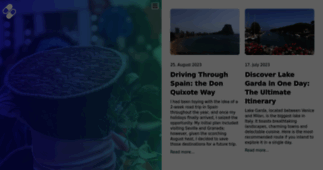Hembarevskyy.jimdo.com Blog Feed
Enter a key term, phrase, name or location to get a selection of only relevant news from all RSS channels.
Enter a domain's or RSS channel's URL to read their news in a convenient way and get a complete analytics on this RSS feed.
Unfortunately Hembarevskyy.jimdo.com Blog Feed has no news yet.
But you may check out related channels listed below.
[...] only in homepage, the right way of getting file url uploaded to your website and using the image slider in mobile version 1. Preparing the header First, with standard Jmdo tools and clicking [...]
[...] Adding an image slider to your Jimdo website is not so difficult as you might think. In this post you will find out 3 [...]
[...] order to prepare the slides for the image slider with correct dimension. Getting the right size example image (In demo it's 960x280px), we save [...]
[...] Lichtspektrum Template F1398 by N. Macht and Y. Kollega. Here's the jQuery version with Image Slider in header. The HTML Markup Copy and paste this code into your HTML folder ( Layout > [...]
[...] Jimdo template inspired by the guys from testing78.jimdo-server (: Light colors, jQuery integration and custom landing page make it perfect for any corporate or business project. Special [...]
[...] Posted: Aug 17, 2012 Tags: Templates Another custom Weebly template with jQuery integration and Drag&Drop custom header and footer sections. "Lacksund" is an elegant [...]
[...] Template F1398 by N. Macht and Y. Kollega. As you can see there're 2 versions: with jQuery integration (dropdown navigation, image slider) and simplified one. Here's a tutorial with the simple [...]
[...] theme, please contact me by emal. To find out how to install my custom Jimdo templates with jQuery integration, try yourself from this post and you'll find out how easy it is. launch website [...]
[...] of this month is www.zanthia.jimdo.com developed by Chris Zielecki launch website [...]
[...] Jimdo theme "Kvinnlig" Special thanks to Valeria for the photos provided :) launch website [...]
[...] . What kind of store elements would you like to change or add for your own project? launch website [...]
[...] template will be available for free download on my website. Enjoy your holidays!:) launch website [...]
[...] slider and alternative way of using dropdown navigation in custom Jimdo layout All demo examples are with gray/black colors and just one image [...]
[...] , cooking, crafts, homewares or modern shop for e-commerce projects. It features a jQuery dropdown navigation, modal reveal plugin, 2 image sliders and custom Jimdo elements. Used resources for this [...]
[...] 18, 2012 Tags: Templates Frankly, i didn't expect so many emails regarding Agen theme with dropdown navigation. With 4 different skins it fits well for your personal portfolio website, e-commerce [...]
[...] post in 2013 and i hope the new year started well for you:) New year - new features.The dropdown navigation might not be anymore a new thing that can be integrated in Jimdo CMS. This is a particular [...]
[...] the latest release provides a complete Multi-Purpose CMS template with jQuery integration and Media Queries for responsive design. A new feature that has been introduced in new version is tinyNav.js [...]
[...] the latest release provides a complete Multi-Purpose CMS template with jQuery integration and Media Queries for responsive design. A new feature that has been introduced in new version is tinyNav.js [...]
Posted: Nov 04, 2012 Tags: CSS One of my latest projects is a new website for Piccolo Hotel. This is a small 3 stars hotel in Milan run by famil [...]
[...] many visitors from mobile devices. After Piccolo Hotel website, this is a second case using media queries for custom Jimdo design To test it alive, you can simply resize this page in browser window, [...]
[...] A collection of useful code snippets for your Jimdo website, including code for HTML, CSS, jQuery and just basic Jimdo knowledgebase you might not know [...]
Posted: Apr 11, 2012 Tags: Tips This guide explains how to use the Google Web Fonts API to add web fonts to your Jimdo pages. You don't need to do [...]
[...] that have been recently eliminated by jimdo - How to use the page class .cc-page-blog in jimdo website. Example of using - Customization of jimdo navigation panel - jQuery and E-commerce. A right [...]
[...] slider with different transition effects. The detailed tutorial of it's installation on Jimdo website, you can find in this post http://www.hembarevskyy.com/2012/03/16/a-very-detailed- [...]
[...] the website www.google.com/fonts . If you change it, you will need to change the font name in CSS folder as well 3) Add the HTML ( Layout > Custom Layout > HTML ) HTML 4) Add the styles to [...]
[...] of the slider to the <head> section of your website. For custom templates, just use the CSS folder for that: CSS Now add the HTML markup and the js links. You can also [...]
[...] latest version of jQuery from Google API library. The CSS styles Add the style to your CSS folder or simply paste it into the <head> section if you're using a standard template from Jimdo [...]
[...] files to your website ( Layout > Custom > Files). CSS styles Add the CSS styles to your CSS folder ( Layout > Custom > CSS ). If you're not using custom layout, add this code to the head [...]
[...] .com/ ); - Responsive jQuery Flex slider ( http://www.woothemes.com/flexslider/ ); - Custom Jimdo elements ( pages, navigation, blog section ) launch website [...]
[...] the standard Jimdo navigation, Responsive Image slider Flexslider displayed in homepage, custom Jimdo elements for the blog and online store. jQuery integration allows you to have a modern shopping [...]
[...] the standard Jimdo navigation, Responsive Image slider Flexslider displayed in homepage, custom Jimdo elements for the blog and online store. jQuery integration allows you to have a modern shopping [...]
[...] . It features a jQuery dropdown navigation, modal reveal plugin, 2 image sliders and custom Jimdo elements. Used resources for this template: - Superfish jQuery plugin for Dropdown menu navigation [...]
[...] only in homepage, the right way of getting file url uploaded to your website and using the image slider in mobile version 1. Preparing the header First, with standard Jmdo tools and clicking [...]
[...] Adding an image slider to your Jimdo website is not so difficult as you might think. In this post you will find out 3 [...]
[...] order to prepare the slides for the image slider with correct dimension. Getting the right size example image (In demo it's 960x280px), we save [...]
[...] Lichtspektrum Template F1398 by N. Macht and Y. Kollega. Here's the jQuery version with Image Slider in header. The HTML Markup Copy and paste this code into your HTML folder ( Layout > [...]
Related channels
-
Thebigfuss.jimdo.com Blog Feed
Blog - The Big Fuss, Formerly The Big Fuss Arts Directory is a collective of Artists, Dedicated to the development of th...
-
Babyology
Modern finds for hip kids and parents
-
GSMArena.com - Latest articles
GSMArena.com is the ultimate resource for GSM handset information. This feed contains the latest articles (news and revi...
-
Doy-pack.jimdo.com Blog Feed
Blog - Doy Pack bags & Spout Pouches- SP company Product other manufacturer of - Stand Up Pouches, liquid food Packaging...
-
ProAudioDVDs.com
Music Technology made EASY!