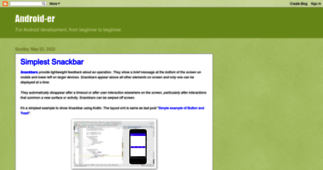Android-er
Enter a key term, phrase, name or location to get a selection of only relevant news from all RSS channels.
Enter a domain's or RSS channel's URL to read their news in a convenient way and get a complete analytics on this RSS feed.
Unfortunately Android-er has no news yet.
But you may check out related channels listed below.
[...] If you have been using Eclipse with ADT, be aware that Android Studio is now the official IDE for Android, so you should migrate to Android Studio in order to [...]
[...] To install Android Studio IDE 1.0.1 on Ubuntu, visit https://developer.android.com/sdk/index.html, download Android [...]
[...] , and export signed (or unsigned) app packages (APKs) for distribution. Note: Be aware that Android Studio is now the official IDE for Android, so you should migrate to Android Studio to receive all [...]
[...] To show line number in Android Studio: File Menu > Settings > expand Editor > Appearance Check the box of Show line [...]
[...] The post "File transfer via Socket, between Android devices" show how to send text file between Android devices using Socket. In this example, we [...]
[...] The number of Android devices running on Intel processors has increased since Intel and Google announced, in late 2011, [...]
[...] This exercise implement bi-direction Bluetooth communication between Android devices. After connection made in last post "Make BlueTooth connection between Android devices& [...]
[...] post show how to List paired BlueTooth devices. Here I show how to make connection between Android devices with Bluetooth. In order to make it simple, I separate its functionality in two app: [...]
[...] This example show how to load Here map image, using REST API (not Native SDK). HERE, a Nokia company, is a [...]
[...] +Chicago&gen=7&app_id=DemoAppId01082013GAL&app_code=AJKnXv84fjrb0KIHawS0Tg This example show how to parse the returned XML on Android. MainActivity.java /res/layout/activity_main.xml uses- [...]
[...] This example show how to get phone number from Contacts database, using Intent.ACTION_PICK. MainActivity.java / [...]
[...] This example show how to read Android system info; such as system build, system properties, memory info, display, [...]
[...] In this video, Ankit Asthana shows you how to use Visual Studio 2015 to share, reuse, build, deploy, and debug your cross-platform mobile C/C++ code, [...]
[...] Visual Studio 2015 Emulator for Android When developing for any platform, every developer needs a fast and [...]
[...] Get a deeper look on the next version of Visual Studio, and the innovation delivered to help you modernize existing applications faster and create [...]
[...] Visual Studio Community 2013 is a new edition that enables you to unleash the full power of Visual Studio to develop cross-platform solutions. Create apps in one unified IDE. Get Visual Studio [...]
[...] of LCD in Arduino Uno: - Bi-directional communication between Android and Arduino in USB Host Mode, example 1 Related: - More example of communication between Android to Arduino Uno, in USB [...]
[...] This example implement bi-directional communication in USB Host mode, between Android and Arduino Uno. It's a button on Android, used to turn on/off the on-board [...]
[...] In this example, the Android run in USB Host Mode, with 8x8 custom view to simulate the 8x8 LED Matrix on Arduino side. Once user touch to [...]
[...] This example show how to add/remove items to/from custom ListView, using Java code at run-time. Modify from last example of Custom ListView with ImageView. [...]
[...] It's a custom ListView example, using custom adapter. Each row in the ListView have a ImageView and a TextView. /res/ [...]
[...] .xml /res/layout/row.xml and /res/values/arrays.xml, refer to previous post of "Custom ListView with ImageView". To use Drag and Drop on your app, you have to modify AndroidManifest. [...]
[...] .java /res/layout/row.xml and /res/values/arrays.xml, refer to previous post of "Custom ListView with ImageView". To use Drag and Drop on your app, you have to modify AndroidManifest. [...]
[...] apps up and running using plain English and practical examples. If you have a great idea for an Android app, but have never programmed before, then this book is for you. Android Apps for Absolute [...]
[...] to install the APK to real Android devices. $ adb install -r -debug.apk Run the ported Android app on real device: [...]
[...] You can integrate voice search in your Android app by adding just a few lines. For example, users can now say to the Google app: “Ok Google, [...]
[...] This video show how to enable USB debugging using MK 809III. The host PC running Ubuntu Linux. The vendor ID of [...]
[...] This video show how to setup wireless debug using MK809III Android mini PC. Before setup wireless debugging, [...]
[...] To Update Android Studio, click Help on menu, Check for Update... This video show how to update installed Android Studio 1.0.1 to 1.0.2. [...]
[...] This video show how to delete project in Android Studio [...]
[...] " is needed in AndroidManifest.xml. Download the files. ~ More examples of using Here Map REST API on Android [...]
[...] " is needed in AndroidManifest.xml. Download the files. ~ More examples of using Here Map REST API on Android [...]
[...] " is needed in AndroidManifest.xml. Download the files. ~ More examples of using Here Map REST API on Android [...]
[...] " is needed in AndroidManifest.xml. Download the files. ~ More examples of using Here Map REST API on Android [...]
[...] If you have been using Eclipse with ADT, be aware that Android Studio is now the official IDE for Android, so you should migrate to Android Studio in order to [...]
[...] To install Android Studio IDE 1.0.1 on Ubuntu, visit https://developer.android.com/sdk/index.html, download Android [...]
[...] , and export signed (or unsigned) app packages (APKs) for distribution. Note: Be aware that Android Studio is now the official IDE for Android, so you should migrate to Android Studio to receive all [...]
[...] To show line number in Android Studio: File Menu > Settings > expand Editor > Appearance Check the box of Show line [...]
Related channels
-
Android Mobile Phones, Latest Updates on Android, Applications & Techonol...
Latest Updates on Google Android. Android Mobiles, Android Tablets, Android Gadgets, Android OS & Free Android Applicati...
-
Shaun Church
All in on tech, all out on music
-
Rider Magazine
Rider Magazine features the latest motorcycle reviews, news, and videos. This is Motorcycling at its Best.
-
ProAudioDVDs.com
Music Technology made EASY!
-
BSNL Tablet Review How to buy BSNL Android Tablets BSNL TPAD Android 4.0
Complete information on bsnl tablet BSNL TABLET Android Tablet BSNL TPAD PLANES BOOKING AAKASH PRICE aprice,buy android ...