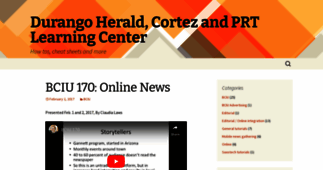DH/CJ Learning Center
Enter a key term, phrase, name or location to get a selection of only relevant news from all RSS channels.
Enter a domain's or RSS channel's URL to read their news in a convenient way and get a complete analytics on this RSS feed.
Unfortunately DH/CJ Learning Center has no news yet.
But you may check out related channels listed below.
[...] With a few clicks in the online edit interface, you can give the homepage of the website a new look. Follow these easy steps. 1. – In the [...]
[...] further down in an article. Follow these steps. 1. – Find the article in the online edit interface and click to edit the story. 2. – Go to the ‘edit tab’ of the article and open [...]
[...] image sales. If that step was not done, follow these steps to add the ability in the online edit interface. 1. – Click to edit the article 2. – Go to the Edit tab and open the extra fields portion [...]
[...] and open its properties. Go to the web properties tab and check comments. In the online edit interface: Select the article and click the edit button. In the main properties pane, select [...]
[...] channel and a repeated attempt fails, delete any text in the ‘Summary field’ of the article properties and try again. If that does not work, right click on the article and select Create [...]
[...] , click the pin to display latitude and longitude and copy these coordinates. Go to the article properties in Saxotech Editorial and find the Geo-location area under the web properties tab for your [...]
[...] more refined than categories. Select the article in the MWC Navigate to the web tab in article properties and locate the taxonomy area. Click add. Browse or search for relevant terms, highlight [...]
[...] With the simple check of a box in article properties, readers will be given a link to purchase images online. In the MediaWare Center: Click on [...]
[...] can access the article regardless of subscription status. Select the article and go to the Web Properties. In the Online Access Control field, select Breaking .Access Control. In the Online Access [...]
[...] images online. In the MediaWare Center: Click on the article, open the properties and in the web properties panel, check the box labeled image sales. If that step was not done, follow these steps to [...]
[...] for online users. In editorial: Select the article and open its properties. Go to the web properties tab and check comments. In the online edit interface: Select the article and click the edit [...]
[...] the article properties in Saxotech Editorial and find the Geo-location area under the web properties tab for your article. Paste the latitude and longitude in the appropriate areas and add [...]
[...] Using this method, you don’t have to be on Twitter to see a breaking news tweet. Download the Twitter app on your phone. This has to be the Twitter app, not Hootsuite or Tweetdeck. Open app, sign in [...]
[...] article in the online edit interface and click to edit the story. 2. – Go to the ‘edit tab’ of the article and open the ‘Extra Fields’ area on the right hand side. 3. – Enter [...]
[...] ability in the online edit interface. 1. – Click to edit the article 2. – Go to the Edit tab and open the extra fields portion in the right rail. 3. – Change the word ‘False’ to “ [...]
[...] . Tap the plus sign in the upper right corner and select ‘Upload Here.’ Select all the photos or video clips that need uploading and tap ‘Upload.’ [...]
[...] Tout is the offspring of Twitter and a video camera, giving you 15-seconds of video to work with. While it’s not for every situation, when you [...]
[...] , so launch the camera. If shooting video, make sure the slider in the upper right is on the video icon and double-tap the screen to shoot in wide-screen. (see right) Shoot your clip or clips at a [...]
[...] hand side. 3. – Enter the quote without opening and closing quotation marks, as the online template will add these. 4.- Enter the attribution for the quote in the appropriate text area. [...]
[...] With a few clicks in the online edit interface, you can give the homepage of the website a new look. Follow these easy steps. 1. – In the [...]
[...] further down in an article. Follow these steps. 1. – Find the article in the online edit interface and click to edit the story. 2. – Go to the ‘edit tab’ of the article and open [...]
[...] image sales. If that step was not done, follow these steps to add the ability in the online edit interface. 1. – Click to edit the article 2. – Go to the Edit tab and open the extra fields portion [...]
[...] and open its properties. Go to the web properties tab and check comments. In the online edit interface: Select the article and click the edit button. In the main properties pane, select [...]
Related channels
-
Learning Center
Learning Center
-
LinkSprite Learning Center
pcDuino Learning Center
-
Learning Center
Learning Center