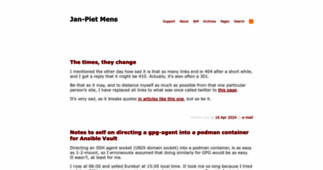Jan-Piet Mens
Enter a key term, phrase, name or location to get a selection of only relevant news from all RSS channels.
Enter a domain's or RSS channel's URL to read their news in a convenient way and get a complete analytics on this RSS feed.
Unfortunately Jan-Piet Mens has no news yet.
But you may check out related channels listed below.
[...] hardware, others software, which can easily be added to the system by connecting them to an MQTT broker. Individual devices are located in so-called "rooms", and each device has one or more [...]
[...] , not many of my friends do, so here comes a small post on setting up an MQTT broker, specifically Mosquitto, on a Raspberry Pi, which most people can easily set up. The hardest [...]
[...] bit of an introduction. MQTTitude runs on your smartphone and publishes a JSON payload to your MQTT broker when it detects significant movement. That payload looks like this: We're going to create a [...]
[...] full battery on my iPhone within an hour? :-) The basic task of publishing location data to an MQTT broker is implemented in both Android and iPhone versions. The iPhone version is a little further [...]
[...] an Ansible playbook run (unless you explicitly disable it) is the gathering of facts via the setup module. These facts are collected on each machine and were kept in memory for the duration of the [...]
[...] 've been yearning to get at that data. What has been possible all along is to manually run the setup module, dump that into a file and carry on from there, but it's a bit messy.) Update: Hot off the [...]
[...] present yet another method I'm working on for collecting SSHFP records via Ansible. Ansible's setup module, which is typically run as the first step in a playbook, collects information (i.e. " [...]
[...] ;bull" bit ;-) YouLess also have an iOS app (unavailable in the German App store) and an Android app with a very sexy-looking live graph. Here's me testing it by switching on first the hob and [...]
[...] iOS app (unavailable in the German App store) and a new version is imminent. They also have an Android app with a very sexy-looking live graph. Here's me testing it by switching on first the hob and [...]
[...] readers willing to crank up Xcode, load libmqtt for iOS and create an iOS app which mimics the Android app? That would be great! [...]
[...] which publishes your location via MQTT was born a few weeks prior to the first commit to the Android app. My first notes are dated June 16th, and shortly thereafter I spoke to Alexander about the idea [...]
[...] "type" elements I added manually An MQTT client publishes to a specific topic, with a JSON payload containing something like this: The "msg" is a string which should probably be [...]
[...] environment (note: requires setting enable_environment_macros=1 in icinga.cfg) and produces a JSON payload which is published via MQTT to mqttwarn. The payload looks like this: On the receiving end, [...]
[...] to find out how that works.) In other words, ["OwnTracks"]["msg"] is the JSON payload received in the message, and ["alt"] is the JSON element therein. If you specified [...]
[...] reading here for a bit of an introduction. MQTTitude runs on your smartphone and publishes a JSON payload to your MQTT broker when it detects significant movement. That payload looks like this: We're [...]
[...] when I introduced it to you it almost 3 years ago and again when I discussed how Knot does dynamic DNS updates and RRL. A lot of Internet time has elapsed since then, and a lot of code has been [...]
[...] that for us, and it'll use a brand-new dnsupdate Ansible module I wrote to fire-off a dynamic DNS update. So let's make this happen! The instance is still waiting for us to do something [...]
[...] it; a lot has happened, and there are two features I want to single out: support for RFC 2136 (dynamic DNS updates) and a bit of RRL (Response Rate Limiting). Dynamic DNS Knot protects Dynamic DNS [...]
[...] that data (PowerDNS) can check it when it's incoming. One method for doing that is by using dynamic DNS updates (RFC 2136) for PowerDNS, but using nsupdate et. al. is not everybody's cup of tea. I [...]
[...] . Obtaining the information in a more structured way seems useful, so here is my-df, a small Python program which lists mount points and available space in kilobytes. In a few moments I'll be calling [...]
[...] containers are configured to use the Unbound server on my workstation (see nameserver in the Python program above), so they too, have access to this information. There are some things I want installed [...]
[...] which topics. (Clients identify themselves by a name they specify upon connecting.) A small Python program connects to the broker and subscribes to a few topics: If I run that on a client, the program [...]
[...] of NMA, but was unhappy with the distinct interfaces to those services. I quickly assembled a Python program to push notifications from MQTT to Pushover for my phone call detection in openHAB, and I [...]
[...] of sudoers.safe was to overwrite changes made on sudoers. For the record, this is what the Ansible playbook looked like: If (I say if) I had reversed the distribution of the files in the first two [...]
[...] Brian Coca recently submitted a jabber module for use with Ansible. This module allows an Ansible playbook to connect to an XMPP service and just push out a message, such as "all's well" or [...]
[...] . (Thanks to Daniel Hokka Zakrisson for the succinct explanation.) Consider the following Ansible playbook: The shell module will be run on all three nodes just after the setup module. (The latter is [...]
[...] One of the first steps in an Ansible playbook run (unless you explicitly disable it) is the gathering of facts via the setup module. These [...]
[...] hardware, others software, which can easily be added to the system by connecting them to an MQTT broker. Individual devices are located in so-called "rooms", and each device has one or more [...]
[...] , not many of my friends do, so here comes a small post on setting up an MQTT broker, specifically Mosquitto, on a Raspberry Pi, which most people can easily set up. The hardest [...]
[...] bit of an introduction. MQTTitude runs on your smartphone and publishes a JSON payload to your MQTT broker when it detects significant movement. That payload looks like this: We're going to create a [...]
[...] full battery on my iPhone within an hour? :-) The basic task of publishing location data to an MQTT broker is implemented in both Android and iPhone versions. The iPhone version is a little further [...]
Related channels
-
Top mens clothing brands - clothing brands - men clothing - mens clothing...
top mens clothing brands, clothing brands, cheap clothes for men, men clothes, men clothing, mens clothing, cheap mens c...
-
Downgraf.com
Downgraf is a best Blog for Designers which provides every kind of design resource. We’re devoted to bring the best cont...
-
From Head To Toe
A makeup and beauty blog by Jen "From Head To Toe" that showcases makeup tutorials, fashion, hair, nails, swatches, and ...
-
Mens Fashion Blog - Men's Style, Clothing & Fashion Reviews for Suits, Sh...
Mens fashion blog - A collection of the greatest men's style blogs, reviews and news about men's clothing and fashion in...
-
Your Kefir Source
All About Legal Health Supplements