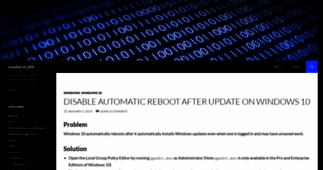NowhereLAN
Enter a key term, phrase, name or location to get a selection of only relevant news from all RSS channels.
Enter a domain's or RSS channel's URL to read their news in a convenient way and get a complete analytics on this RSS feed.
Unfortunately NowhereLAN has no news yet.
But you may check out related channels listed below.
[...] Problem When starting VMware Workstation, the following error is displayed: Also, virtual machines cannot be started. Solution “ [...]
[...] Windows 7 guest, I would then plug my iPhone into a USB port on my CentOS 6 host. Inside of VMware Workstation 10, I selected the appropriate VM, then from the menu bar I selected VM > Removable [...]
[...] Installing VMware Tools on a Windows 7 Guest OS in VMware Workstation 10.1 running on a CentOS 6.5 host always resulted in the host OS crashing. This appears to [...]
[...] On VMware Workstation 9.0.2 running on Linux Mint 15 Olivia, “Help > Enter License Key > Enter [...]
[...] . The sparse file should be around 100 MB since it includes add-ons and cache. The default Google Chrome profile is in the path ~/.config/google-chrome/Default/ and the default Chromium profile is in [...]
[...] Google Chrome and Chromium do not have a master password for saved passwords like Firefox does. If you [...]
[...] to default to the new Java instance: Verify your system is now using this instance of Java: References https://sites.google.com/site/easylinuxtipsproject/java [...]
[...] to satisfy package dependencies …? My System Configuration CentOS 6.5 x86 64-bit References https://fedoraproject.org/wiki/EPEL http://wiki.centos.org/AdditionalResources/Repositories http:// [...]
[...] checks will not have this problem. My System Configuration CentOS 6.5 x86 64-bit Aide 0.14 References https://mailman.cs.tut.fi/pipermail/aide/2012-March/001259.html [...]
[...] ; and “ufw disable“. My System Configuration Linux Mint 16 Petra x86 64-bit References https://help.ubuntu.com/community/UFW https://help.ubuntu.com/community/IptablesHowTo http:// [...]
[...] that host. DenyHosts uses TCP Wrappers and not iptables. Install DenyHosts First, add the EPEL repository. Then simply install the package from the EPEL repository: Configure DenyHosts Before [...]
[...] base and update repositories the highest possible priority (1). You do not need to modify the EPEL repository configuration files since they will default to the lower priority of 99. Modify /etc/yum. [...]
[...] installed as its default desktop environment. GNOME remains in Ubuntu’s universe package repository. However, it contains version 2.30 and not the newly released version 3: This PPA contains [...]
[...] Package repositories for old Ubuntu releases are dropped from Ubuntu’s upstream package repository and are removed from Ubuntu package mirrors. However, Ubuntu still makes them available [...]
After performing a base install of CentOS 6.5 using the minimal install CD, do the following to install a basic GNOME desktop environment: Run the fo [...]
After performing a base install of CentOS 6.5 using the minimal install CD, you may find that a lot of commands that you would expect are not there. D [...]
[...] Problem When starting VMware Workstation, the following error is displayed: Also, virtual machines cannot be started. Solution “ [...]
[...] Windows 7 guest, I would then plug my iPhone into a USB port on my CentOS 6 host. Inside of VMware Workstation 10, I selected the appropriate VM, then from the menu bar I selected VM > Removable [...]
[...] Installing VMware Tools on a Windows 7 Guest OS in VMware Workstation 10.1 running on a CentOS 6.5 host always resulted in the host OS crashing. This appears to [...]
[...] On VMware Workstation 9.0.2 running on Linux Mint 15 Olivia, “Help > Enter License Key > Enter [...]
Related channels
-
MyTricks
VMware Virtualization